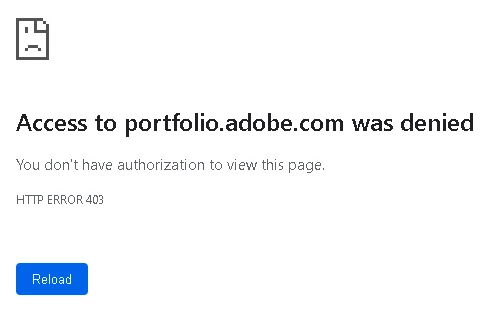Sudden denial of access to Portfolio
Yesterday morning, I suddenly received a 403 error, access denied to my Portfolio pages. It continues today. I have logged out of Adobe account, and back in. Tried different browser. Can't find any information that explains why the sudden denial. Any direction would be appreciated.
Hope this is posted in the right bucket. I didn't note anything else on the list that seemed better.