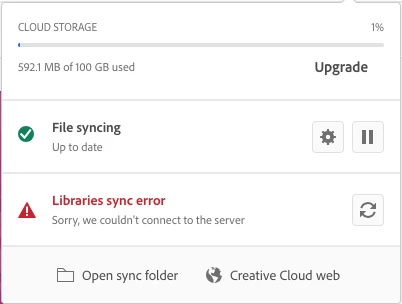CC Libraries Sync Error
Hi,
I can not access the CC Libraries across my adobe applications because the error message keeps saying it cannot connect to the server. Please see attached screensot:
I have followed the advice and signed-out and signed-in back in Adobe Creative Cloud Desktop App yet the same issue is not being resolved. Help please! 🙂