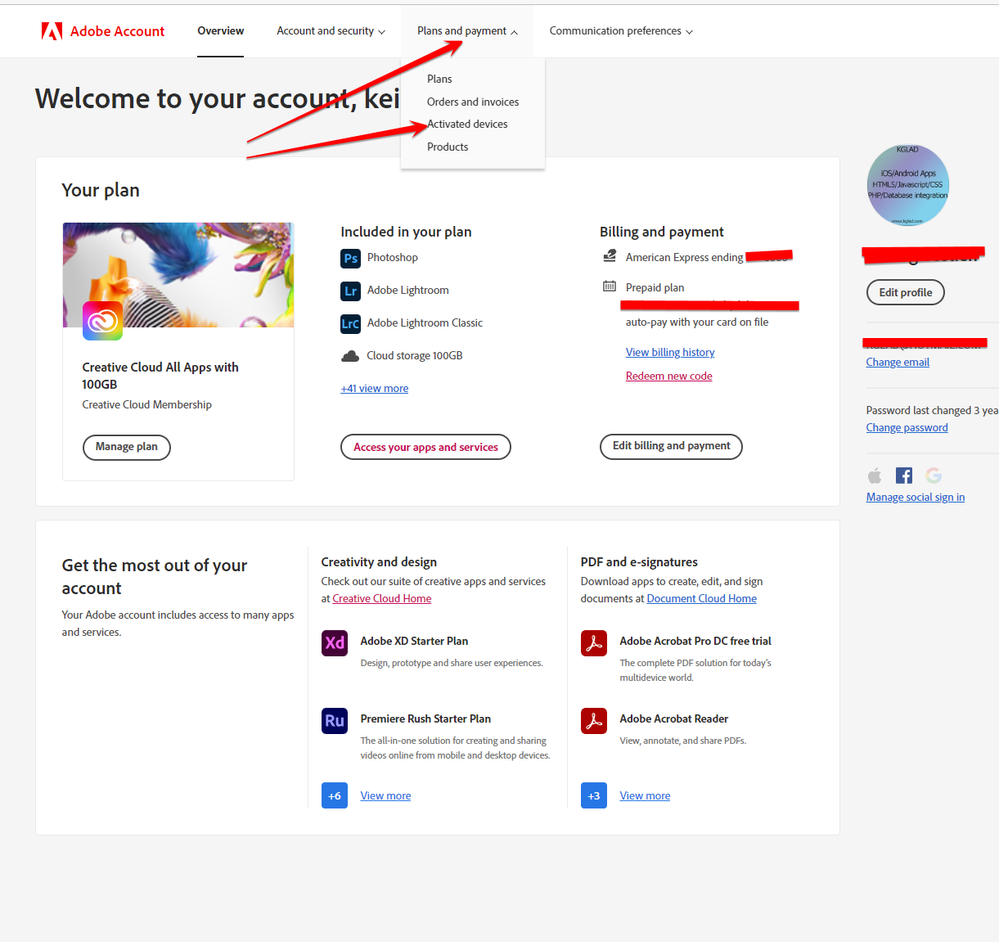- Home
- Download & Install
- Discussions
- Re: CC thinks I have 3 devices instead of 2, asks ...
- Re: CC thinks I have 3 devices instead of 2, asks ...
Copy link to clipboard
Copied
[Image containing email address removed by moderator]
It does this on Desktop and Laptop. I have to sign out of what it thinks is Device #3, then when I come back, I have to sign out/in again.
 1 Correct answer
1 Correct answer
I solved this issue via Adobe support with a remote session, there is a folder called Adobe, the one in username/documents or and another system folder - we renamed it to Adobe.Old so that it creates a fresh one and this fixed it. Seems to be a Windows issue.
Copy link to clipboard
Copied
go to your account Adobe Account
click plans and payment>activated devices
deactivate all devices
then sign out and then back in to your cc desktop application using the same adobe id used to check your account, http://helpx.adobe.com/creative-cloud/kb/sign-in-out-creative-cloud-desktop-app.html
activate your devices.
Copy link to clipboard
Copied
Unfortunately I still experience this issue because no matter what, Adobe ultimately thinks I will have 2 PC's and 1 laptop after enough reboots
Copy link to clipboard
Copied
You must have changed something in the PC that makes Adobe believe it is another 'second' PC. Any change of hardware (eg. a Graphics card), etc, can trigger "2PCs" for the one device.
You can only follow the advice from @kglad to Reset all Activations in your Account.
Copy link to clipboard
Copied
yes (in agreement with @Rob_Cullen ), what do you mean by "ultimately". what changes (esp) on your pc to have it recognized as 2 different computers.
if you're needed, you can check the activated devices list and see what adobe interprets as 2 different computers that you think should be recognized as the same computer.
Copy link to clipboard
Copied
Hello,
Here is an example of my issue, which the above workarounds do not solve unfortunately.
I'm dealing with this daily... it's such routine and I accept it but it's so stressful.
Reboots from shut down or blue screen always make Adobe think I am using a 3rd new PC - no matter if I try the above solutions.
New problem: signing in on laptop, Adobe says I'm signed out, when I click sign in on CC, the popup disappears and just pops back up, infinite loop.
Copy link to clipboard
Copied
hi are you by chance running apps on both of the PC's at the same time ?
Copy link to clipboard
Copied
Hi - Only one at a time.
Copy link to clipboard
Copied
using a browser that allows popups and cookies, contact adobe support by clicking here, https://helpx.adobe.com/contact.html?rghtup=autoOpen
in the chat field (lower right), type AGENT
be patient, it can take quite a while to reach a human
Copy link to clipboard
Copied
I get the same situation if I use my MacBook away from the studio for a meeting. My Win10 desktop PC is my primary workstation and I never use Photoshop on both computers at the same time.
Guaranteed, every time I go back to use my desktop PC, CC starts a minor hissy asking me to log in, no problem, I log in....and then after a few sessions, while having to log in every time I have to de-active my current PC for EXACTLY THE SAME PC. If we are allowed to use the license on two computers but not at the same time why is this happening? It only happens on the Windows PC version of CC, To stop this I have to uninstall CC on the MacBook. I thought AI was suppost to be smart.
If PS wasn't used for my digital art...Adobe software would be history and a distant memory in my workflow.
Copy link to clipboard
Copied
lately, i see the same issue. sign-in to use my mac and my one windows computer is recognized by adobe as two different computers forcing me to sign out of my mac and into whatever version of my one win computer adobe cc things i'm trying to use. then if open a different adobe app (especially if it's not a cc app like captivate), i'm prompted to sign in to "that" win computer.
still trying to work out what it's doing.
Copy link to clipboard
Copied
I solved this issue via Adobe support with a remote session, there is a folder called Adobe, the one in username/documents or and another system folder - we renamed it to Adobe.Old so that it creates a fresh one and this fixed it. Seems to be a Windows issue.
Copy link to clipboard
Copied
Until the next time....I remember doing this workaround a while back after a desperate google search. When I used the MacBook again and came back to the studio, it happens again, without fail.
Thanks for the reminder though. Adobe engineers are well qualified for this to never happen.
Copy link to clipboard
Copied
i don't think it would be wise to remove or rename the entire adobe folder in appdata. renaming the oobe folder in the appdata/adobe folder would be reasonable, though.
Copy link to clipboard
Copied
You'll never guess what happened today.....this is such a pain and I can really do without this in my workflow, there are also issues with connecting to the CC which requires multiple logouts and logins to try to get things flowing again on my PC, note: this never happens on the Macbook.
I have been told Affinity is a good 'buy and forget option' without this cloud login nonsense.
Copy link to clipboard
Copied
do you want help with your pc, or are you resigned to looking for something other than adobe cc?
Copy link to clipboard
Copied
Hi Kglad, I don't need help with my PC, I know Windows inside out...I am tired of Adobe not getting their act together on this issue. This shouldn't happen with a high end product. There are always alternative products. I just want to get on with my work and not faff around with this nonsense.
Copy link to clipboard
Copied
ok.
Copy link to clipboard
Copied
Thanks for offering.
Copy link to clipboard
Copied
you're welcome.
p.s. if you were inclined to repair your windows issue, (and it's almost guaranteed fixable because most of us have no significant problem going back and forth from mac to pc), back up your os system drive data, reformat your os drive, reinstall windows, update windows, restore your data and then reinstall the adobe cc desktop app and then the cc apps. of course, that's a lot of time and work, but it's sometimes quicker than trying to pinpoint a problem and solution.
Copy link to clipboard
Copied
I usually do a clean install of windows and all programs around once or twice a year to reduce temporary file and registry gunk, Like you say, it's much faster than chasing tails...despite this, the problem still persists, it's not my PC, it's the adobe servers.
Edit: and only happens after I use my Macbook when I return after being away from my studio.
Copy link to clipboard
Copied
i just tried to recreate the problem (by opening acrobat and starting a ps update on my mac, and then opening captivate on my pc and then closing an opening animate on my pcs), and failed. everything worked without a prompt to sign in because of faulty recognition of a 3rd computer.
i'm baffled.
Copy link to clipboard
Copied
I am having a similar issue today. I haven't changed anything, I used the software yesterday and now adobe thinks the desktop I am using is different than the one I used yesterday. Fixed by signing out of the "yesterday" destkop, still annoying.
My internet was unplugged and it wouldn't let me use the software, I would have been really upset if was working in one of my remote locations that don't have internet.
Copy link to clipboard
Copied
prior to departure, always open the apps you intend to use when traveling.
Copy link to clipboard
Copied
The day before isn't prior to departure?
-
- 1
- 2
Find more inspiration, events, and resources on the new Adobe Community
Explore Now