How to change the Adobe preferences folder location?
Hi, I appears that the Adobe software saves its preferences in my 'This PC > Documents > Adobe' folder. I'd like to change this to another folder on my root drive for all the software (Windows 10).
How would I do that? I looked at the Adobe CC App Manager but it doesn't appear to be there.
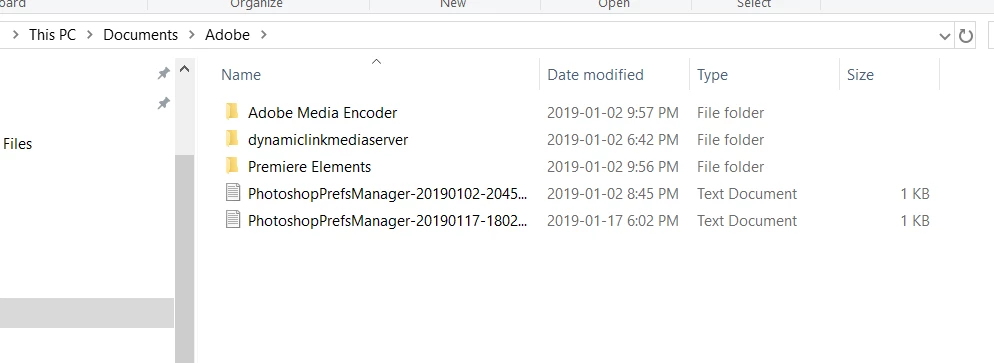 Any help is appreciated.
Any help is appreciated.

