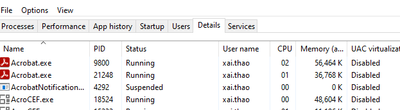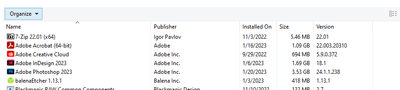- Home
- Enterprise & Teams
- Discussions
- Re: Adobe Freezing - Multiple Users
- Re: Adobe Freezing - Multiple Users
Copy link to clipboard
Copied
For Acrobat, I confirm that we are all using version 2022.003.20310.
 1 Correct answer
1 Correct answer
The issue was resolved. Just in case anyone is experiencing the same issue.
Long story short, there were a few changes made to our accounts during renewal. The quota for our Acrobat Pro DC was set to 5, versus the 250 full licenses that we currently have. I notice that only 5 user accounts had Acrobat as a tied license product. Readjusted the quota back to 250 had fixed the issue.
Copy link to clipboard
Copied
in the future, to find the best place to post your message, use the list here, https://community.adobe.com/
p.s. i don't think the adobe website, and forums in particular, are easy to navigate, so don't spend a lot of time searching that forum list. do your best and we'll move the post if it helps you get responses.
<moved from using the community>
Copy link to clipboard
Copied
Also to note,
For impacted users, the Acrobat process in Task Manger > Details remain open even after closing all Acrobat apps. It is hung up somewhere, but killing the task does not resolve it.
Copy link to clipboard
Copied
Why are there two Acrobat.exe showing in your Task Manager?
Copy link to clipboard
Copied
Good question, but I don't know.
Under Processes, it shows one instance of Acrobat running, but Details have two objects.
This is normal on both a working machine and an impacted machine.
Copy link to clipboard
Copied
There wouldn't be two separate instances of Acrobat on these machines could there?
Copy link to clipboard
Copied
You could try resetting Acrobat preferences:
Copy link to clipboard
Copied
Let me try that and get back with you. Thanks
Copy link to clipboard
Copied
No bueno. resetting the Acrobat Preference does nothing for me.
Copy link to clipboard
Copied
No, I can confirm on my own device. This would usually be the case if I had Reader or something else. But my machine has two instances of Acrobat running under Details and it was never impacted by the crash or freeze (yet).
Copy link to clipboard
Copied
Copy link to clipboard
Copied
I got that. Still didnt explain why Acrobat is listed twice.
Copy link to clipboard
Copied
because there are two threads/one instance. some apps (eg, browsers will run a thread for every open tab).
in the processes tab, it'll be listed once.
Copy link to clipboard
Copied
The issue was resolved. Just in case anyone is experiencing the same issue.
Long story short, there were a few changes made to our accounts during renewal. The quota for our Acrobat Pro DC was set to 5, versus the 250 full licenses that we currently have. I notice that only 5 user accounts had Acrobat as a tied license product. Readjusted the quota back to 250 had fixed the issue.
Copy link to clipboard
Copied
Copy link to clipboard
Copied
We do have an error looking the same. But Our quota is OK. And the support is trying to say something about account renewal, but no specifics
Any ideas about our case?
Copy link to clipboard
Copied
these are user forums. use your adobe contact for specifics related to your situation.
Copy link to clipboard
Copied
I would appreciate you not removing my comments @kglad . This is why people find it so dreadfully painful to get any support from Adobe. When there is obviously a quick and easy solution, you or someone else from the Adobe community delete all tracks. Are you proud of that?
Copy link to clipboard
Copied
the phone number you use for support is probably not the same that others need to use. that's why your post was moved. and it can be moved back here, if an adobe employee feels it should.
Copy link to clipboard
Copied
This is why I explicitly stated that it is for Enterprise license holders only and provided a clear note to not use the number if it is unrelated, so your comment makes no sense. SMH.
Copy link to clipboard
Copied
Copy link to clipboard
Copied
@XXX233681405zza your number is specific to your account and not the same for others.
I saw your post and it is not the same that I have for our Enterprise account. I believe it is specific to region and/or business vertical (healthcare, government, education, retail, etc).
Its more confusing to post things like that than helpful.
Copy link to clipboard
Copied
And I have taken screenshots, I will be posting them online. Thanks.