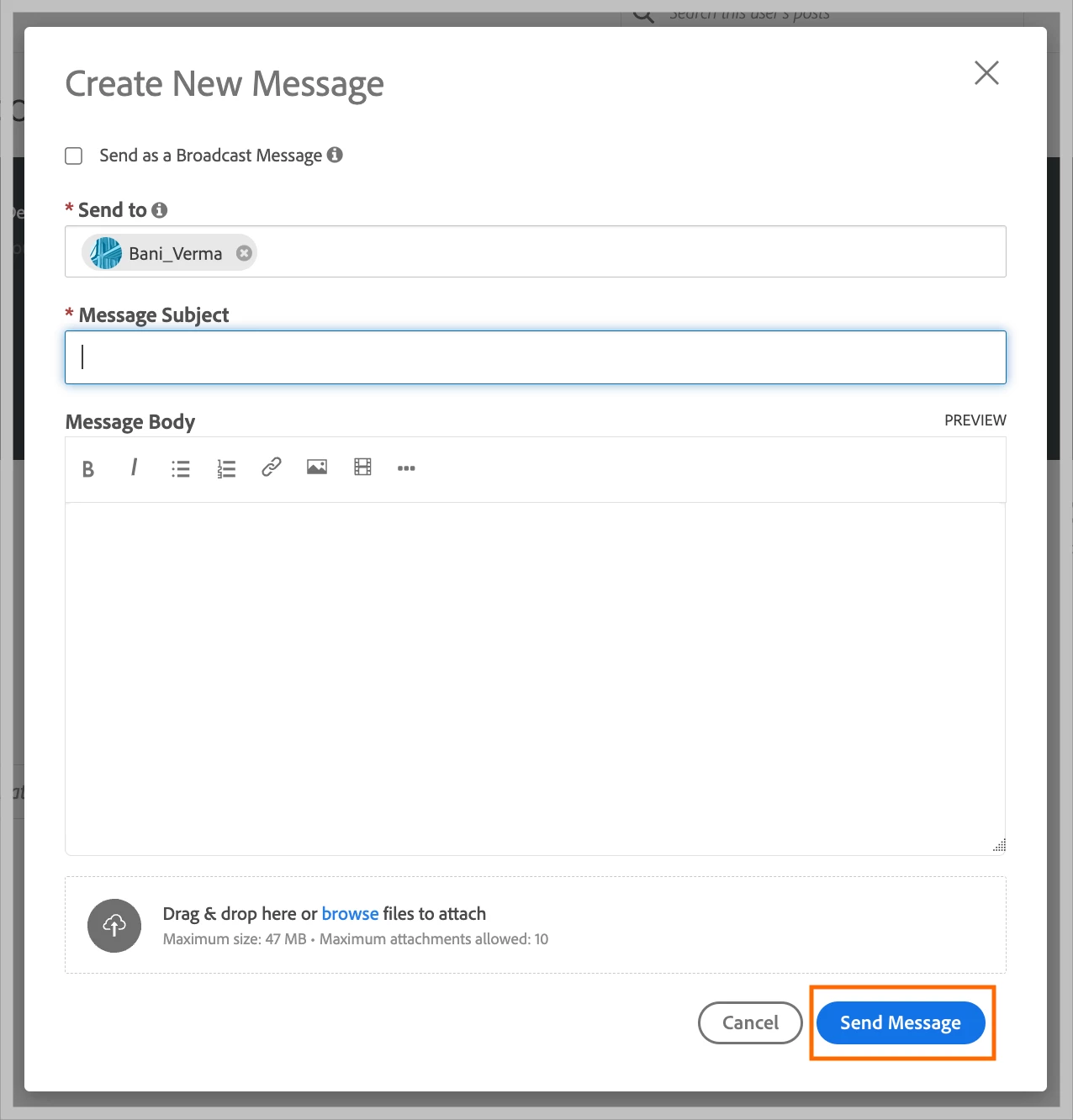質問
How to send a 'Personal Message' to someone in the community.
To send a personal message to someone in the community, follow the below steps:
Click on 'User name' to go to the user's profile page:
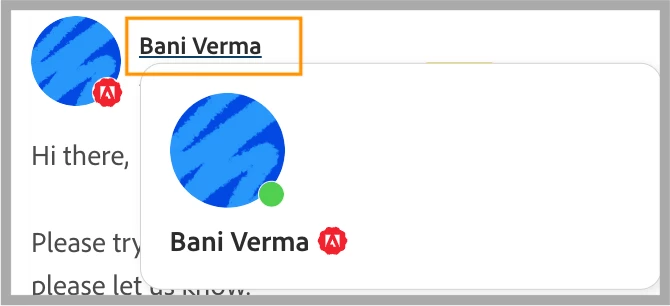
On the next page, click on the 'Message' button:
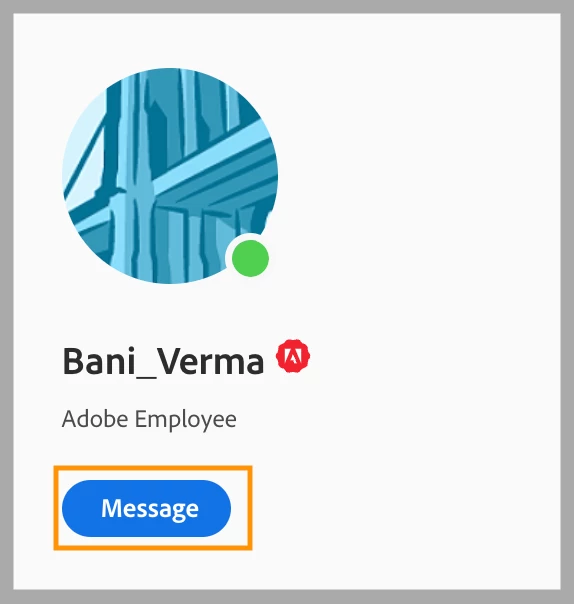
A message box will appear. Type your message and click on send message: