My images lose color after closing doc
Started a few days ago... Why does this keep happening??? *cries*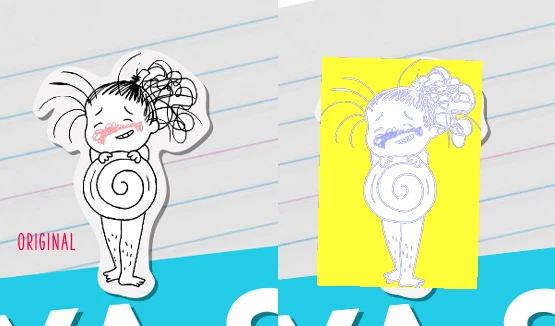
Started a few days ago... Why does this keep happening??? *cries*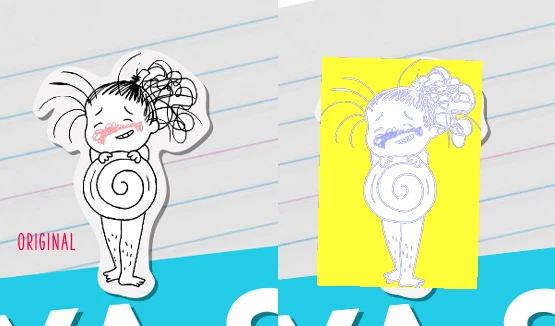
Hi @icanino,
We are sorry for the trouble. We are able to reproduce the issue at our end. We have already logged a bug with the product team, and they are currently investigating the issue.
This is happening with the Ai file, which has linked images. While saving, when the "Include linked files " option is selected and then reopened, the Ai file images get inverted, or yellow color can be seen.
To avoid this, you may try the following steps:
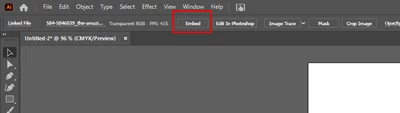
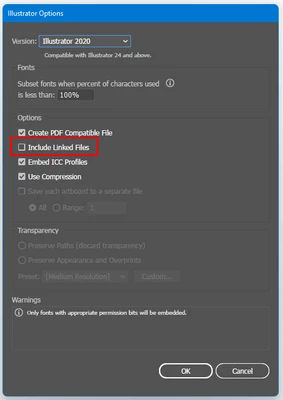
Let us know if this works for you or not.
Thanks & Regards,
Anshul Saini
Enter your E-mail address. We'll send you an e-mail with instructions to reset your password.