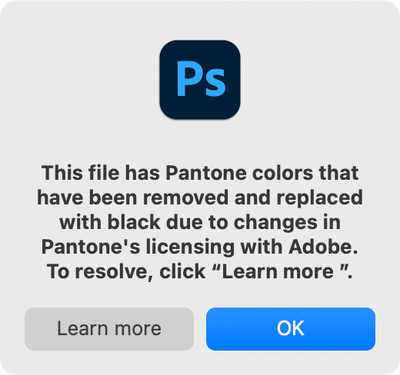Copy link to clipboard
Copied
I can't believe that Pantone colors won't be available in 2023 - and that all Type 2 fonts will no longer work. Not good!
 2 Correct answers
2 Correct answers
In some cases Adobe Fonts may be the answer.
You can search for similar fonts or replace directly with an OTF of the same family either on the site or directly in the software.
One of the easiest work arounds is to just install the pantone colors manually in your swatch panels from your current .acb files. Adobe has not stopped support for that format. They just wont include them in future releases.
Explore related tutorials & articles
Copy link to clipboard
Copied
Correction - Type 1 fonts will no longer be supported on many platforms not just Adobe.
Also the Pantone situation has been well documented both on this forum and in other media.
Pantone decided to make their digital color book a subscription service and could not come to an agreement with Adobe.
There are work arounds for Pantone and also Open Type replacements for T1 fonts.
Copy link to clipboard
Copied
Sorry, I misspoke about the Type1 / 2 fonts. I know it has been well documented but I suspect it may be cumbersome.
Copy link to clipboard
Copied
In some cases Adobe Fonts may be the answer.
You can search for similar fonts or replace directly with an OTF of the same family either on the site or directly in the software.
Copy link to clipboard
Copied
I do feel your pain about the PANTONE colors. It makes me feel really glad that I have recently retired. Having to deal with the inevitable mess of explaining to clients why we would have to pay extra to use the PANTONE library is something that I am relieved not to have to face.
Copy link to clipboard
Copied
Exactly - and who has time for workarounds and how many clients will understand the details. So many clients think "Adobe" is a software, not a suite of product.
Copy link to clipboard
Copied
One of the easiest work arounds is to just install the pantone colors manually in your swatch panels from your current .acb files. Adobe has not stopped support for that format. They just wont include them in future releases.
Copy link to clipboard
Copied
OK, good to know, thanks!
Copy link to clipboard
Copied
@Kevin StohlmeyerAre you sure that is going to work? It seems there is more at work to prevent those colours showing. CC 2023 seems to actively convert older Pantone colours to black, rendering the "just copy the acb files" method obsolete.
Copy link to clipboard
Copied
@Kevin StohlmeyerAre you sure that is going to work? It seems there is more at work to prevent those colours showing. CC 2023 seems to actively convert older Pantone colours to black, rendering the "just copy the acb files" method obsolete.
By @rayek.elfin
And exactly what is at work there that prevents you? Have you even tried?
Spot channels in Photoshop work differently than spot colors in Illustrator. They don't turn black in AI files, because the swatches are in the file. If the correspondoing swatch is in the AI file, you can even place a PSD and it won't turn black. That video you posted, doesn't offer any additional information. Just the same what ifs that you mention in your post, which you didn't back with any proof.
Copy link to clipboard
Copied
It's as if Photoshop is converting the Pantone color to black, but the result is black because there is no Pantone Color Book. You can see this by deleting Pantone Color Book in before Photoshop 2021 and then opening a PSD file that uses Pantone colors.
In addition, the latest Photoshop 2023, version 24.0.1 has added a function that does not turn black even without Pantone Color Book.
Susumu Iwasaki
Copy link to clipboard
Copied
Gah! I don't like it either. 2023 is going to be expensive 😞
Looking for workarounds for both postscript fonts and Pantone swatches 😉
Copy link to clipboard
Copied
@elizabethm13738127 there really isn't going to be a workaround for Type1 fonts. As stated before, it's not an Adobe initiative, both major Operating Systems are outmoding them - Apple and Microsoft. The "workaround" would be to never update your software (both Adobe and OS) or replacing them with Postscript.
For the Pantone swatches, Adobe has already posted workarounds to help users since Pantone is not doing much on their end.
https://helpx.adobe.com/illustrator/kb/pantone-plus.html
Copy link to clipboard
Copied
The trick to re-using the Pantone color books from a prior version of Illustrator in the current version seems to work alright. However, opening a document with Pantone fills still brings up a warning notice at the bottom of the workspace. I've also noticed some hit-and-miss behaviors with importing artwork containing Pantone spot color fills from other applications. For instance, I tried importing an Illustrator file exported from CorelDRAW containing objects that used Pantone Color Bridge Coated fills. When opening the file in Illustrator all of the fills were converted to CMYK values. Fills using Solid Coated values would open properly (but, again, with that warning notice at the bottom of the screen).
I'm still very annoyed by the news of Adobe ending support for Postscript Type 1 fonts. Postscript was Adobe's "baby" after all. I still haven't seen any concrete word on when Microsoft and Apple will prevent users from installing Type 1 fonts in the operating system. Technically, Type 1 fonts aren't "supported" by Microsoft and the Windows OS, but users can still install them (for now).
I think the most sensible solution is using font conversion software. I'm not interested in spending many thousands of dollars to replace the Type 1 fonts I've built up in my collection since the early 1990's. Some of those fonts were bundled into early versions of Adobe Illustrator and PageMaker. I'd rather convert my old T1 version of Akzidenz Grotesk BE into some OTFs rather than blow $1100 to get essentially the same thing.
Copy link to clipboard
Copied
Thanks for the tips! Have you found a good program for converting Postscript Type 1 fonts to OTFs?
Copy link to clipboard
Copied
Transtype is a recommended solution. https://creativepro.com/how-to-convert-postscript-fonts-to-opentype-with-transtype/
Copy link to clipboard
Copied
@elizabethm13738127 schrieb:
Thanks for the tips! Have you found a good program for converting Postscript Type 1 fonts to OTFs?
Most of the time the foundries' licensing contracts probibit converting them. You might want to investigate.
Copy link to clipboard
Copied
@Bobby Henderson since Monterey users are reporting issues on Mac OS with Type 1 fonts. Adobe is just covering their bases by removing support proactively instead of getting hammered when MS and Apple finally pull the plug and users blame Adobe.
Kind of similar to what is going on with Pantone. Pantone pulls support, Adobe got blamed (partially) and Pantone did nothing to help users in the aftermath so Adobe released workarounds to help users get by.
Copy link to clipboard
Copied
I'm wondering if Pantone will apply the same standard to other software companies who incorporate digital versions of Pantone's color books into their software. CorelDRAW and Affinity Designer both include Pantone color libraries (Corel even includes Plus/V4 and "previous version" swatches). The two large format RIP software applications my shop uses interpolates Pantone's spot colors. I have no idea how the Pantone Connect service could even begin to support all those applications. One thing is certain: if Pantone demands their color libraries be removed from applications like Onyx Thrive and RasterLink Pro I will be far more furious about this issue. Very likely I would just adopt a stance of just banning anything Pantone-related from the work-flow and saying "no" to buying any more of their physical swatch books.
I still don't think the bean counters calling shots for Pantone have any clue about the mess they're creating.
Copy link to clipboard
Copied
Affinity Designer
By @Bobby Henderson
You mean selling subscriptions to people who voted out of subscriptions?
Copy link to clipboard
Copied
If the way this has gone is any indication I think Pantone is most likely rethinking their plans until something stable and usable for the industry is available. I cant imaging them tripling-down and removing it from the other application suites now. Something about biting off more than you can chew and then choking big time comes to mind...
Copy link to clipboard
Copied
This scheme of trying to effectively charge users TWICE for the same product must have been dreamed up by an accountant type of person. I can't see such a bad idea coming from anyone with actual graphics work-flow experience.
In many professional graphics production environments more than just Adobe software is used. Plenty of other general purpose graphics applications are used. And then there is a fair amount of industry specific software designed for a certain niche. Something as simple as a Pantone spot color fill needs to be able to hop from one software environment to another. The bean counters making decisions at Pantone appear to have overlooked this very important fact.
Copy link to clipboard
Copied
Or perhaps Adobe could take some of their record profits and stop haggling over these petty licensing fees so that they don't continue to be user hostile?
To quote your executive vice president and CFO, Dan Durn: “Adobe is better positioned today than we’ve ever been to serve our customers globally.” Then how about you pay these freaking licensing fees and stop passing the buck down to your users who are already bleeding to death.
Copy link to clipboard
Copied
@jackthegiantkiller schrieb:
Or perhaps Adobe could take some of their record profits and stop haggling over these petty licensing fees so that they don't continue to be user hostile?
This is maybe not about the money. Pantone wants direct contact to customers and above all they want data. You know that when using their app, you give them a lot of information about which color is used in which place of the world and also which colors are suggested, but don't get used, etc. Right?
Copy link to clipboard
Copied
I'm still trying to figure out if Pantone is going to come after all the other software vendors including Pantone color libraries in their graphics applications. I know CorelDRAW and Affinity Designer have their own copies of the various color books. The large format printing RIP applications we use at my workplace (Onyx Thrive and RasterLink Pro) have built-in Pantone libraries as well as ways how to simulate those colors via the type of printers connected to the RIP applications. I have no idea at all how the Pantone Connect app would work with any of those applications I mentioned. It really seems like Pantone singled out Adobe applications with their ploy.
-
- 1
- 2
Find more inspiration, events, and resources on the new Adobe Community
Explore Now