Images are distorted when open/placed in Illustrator 2020 on MAC
When I open any image in illustrator it comes up like this
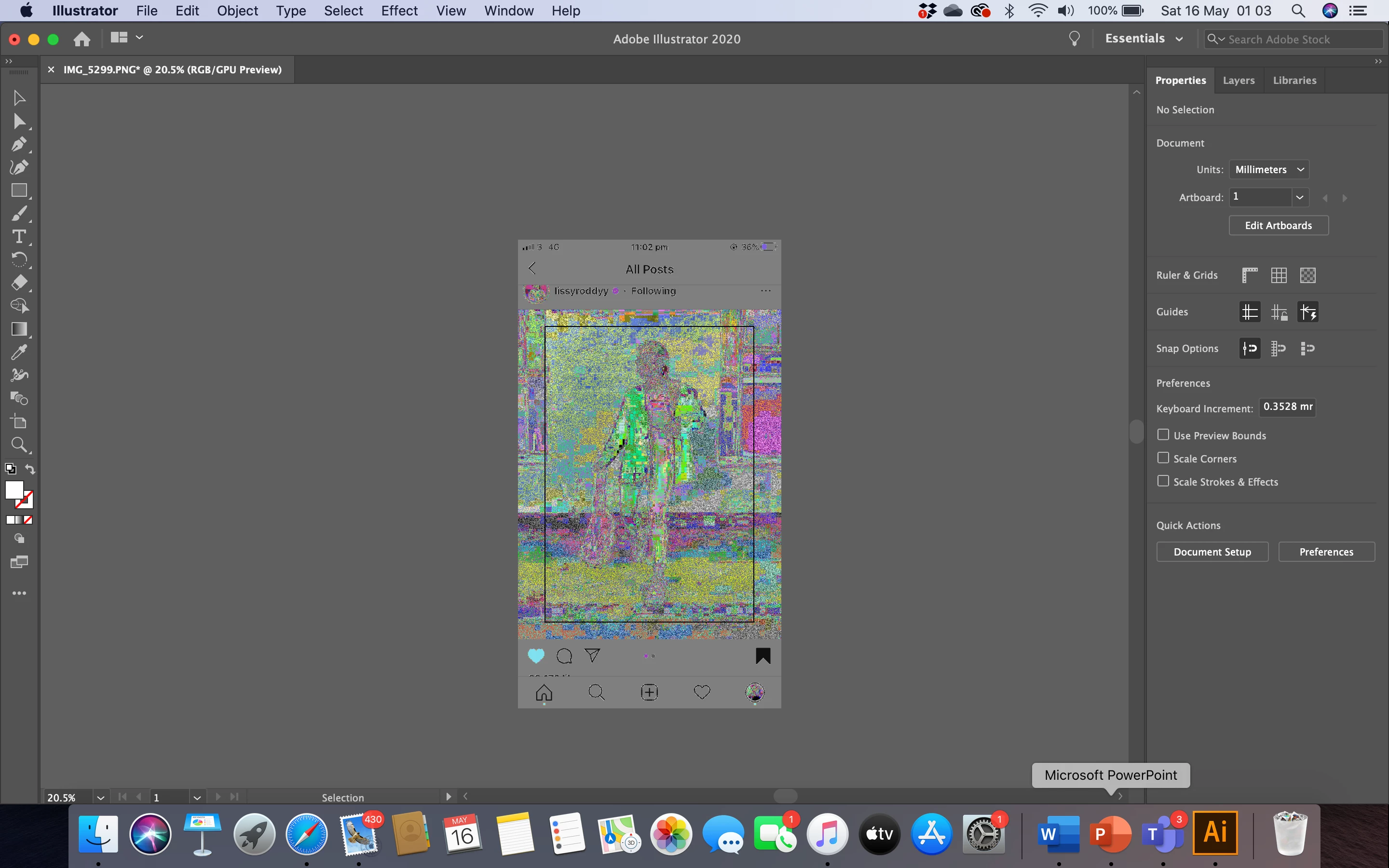
I have tried opening other images
I have restarted illustrator and my computer
But it does the same thing I have also tried placing images but nothing changes, maybe I have accidentally changed a setting.
please could someone help!
{Renamed by MOD}

