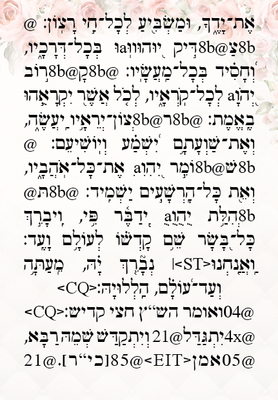Adobe Community
Adobe Community
Copy link to clipboard
Copied
שלום וברכה!
יש לי טקסטים עם קודים ואני צריכה לעמד אותם באינדיזיין.
איך אפשר לחפש טקסט שנמצא בין שני קודים ולהחיל עליו סגנון שאני יוצרת באינדיזיין וכן באותו חיפוש למחוק את הקודים?
יעזור לי מאד לקבל תשובה
תודה רבה
מצרפת צילום מסך לדוגמא.
 1 Correct answer
1 Correct answer
If you want to leave the code characters in the text, then do this GREP find/replace
(?<=<CQ>).+?(?=<EIT>)
and replace with field stays empty while applying only an italic (or whatever formatting you wanted) character style.
If you want the code characters to vanish, too, then try this GREP find/replace
(<CQ>)(.+?)(<EIT>)
and replace it with $2 in the Change To field, along with the application of an italic character style (or whatever character style attribute you had in mind)
Copy link to clipboard
Copied
.
Copy link to clipboard
Copied
If you want to leave the code characters in the text, then do this GREP find/replace
(?<=<CQ>).+?(?=<EIT>)
and replace with field stays empty while applying only an italic (or whatever formatting you wanted) character style.
If you want the code characters to vanish, too, then try this GREP find/replace
(<CQ>)(.+?)(<EIT>)
and replace it with $2 in the Change To field, along with the application of an italic character style (or whatever character style attribute you had in mind)