質問
Attempting to import an mp3 file into Adobe InDesign. Getting "Cannot place this file..."
Attempting to import an mp3 file into Adobe InDesign. Getting "Cannot place this file. No filter found for requested operation." Please help!
(Screenshots attached)
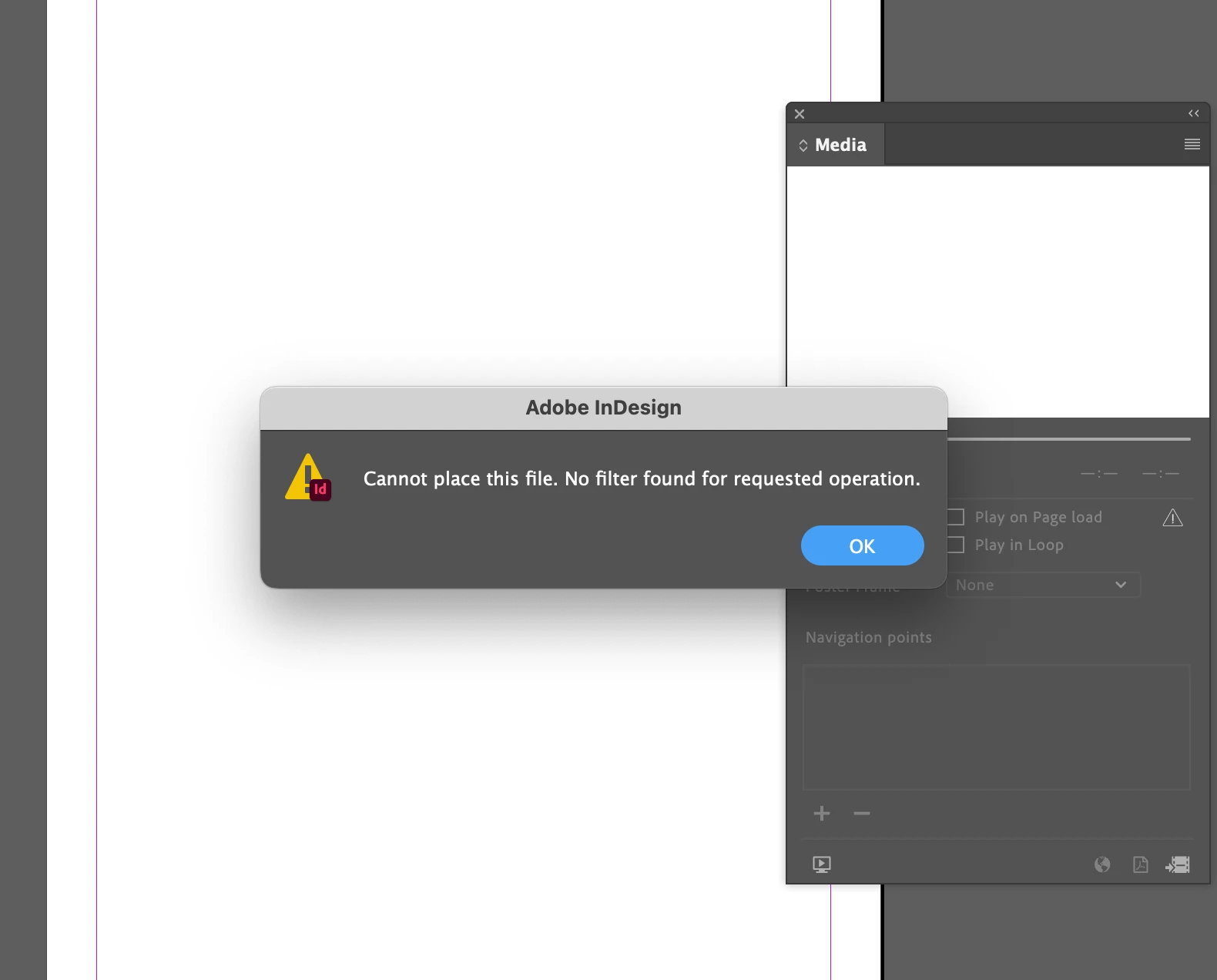
Video Demonstration:

