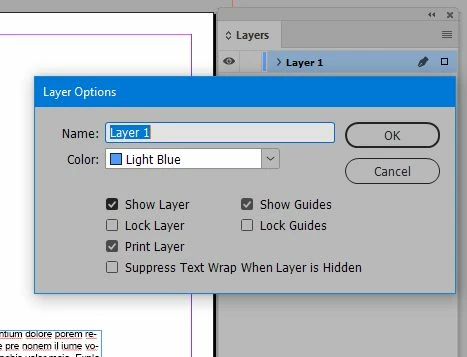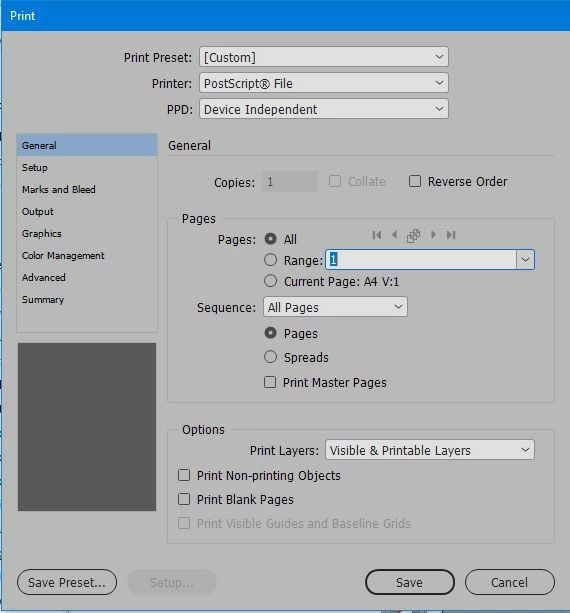Indesign 2019 error printing
When trying to print I get an error message "The pages selected to print are all blank. If you want to print blank pages, check the 'Print Blank Pages' box in the Print dialog."
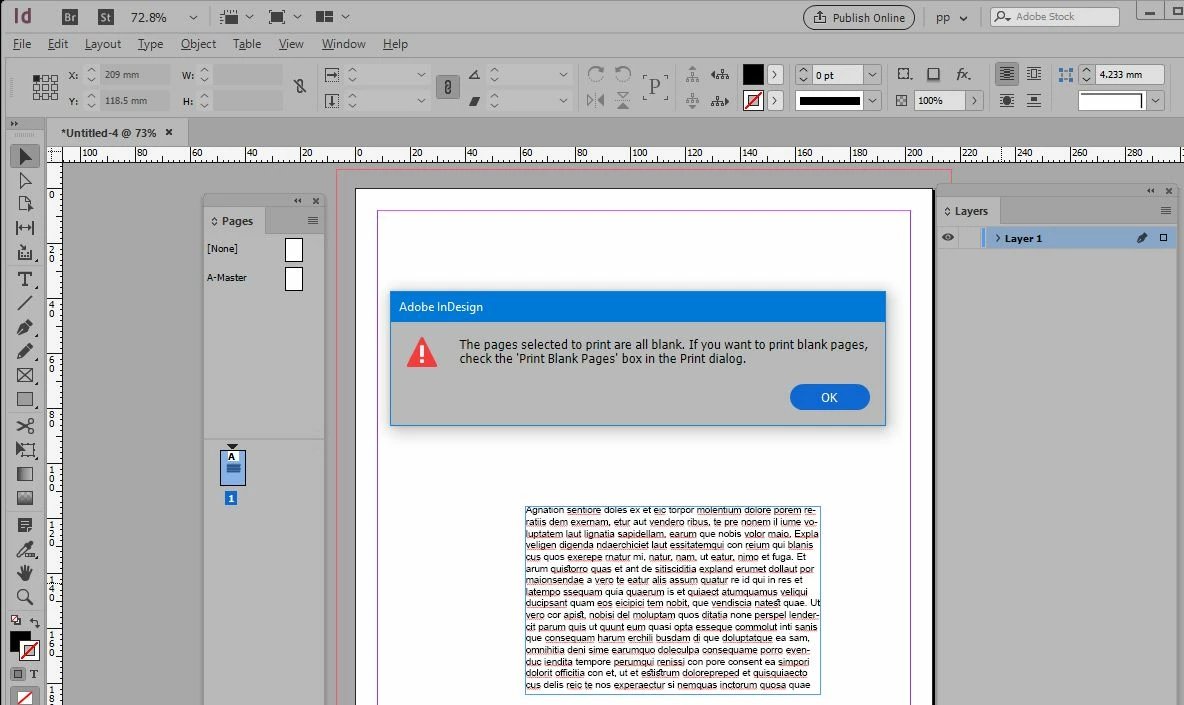
The page clearly is not blank. The layer is set to print, All pages are selected in the Print window.
Any suggestions?
Thanks!