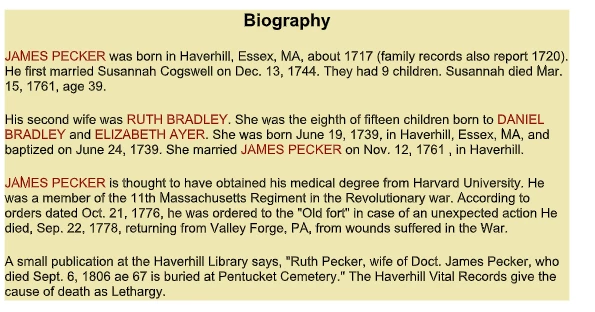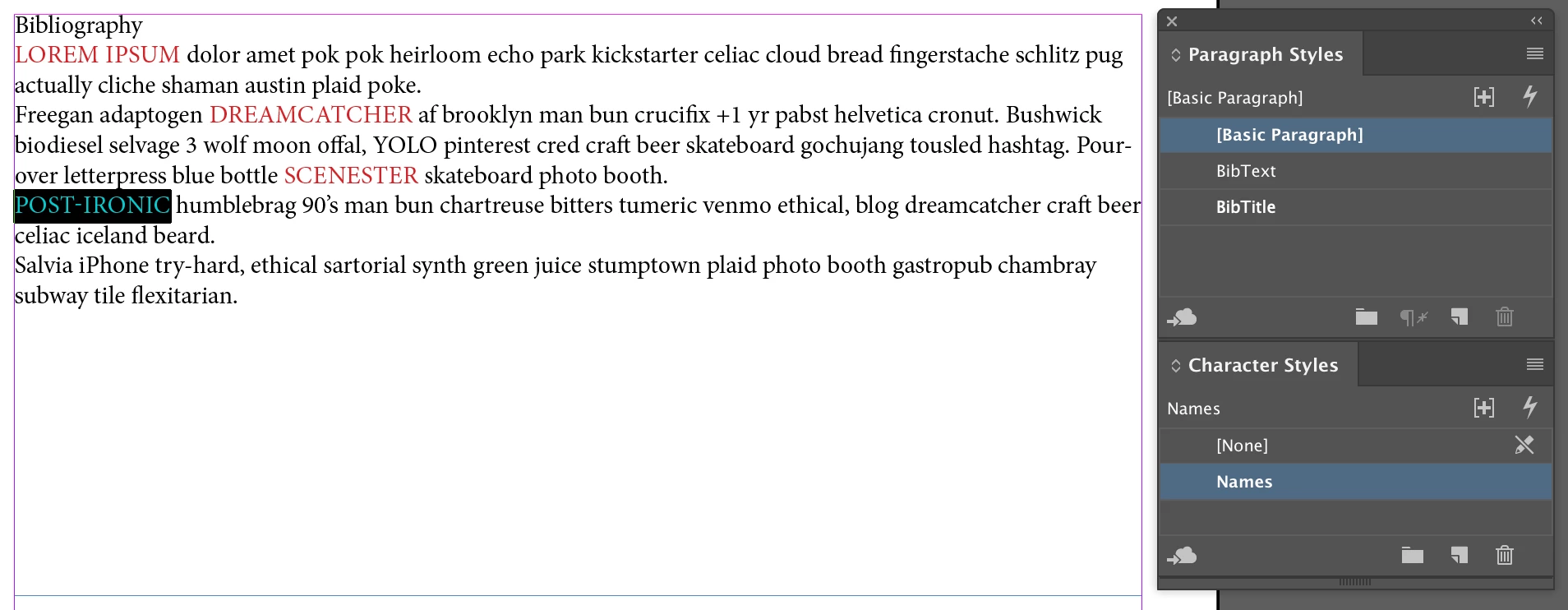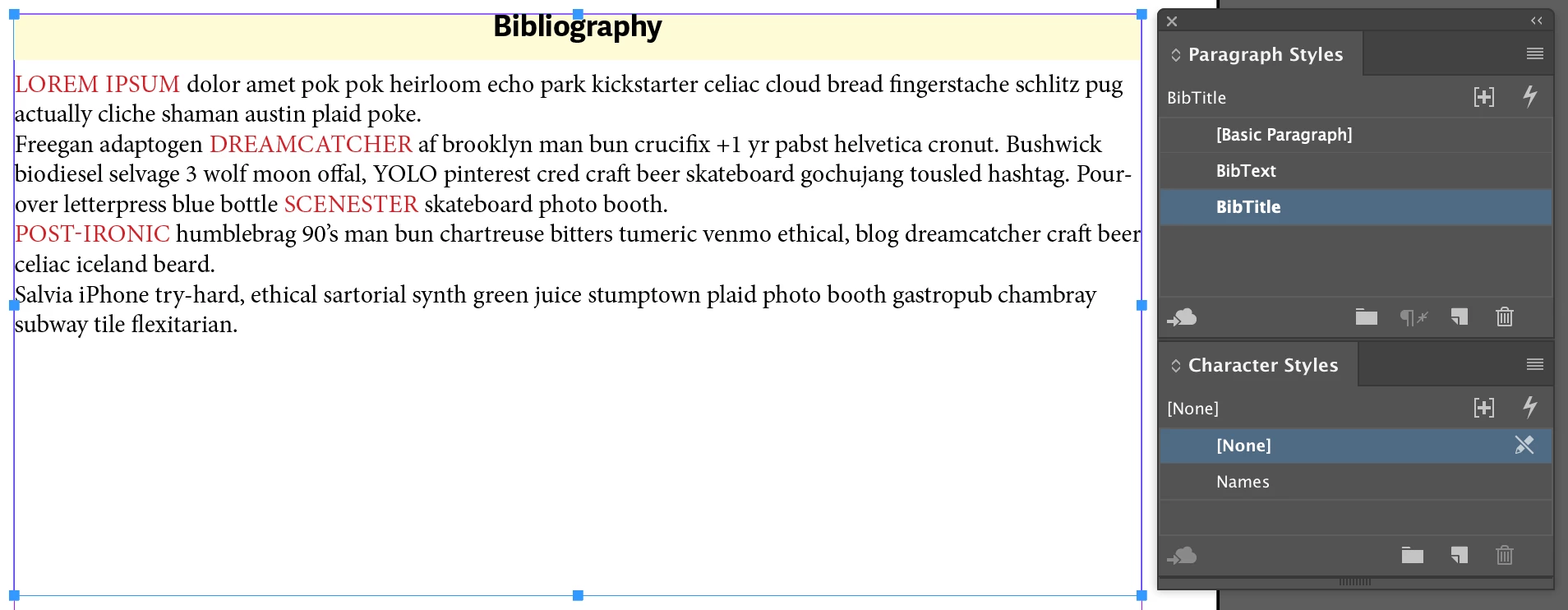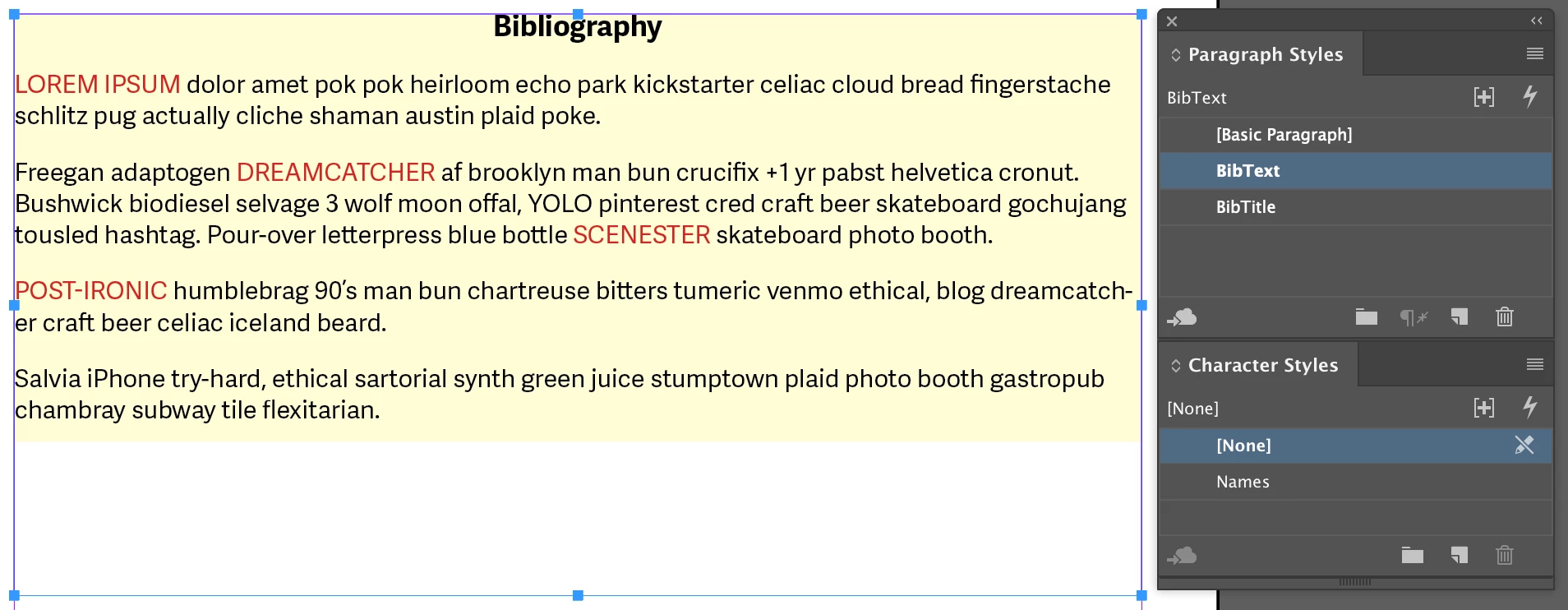paragraph rules or shading?
I need to achieve this exact effect on certain paragraphs in an .indd document, I tried using rules below and above I get mixed results, then I tried paragraph shading and that seems to be a bit better. In straight pargraphs with one style its a bit easier but with paragraphs that have multiple character styles this is a bit tricky. my common thought would be just to place a rectangle on a layer and place behind each text I need to have the effect under. The doc is for print but before I do and then go back later and see the procedure I used ias not correct i figured I would ask now.
Any help?
See screenshot