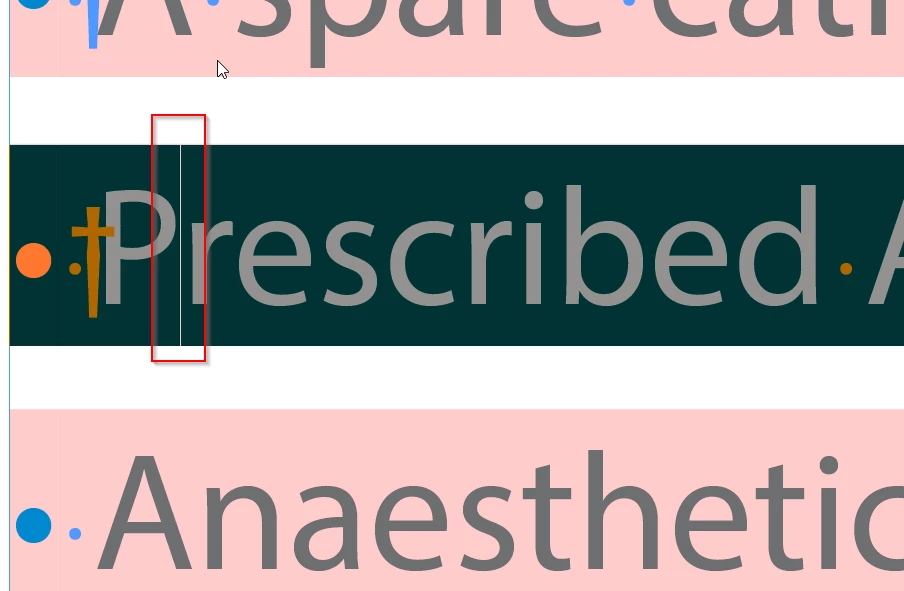質問
What is this line in between the words?
Can any one help understanding what the below line is? This is invisible when text is not selected and only appears when the word is selected. This is causing the words/paragraph to break in SDL studio when wherever this line appears. Doesnt look like any marker. Never seen this before.