質問
How to enable the checkbox of "Case Sensitive" through JavaScript in the menu of "Check Spelling"
Hi Friends,
I am working on a JavaScript where I need to invoke the "Check Spelling" dialog box and click on the check box of "Case Sensitive".
I am able to invoke the check spelling box by:
app.menuActions.item("Check Spelling...").invoke();
However, I am unsure how to activate and deactivate the check box of "Case Sensitive" through JavaScript. Appreciate if anyone can suggest a way out.
Please see the below screen shot for the exact requirement.
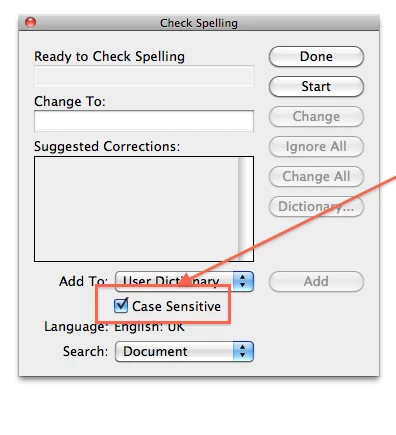
Thanks,
Abhi

