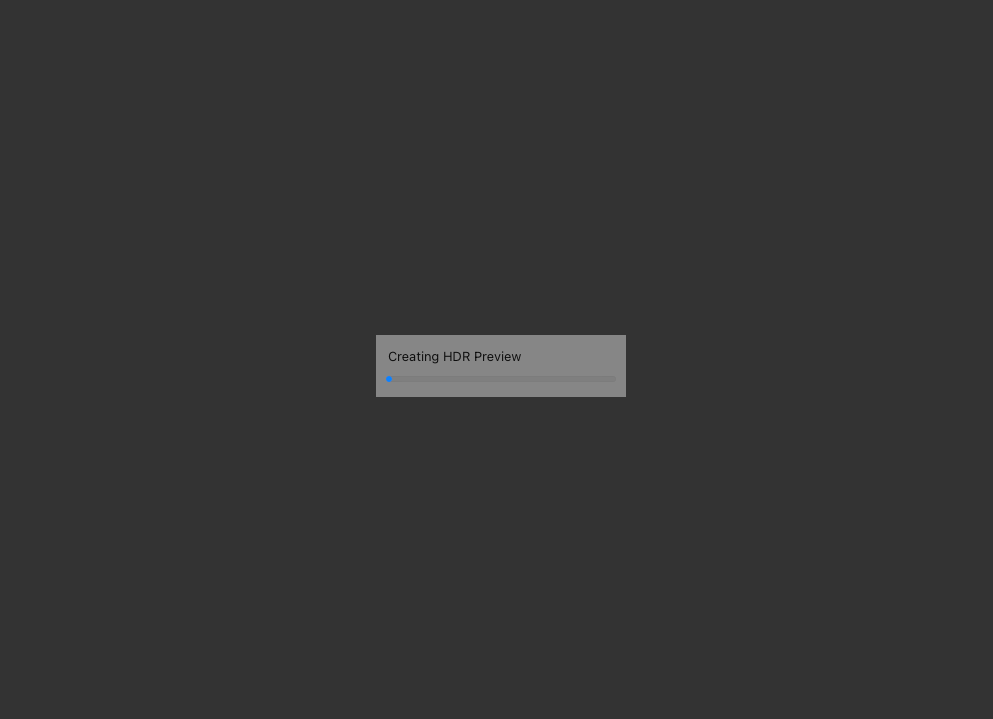Adobe Community
Adobe Community
- Home
- Lightroom Classic
- Discussions
- Freeze on "Creating HDR preview" & other bugs..
- Freeze on "Creating HDR preview" & other bugs..
Freeze on "Creating HDR preview" & other bugs..
Copy link to clipboard
Copied
1. It's annoying bug... After creating 2-3 hdr images sticks, lightroom freeze on "Creating HDR preview" windows and needs to bee force quick!
Every time after 2-3 hdr created next one will stuck on this screen....
Unable to use HDR function in LR Classic 11.3.1 & MacOS 12.3.1 & iMac (Retina 5K, 27-inch, 2019) There are other very heavy bugs..
2. Lightroom is crashing whole MacOS when working in large sony a7RIV files. MacOS just freeze and need to be hard restart!. I' think this is something with Radeon RX Vega 56. This bug is very, very old!
Tried edit this sony raw files on other apps, like capture one, One Photo Raw and there is no such problem on same machine...
Copy link to clipboard
Copied
As a first troubleshooting step to narrow down the issue, set Preferences > Performance > Use Graphics Processor to Off. Do the problems go away?
"Lightroom is crashing whole MacOS when working in large sony a7RIV files. MacOS just freeze and need to be hard restart!."
When the operating system freezes, that's not an app bug, it's a bug in the operating system or graphics driver, or it's a hardware problem (e.g. a bad memory block). I suggest running Apple's hardware diagnostics:
Copy link to clipboard
Copied
As always, it's not adobes fault! I'm editing some photo shoots ir Capture one, and they fully use GPU processors even in image exporting. And i don't have any macos crash or freeze in this app...... I'm already thinking about fully migrate to capture one, but LR AI Masks are holding me off from switching, for now!