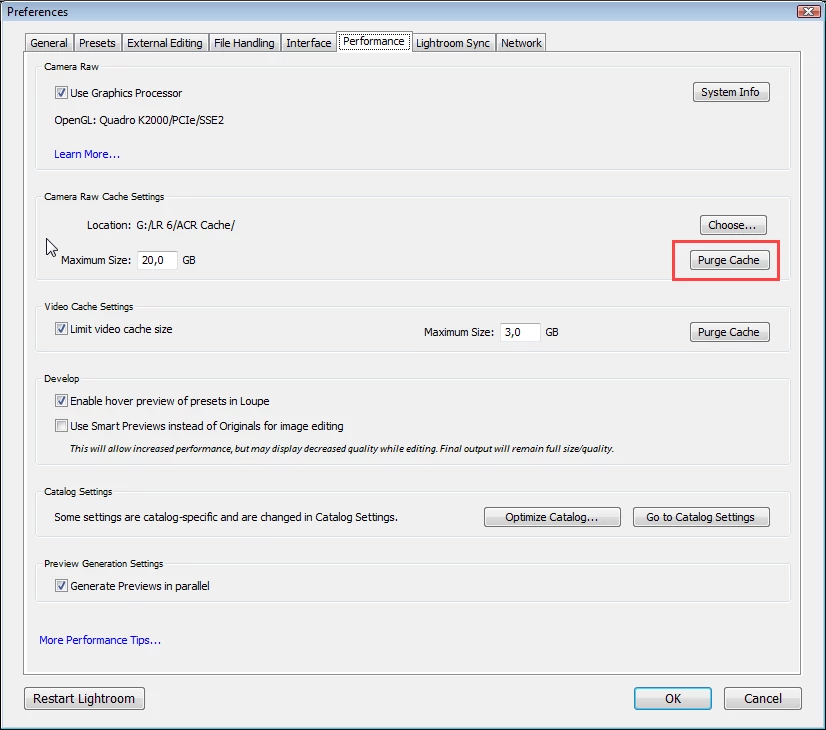Image looks highly oversharpened in Develop module, but correctly in the details preview box
Dear fellow Lightroom users,
I have suddenly come across a problem in Lightroom with the images looking way oversharpened in the Develop module.
This problem definitely just emerged in the last two weeks since I last edited a photo, it was all fine before.
Just for clarification, I use both a Panasonic MFT camera as well as a Sony A7 and I only shoot RAW images. Problems occur on all images from both cameras. There are no presets or other settings applied on import.
In the library view, all my pictures look perfectly fine. As soon as I switch to Develop mode, the image displayed in 1:1 ratio looks highly oversharpened, as if I would have upped the setting from 40 (default) to 80 or higher.
But in the small preview window within the "details" toolbox, the image shows the correct amount of sharpening.
To clarify, the image looks less sharp in the details box then in the main develop window. If I switch back to library, the image again looks correctly sharpened. Exported images are also fine.
Does anyone have an idea what could be the reason for this?
Thank you very much for taking the time to read this.
Greetings, Jan-Hendrik