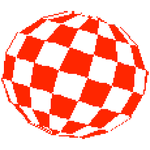Adobe Community
Adobe Community
- Home
- Lightroom Classic
- Discussions
- Betreff: Import won't work / LR crashes on using d...
- Betreff: Import won't work / LR crashes on using d...
Import won't work / LR crashes on using direct connected Fujfilm X-T4 (macOS Catalina)
Copy link to clipboard
Copied
I'm using macOS Catalina (10.15.7), the latest Lightroom Version (11.2), a Fujfilm X-T4 with the latest Firmware (1.3).
Camera is connected via USB-C in card mode (a good cable is used, USB 3.0, also 3.1 tried).
Camera picture saving is set to sequence - RAW images are saved on one card, JPG on the other.
SD Cards are two Sony Tough 64GB (277/150 - the none bug version of course).
I'm able to start the LR import window and can browse and select the images on my Fujifilm X-T4 normally.
When it comes to the import itself, the import seems to start, but it doesn't. The progress bar in LR freezes. The operating indicator on the camera flashes from green to orange for a couple of seconds, but then it ends. Also nothing happens in LR anymore. I can cancel the import process in LR but LR no longer is responding normally after this. have to quit the LR application the hard way (cancel the application's system process).
Any ideas on this?
I tried different USB-Cables (e.g. dedicated USB 3.1 data cable), different USB-Ports, no luck.
I tried also the basic import via the Digital Images on the Mac. Works flawless.
I also tried Adobe Bridge - also no Problem. Only light room crashes on importing the images.
Copy link to clipboard
Copied
Did you try using a card reader?
Copy link to clipboard
Copied
With a card reader, it works fine. No Problems.