Problem Importing RAW Files From Existing Catalog
I am trying to share some DNG images from my Lightroom Classic Catalog with someone else. We are both on the current version of Lightroom Classic, 8.0. I export the images as a Catalog and he then imports them into his Catalog. We have done this hundreds of times but it has stopped working. When he tries to import the images Lightroom says there are no new photos. We have checked and these are definitely new photos, they aren't in his Catalog. Attached is a screenshot of the import screen on his computer.
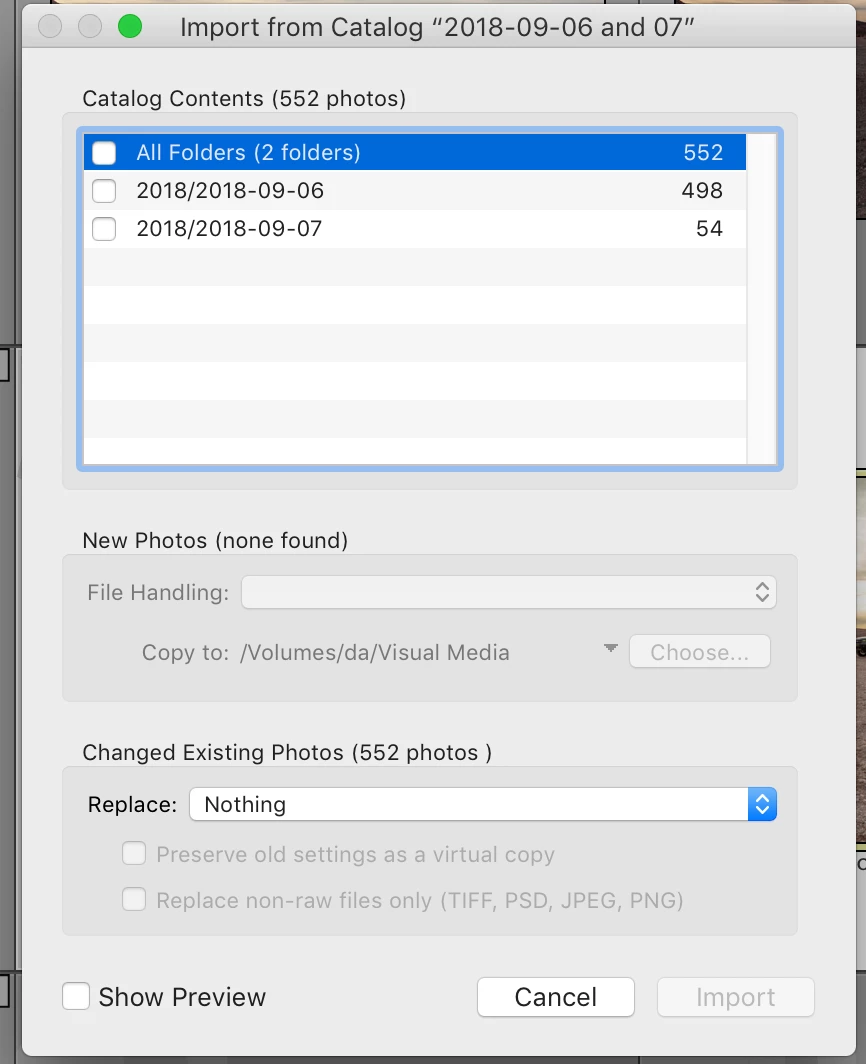
In the past he just had to click import and Lightroom would do it without issue. To complicate matters we tried exporting a catalog of PNG files and it worked fine. We have tried exporting catalogs from s third computer to see if it is an issue with one of our machines and the catalog we exported with JPEG images worked find and the catalog we exported with RAW files wouldn't import. Seems to be an issue in Lightroom and with RAW files only.
Thanks!
Noah

