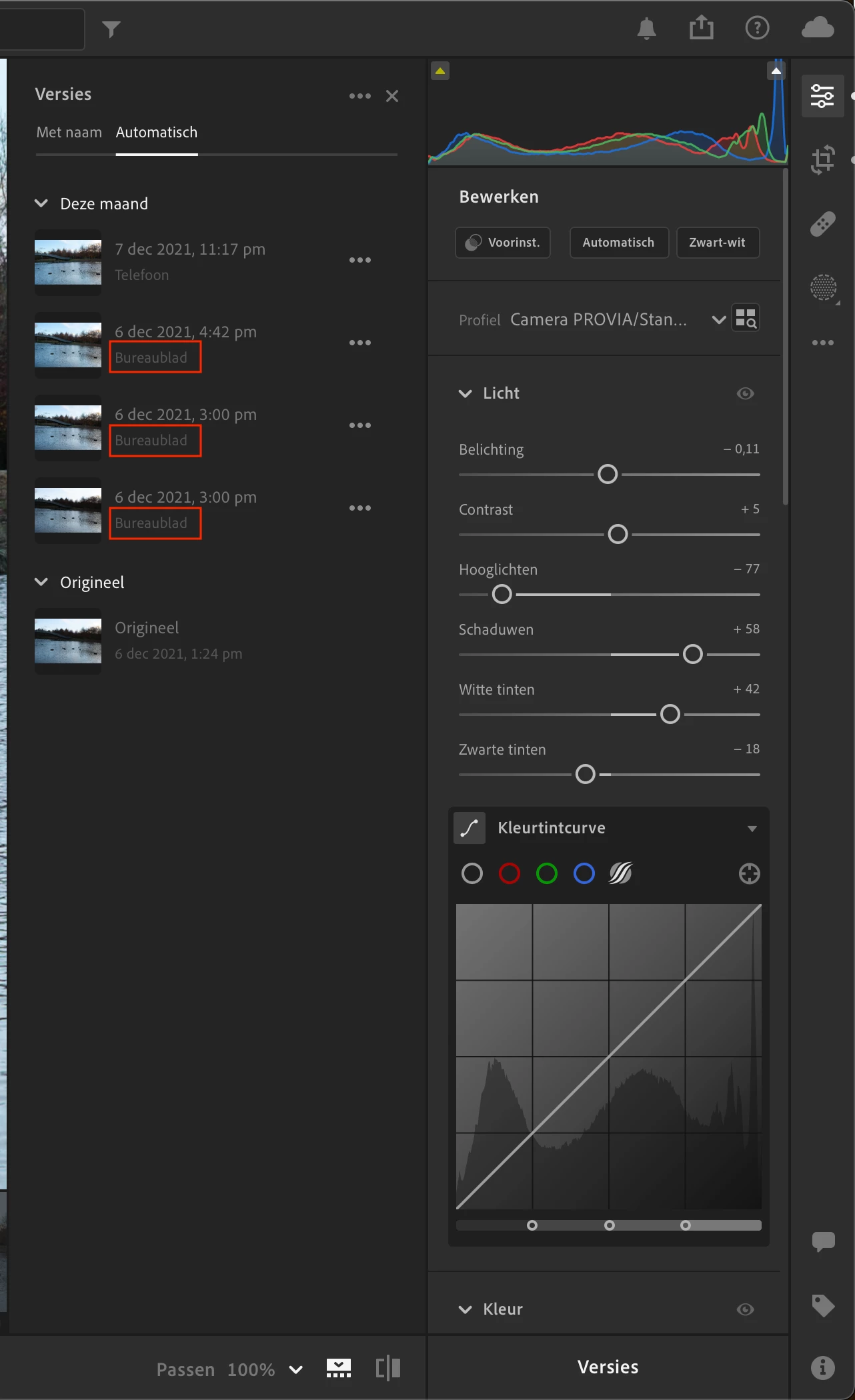P: Dutch localization issue Desktop
Hi,
While working with Lightroom (Cloud-based) I see under the versions of my picture an indicator on what device the picture at that stage was edited. Here I found a common made mistake in localizing from English to Dutch. Here is Desktop translated as Bureaublad (what is the literal translation). For us this means the main screen of your computer with all the icons etc. or the top panel of your desk and it doesn't describe the computer (device) itself. The correct translation would be either just the same as in English Desktop or another option would be Computer. Many words in the Dutch languages are borrowed from the English language and mainly when it comes to computers 😄.
Screenshot of where this issue is located: