P: Black screen Photoshop
All the files I open for photoshop are showing up as a black page. The layers are clickable but not visible. 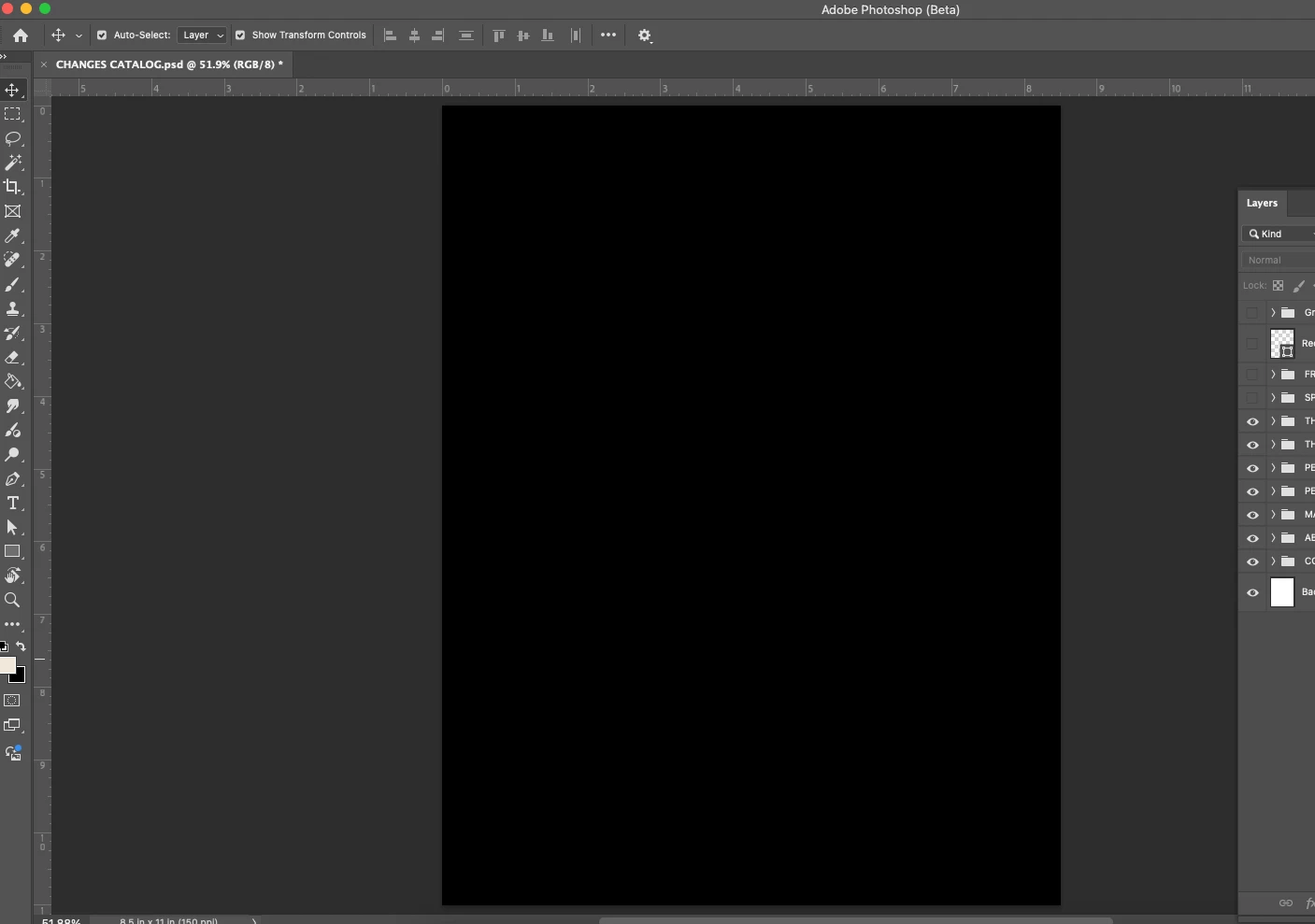
All the files I open for photoshop are showing up as a black page. The layers are clickable but not visible. 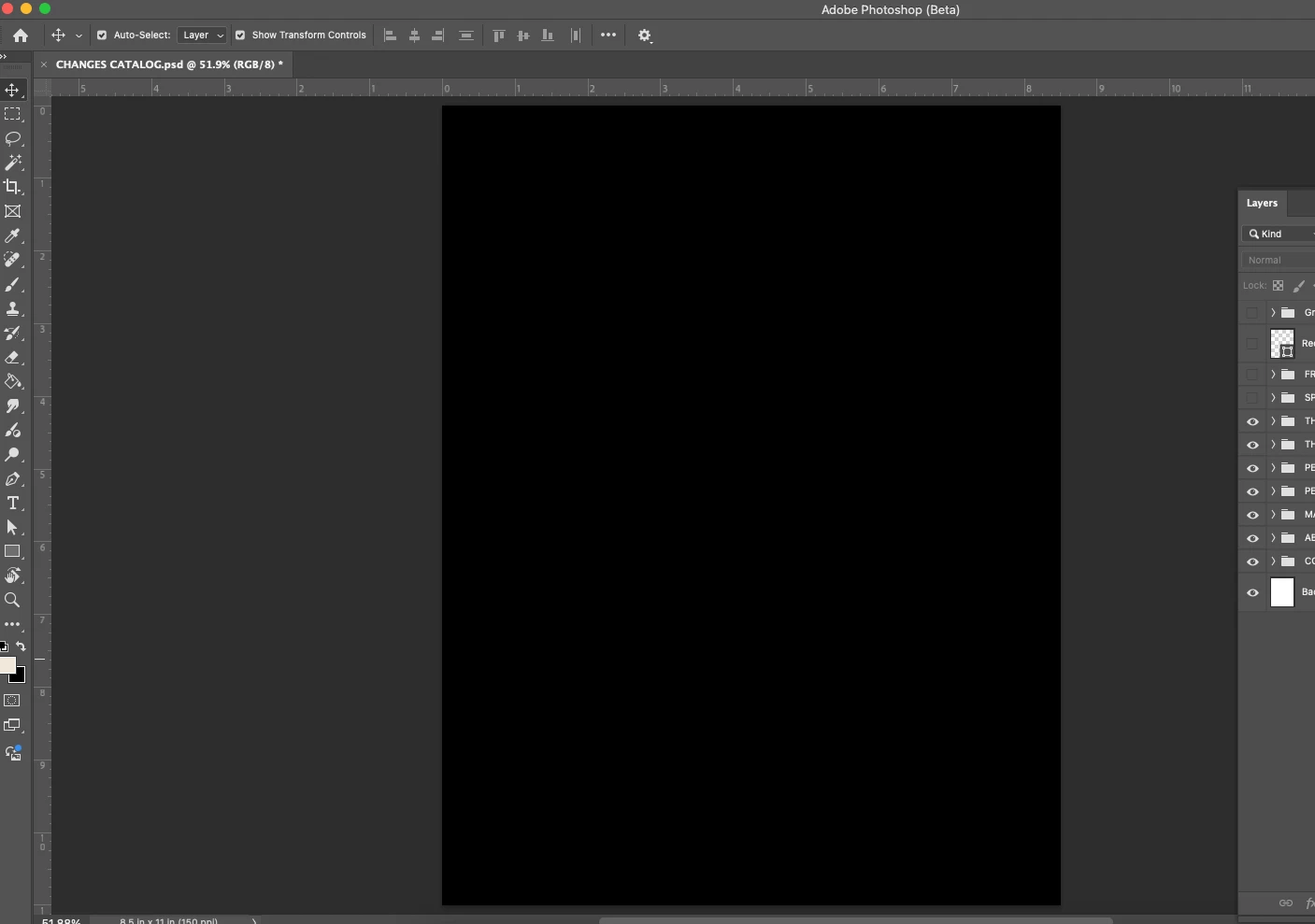
Enter your E-mail address. We'll send you an e-mail with instructions to reset your password.