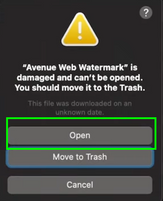Adobe Community
Adobe Community
- Home
- Photoshop ecosystem
- Discussions
- Droplet no funciona en MacOs VENTURA
- Droplet no funciona en MacOs VENTURA
Copy link to clipboard
Copied
When I create a simple PS droplet, it will go to the desktop, but when I drag a .jpg photo to the droplet, it says the droplet is damaged. So then I open the droplet and close it and it seems to open Photoshop, but then it won't open a new image and save the droplet preset actions to a new image.
I am in admin mode on my MacOS Ventura.
What else could it possibly be?
 2 Correct answers
2 Correct answers
Hi @Samantha29451764ompg do not rewrite the droplet or adjust your Photoshop.
This is a known Ventura issue.
- Go to Finder and select your droplet.
- Right-click and open.
- The error message will come up. Click open.
- This will open in the Droplet app (Mac Ventura).
- Quit the app and your droplet will now work.
@Ranjisha Sengupta you should note this for any future reports of broken droplets.
work after that.
g
Explore related tutorials & articles
Copy link to clipboard
Copied
Are you aware of this discussion Solved: Just updated to Ventura - Droplets are not working - Adobe Community - 13919217
Copy link to clipboard
Copied
Yes, I saw that post, but it didn't work for me.
Copy link to clipboard
Copied
work after that.
g
Copy link to clipboard
Copied
Hola,
Ayer instale MacOS Ventura, el último sistema operativo de MAC y todos mis droplets quedaron inservibles, me salta una pantalla dicienddo que están dañados.
He creado nuevos droplets con el sistema operativo y Adobe Photoshop a la última versión y me sigue aparecienddo el mismo problema.
¿Alguna soluución?
Copy link to clipboard
Copied
The risk associated with being an early adopter for an OS is that Adobe has yet to release an update for Ventura.
You should always check your major software packages prior to doing an OS upgrade like this.
The current PS version was built with Monterey as the OS at the time of release.
Hopefully you can either downgrade back to Monterey or see how quickly Adobe will release an update related to Ventura.
Software companies cannot release OS related updates until the manufacturer (Apple) publicly releases the OS, which was only 2 days ago.
Copy link to clipboard
Copied
Problem solved:
https://www.youtube.com/watch?v=10MGw1hhFec
Its a Bug not a Feature. Why dont worl Apple and Adobe together.
Its the same problem in older Mac OS-versions, whe you send a droplet via Mail or other:
Apple don´t accept the signature.
Stay tuned
Copy link to clipboard
Copied
Thank you! This method on youtube fixed my Acrobat Droplet that stopped working in OS Ventura. It was setup to convert fonts in pdfs to outlines and always worked perfectly throughout the years until Ventura. Now it's back and I am a happy camper again. Cheers!
Copy link to clipboard
Copied
Thank you very much...I was lost and your help has been very useful!!! Thanks once again
Copy link to clipboard
Copied
Good morning,
I have a problem with droplets in photoshop 2023 version even recreating it tells me it is corrupted, do you have a solution?
System Mac Ventura
Thanks
Copy link to clipboard
Copied
Have you tried recreating with the PS Beta available in the CC desktop app?
What does your droplet do?
There are known issues with Ventura but droplets specifically are not listed.
https://helpx.adobe.com/photoshop/kb/photoshop-and-macos-ventura.html
Copy link to clipboard
Copied
Right click on the Droplet and then click Open.
Now the droplet should work.
Copy link to clipboard
Copied
Copy link to clipboard
Copied
This is a mac issue.
- Go to Finder and select your droplet.
- Right-click and open.
- The error message will come up. Click open.
- This will open in the Droplet app (Mac Ventura).
- Quit the app and your droplet will now work.
Copy link to clipboard
Copied
When I right click and press open, I do not see the option to hit open still. Is there any other known workaround?
Copy link to clipboard
Copied
What Mac OS version are you on?
Copy link to clipboard
Copied
Ventura 13.1
Copy link to clipboard
Copied
I should add, when I go through the steps to right click and it open, I get the exact same error that is presented when trying to use the droplet through the standard workflow, that worked before the update to Ventura.
Copy link to clipboard
Copied
Check your Apple System Preferences/Security and Privacy - did the droplet get flagged and requires an accept to open?
Copy link to clipboard
Copied
Hi Kevin,
Firstly - thanks for your help and being so prompt!
It does get flagged in system settings. When I click on Open Anyway and authenticate with admin credentials, I just get the same error that we get using the droplet any other way. It seems like everything I find online doesn't work, but I have also tried reinstalling PS with no luck either.
Copy link to clipboard
Copied
Hi Kevin,
Firstly, thanks for your help and being so prompt!
I do get prompted in System Settings, however when I press open anyway, and authenticate with admin credentials, we get the same error that we get any other time.
Copy link to clipboard
Copied
Once you allow can you quit the droplet and try right clicking again?
Copy link to clipboard
Copied
Droplet never appears in the top left. When the error message comes up, it just says finder or whatever program was open previously.
Copy link to clipboard
Copied
Now I am thoroughly confused. Try setting up a droplet on my computer today and was able to do the Ctrl+Right click method to get it working. I am updating one more computer in the office tomorrow to see if it works, here's to hoping just the one computer gives me a big headache
Copy link to clipboard
Copied
Did you restart your computer in between attempts?
Copy link to clipboard
Copied
Yes, these attempts are over several days, recreating scripts, reinstalling photoshop. Pretty much have done anything I can think of software wise short of doing an OS reinstall.