elements 2023 organizer sees and downloads two copies of each photo
Using Elements 2023 Organizer to download my photos from my camera Fujifilm FinePix S1 on Windows 10. It sees and downloads two copies of everything. Works fine on Elements 2022.
Using Elements 2023 Organizer to download my photos from my camera Fujifilm FinePix S1 on Windows 10. It sees and downloads two copies of everything. Works fine on Elements 2022.
Please show us a screenshot of the Photo Downloader (APD) when this happens.
I thought this was only an iPhone problem, but others with cameras have reported it. If you click on the APD Browse Folders icon, do you see a folder tree with duplicate folders? In my screenshot below, you will see I have two DCIM folders. If you have something similar, uncheck one of the folders and this should avoid the duplicates.
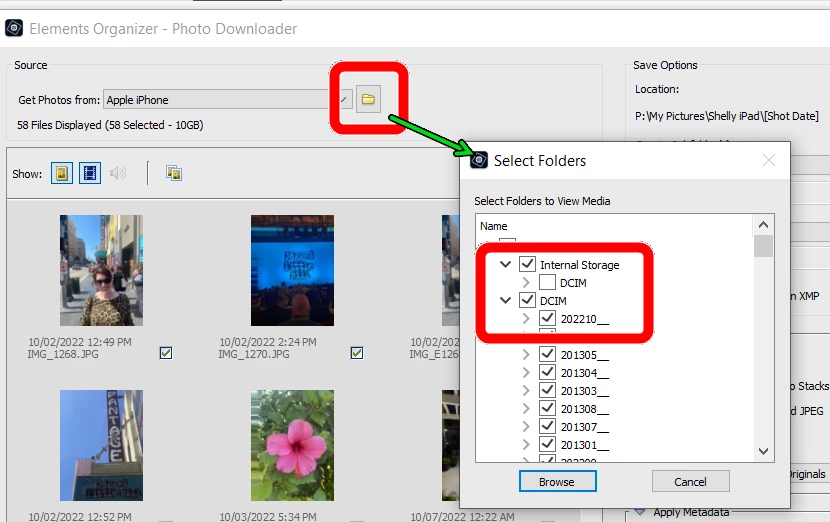
Enter your E-mail address. We'll send you an e-mail with instructions to reset your password.