解決済み
how to update camera raw 11.3 for elements 2019?
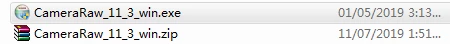
download 11.3 from adobe.com
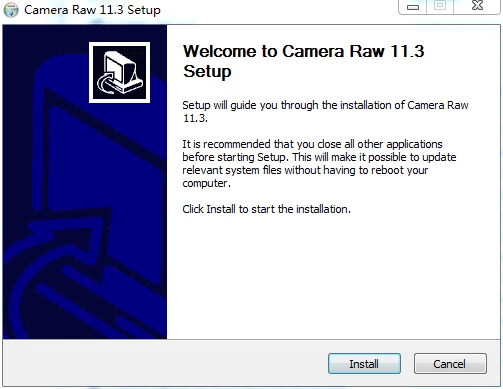
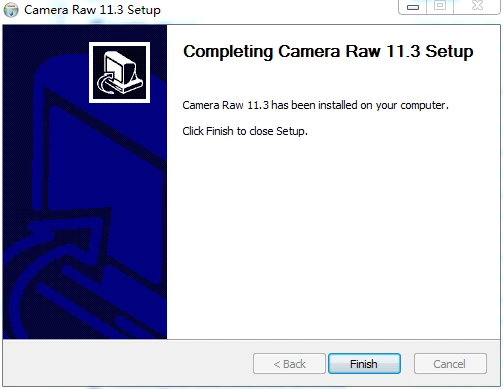
install camera raw 11.3
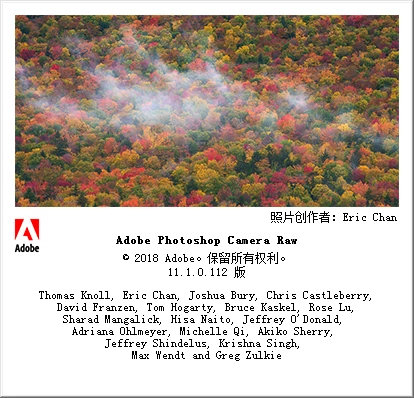
it's still 11.1.0.112
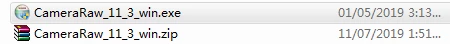
download 11.3 from adobe.com
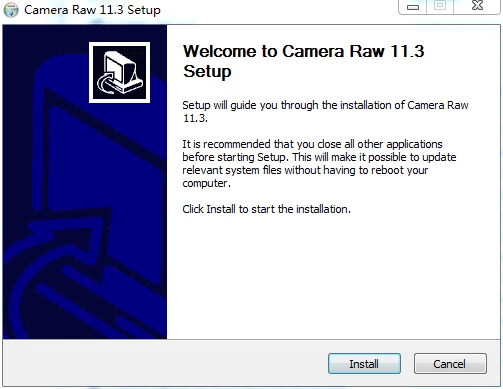
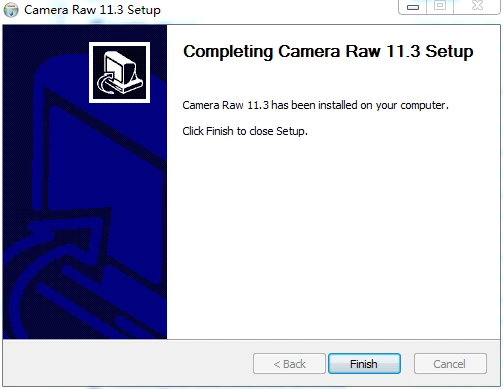
install camera raw 11.3
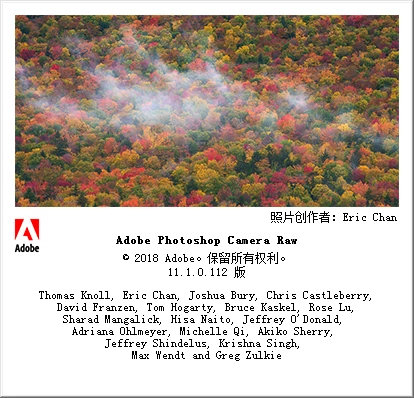
it's still 11.1.0.112
The ACR version that you have downloaded is for Photoshop CC only, not for Photoshop Elements. You have the latest ACR available for Elements (11.1). I expect that ACR for Elements will be updated to 11.3 in the future but I have no information as to when that may be.
Enter your E-mail address. We'll send you an e-mail with instructions to reset your password.