Now in Beta: New Commands for Toggling Track Mute, Solo, and Output in the Timeline
New in Premiere Pro (Beta) 25.3 (build 13 and later) the Timeline has three new commands to help you work more quickly:
- Toggle Track Output for all Targeted Video Tracks
- Toggle Mute for all Targeted Audio Tracks
- Toggle Solo for all Targeted Audio Tracks
These commands exist as keyboard shortcuts available to map to any key you like, or in the context menu when you right click on the Mute, Solo, or Track Output buttons in the Timeline.
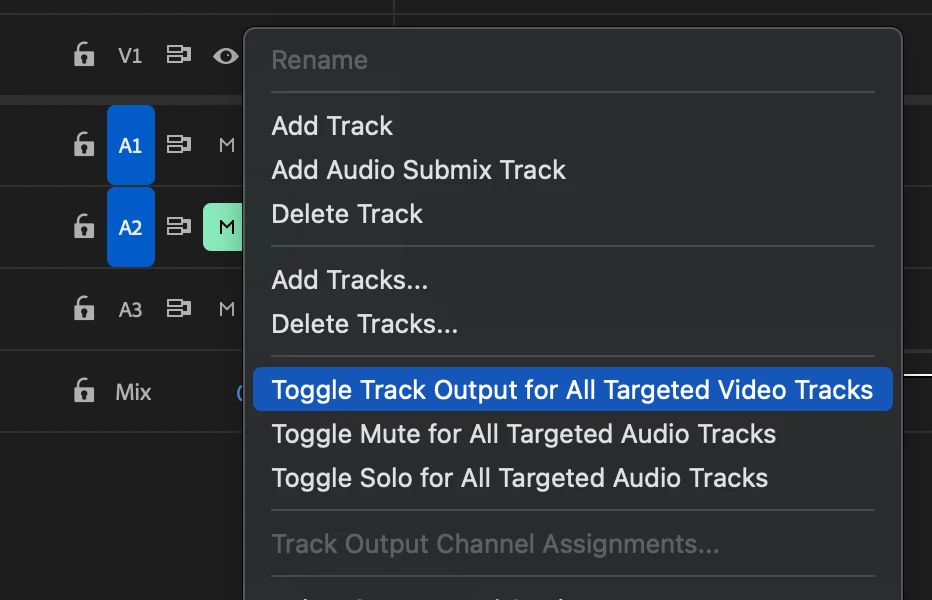
These commands are designed to help editors in cases where they are comparing multiple video or audio clips to decide which works best. Previously, editors would need to manually click on the Mute, Solo, or Track Output buttons to toggle what was going to be played. The commands allow for easily toggling without having to click around or stop playback, and they only apply to the targeted tracks, so editors have full control.
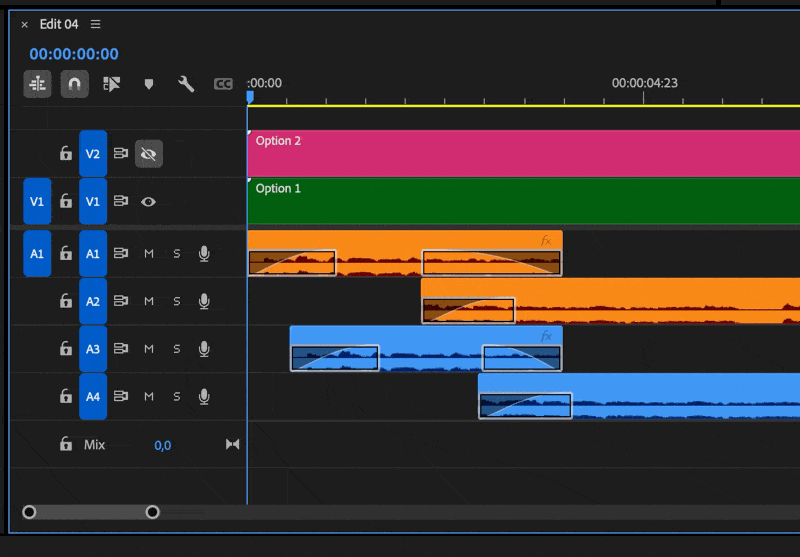
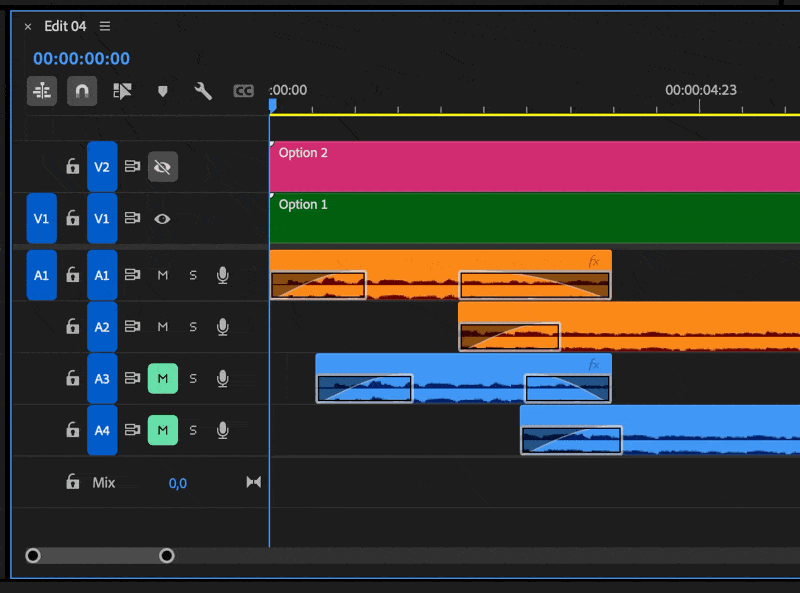
We hope you find these new commands useful, and we look forward to your feedback. Thanks!


