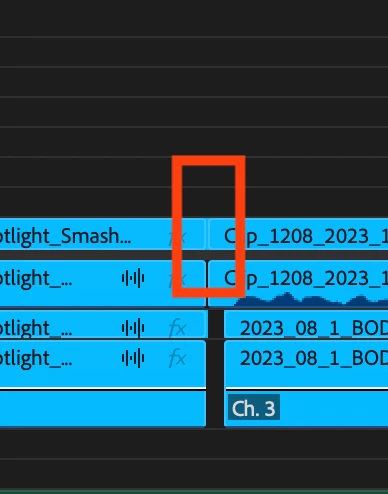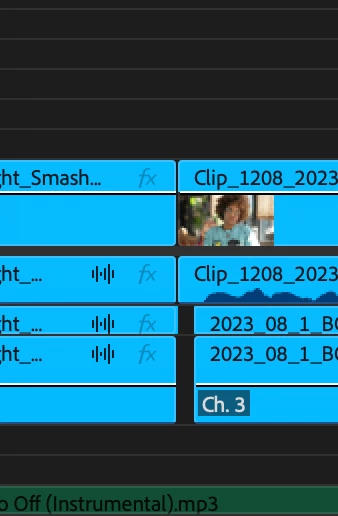P: Premiere 2025.1.0 you cant see the cut mark any more on video tracks if track is too skinny
on premiere 2025.1.0 you cant see the cut mark any more on video tracks if track is too skinny. can you please fix this? yes issue occurs on new and old premiere projects.