P: Project Manager Error 1609498616
I’m experiencing an error in Premiere Pro that I can’t seem to resolve, despite trying all the recommended solutions I found on Google and YouTube. I believe it might be related to the new Premiere Pro 2025 update.
The issue occurs when I try to create a project from the Project Manager to share with my team. I even tried rolling back to the 2024 version, but the same error persists. I also tested this project on a different device, but the error still comes up.
I've attached screenshots below from both versions.
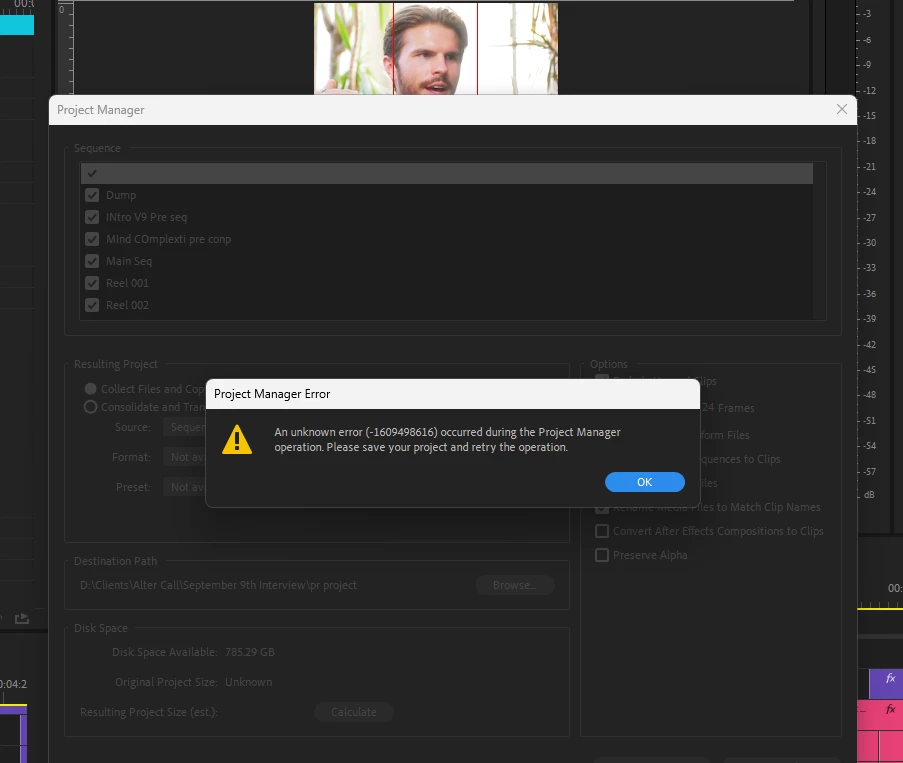
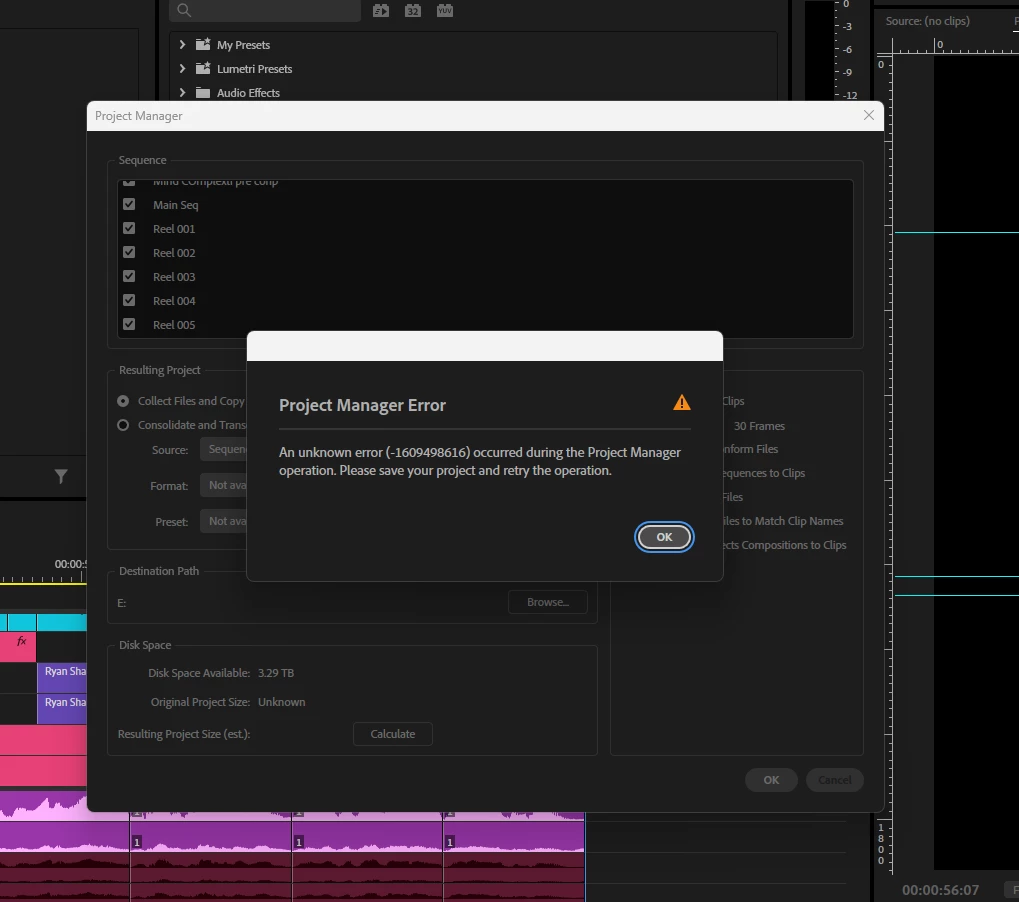
P.S. I’ve already tried clearing the media cache, but the error keeps appearing.

