Hello, I've been using Premiere Pro for over 3 years, but recently, I've been experiencing crashes every time I try to add captions (text). I've tried clearing the cache, reinstalling the software, using previous versions, and even switching to the default font (Arial). The issue occurs after about 3 minutes of working on captions, and when it crashes. If I work on something else than caption such as simple trimming and color grading, it doesn't crash. After it crashes, I receive an error message, although it doesn't identify any specific issues.
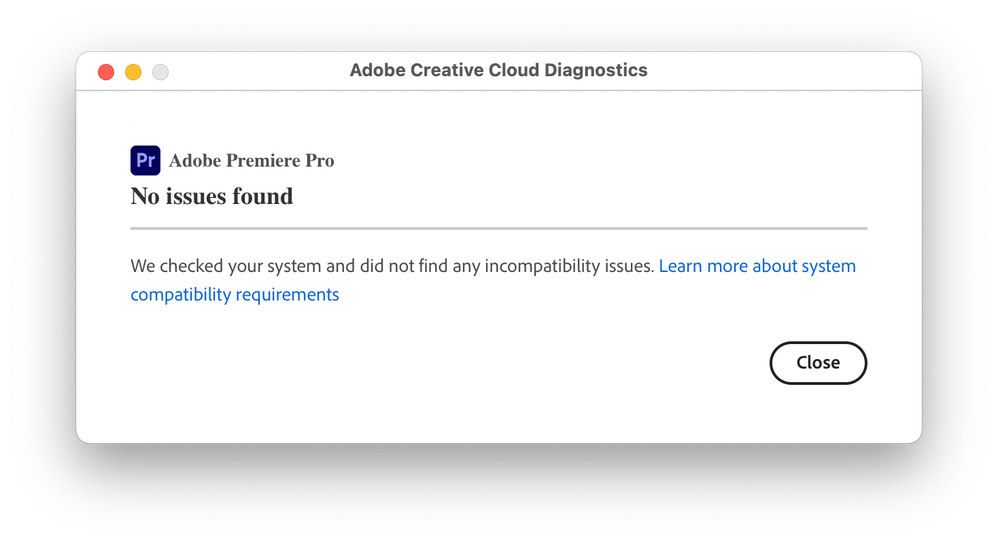

I'm using a MacBook, fully updated as well.