Copy link to clipboard
Copied
Hey kids - just read this and thought I'd pass it along...good news indeed.
http://provideocoalition.com/index.php/adobe/story/matrox_and_other_3rd_party_i_o_vendors_with_cs4/
AVC-I native support...it's finally here. And after I just bought an EX3....
 1 Correct answer
1 Correct answer
Shucks, I don't get to break the news on anything anymore...![]()
Premiere Pro 4.2 does in fact add AVC-I and offers some additional fixes too. Should be out soon.
Regards,
Dennis
Copy link to clipboard
Copied
Damn...the video does not show any of the fixes or the new down scale process.
Copy link to clipboard
Copied
Copy link to clipboard
Copied
Bee-yoo-tee-ful.
To tired to test and play now, but it's here!
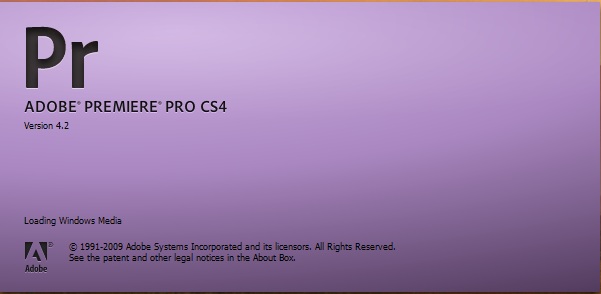
Copy link to clipboard
Copied
New in this release
• Panasonic P2 AVC-Intra material is now supported; new sequence presets are also included for editing this format.
Notable fixes
• Final Cut Pro Project Converter is now compatible with Final Cut Pro version 7
• Final Cut Pro Project Converter now maintains timecodes from the originally captured sources from Final Cut Pro
• Playback no longer stops when connecting/disconnecting a USB keyboard or mouse
• Performance is no longer diminished in mixed format sequences during playback, scrubbing, and exporting
• Third-party support
Known issues
• Use of Project Manager is not recommended for AVC-I since clip spanning is lost during project collect and copy
• Clip duration in media browser does not match duration of clip once it is imported
• AVC-I clips are redbar in native sequences 
Copy link to clipboard
Copied
There is no mention of Canon 5d footage support in the release. did I missed something ?
If this is correct, Adobe missed the boat. With millions of 5d users looking for a way to natively edit the footage, Adobe could have taken the lead in NLE's. More than likely this will be a CS5 release and cost us all more $$$$ to upgrade.
Very dissapointed !
Copy link to clipboard
Copied
Leo,
As I've mentioned in other posts, Premiere Pro CS4 can support Canon 5DMk2 right now, just not very well. This is due to a number of reasons, not all of which are within the control of Adobe.
Please be assured that this format and others like it are very important to Adobe and we are working hard to address it. You can work with Canon footage both natively and transcoded now and you'll be able to do even better in the future.
The sad truth is that we have a growing list of things that everyone wants us to do - success is a great problem to have(!)... The problem is prioritizing the list to satisfy the maximum number of customers.
We'll get there...that's a promise.
Dennis
Copy link to clipboard
Copied
Understood,
Thanks Dennis, for your active participation....
As long as Adobe understands that there is a large demand for this...!
Copy link to clipboard
Copied
The problem is prioritizing the list to satisfy the maximum number of customers.
Hmmm. I kind of wish that would be rephrased to satisfy the maximum number of "professionals". I mean let's face it, there are a LOT of folks out there right now who have no business using this software for lack of even the simplest data on video production. I fear that if that segment of the user base is satisfied, the professional will suffer. The codec support alone for that crowd causes me some concerns about the overall stability of the program. But at the very least, development for that crowd would delay development for professionals. Case in point was the priority given to AVCHD over AVC-I.
I don't like Macs. I just don't. I've had to use them a great deal in the past, and Windows is simply the better overall platform, even if only because of it's general ubiquity. Yet that paradigm is broken in the world of professional video production. It's frustrating to see all these post hosues calling for experience in FCP. That needs to change. To make that change, Adobe needs to go after the true professional segment - big budget post houses, broadcast, Hollywood feature films, etc.
Leave the hobbyists to Elements. Satisfy the professional with Premiere Pro, even if their numbers are smaller. In that way, we all win. Adobe get's both crowds (with appropriate software), and the professional gets software truly deserving of the name "Pro".
Copy link to clipboard
Copied
I have to aggree with Jim here..... If you truly intend to make Premiere an application taken seriously by the pros and end once and for all the dominance of FCP, there need to be a prioritization on high end codecs, cameras etc....Although I just found out that it now support AVC-I...so that's a defenitely a step in the right direction! :-)...now if we could only get a new update for the RED B21 codec whcih even Vegas now supports...... I am tired of FCP users and producers bashing Premiere calling it a consumer editor.... but for that you need to stay on the cutting edge of proffessional tools...yes I know it's not an easy position to be in but that is the price for becoming the best! 🙂 Also, Adobe needs to take more of a leadership role ...Apple is constantly one step ahead...they came out with Apperture before Lightroom and they've had Color for a while.....while we are still missing a dedicated and fully integrated color application....but that's a whole different subject I guess.
Please do not perceive this post as a "put down"...in the oposite, it's because we love the new Adobe suite that we are so "passionate" about it...I think it's a good think that you are at least allowing us to voice our opinion/concerns and taking it in consideration.
Thanks for all your hard work!
M
Copy link to clipboard
Copied
Leo, believe me, this has been a huge discussion for months (Dennis is saying "NO KIDDIN' Paulie, you were the one who started it all!" lol!). I used to raise a stink about that, but once I hunkered down and learned Premiere CS4, it actually does support it. We just have to go get the settings, they aren't packaged in a nifty label... kind of like setting your 5D2 on "M" instead of "P" (as if anyone would shoot Program mode on the 5D2 and be allowed to retain citizenship in the USA).
When you open a project, just pick HDV 30p and your timeline will be set. OK, right now it's true, the raw 5D2 video is choppy during edit, and my solution was Cineform's Neoscene for $99 (at VideoGuys.com, not Cineform.com btw). But then Dennis Radeke (who you see on this forum) barked at me two weeks ago and said "Why wouldn't you use the Adobe Media Encoder to convert them in the background?". OK, he actually was quite nice, he only barks when the moon is full or the Mets lose, but the point is, I didn't know you COULD convert the 5D2 video with Media Encoder! Now I feel like a dork that I didn't know that (still a bit of a noob). So, the tools are there, just not the pretty presets. BTW, I did this incredibly wild thing, almost got me arrested: I actually made my own Canon 5D Mark II preset..Wow! And it looks great in my dropdown list!
Leo, I moaned and kvetched the first few months when I got the CS4 Suite and my 5D2 thinking video wasn't "compatible" or "supported". Now my workflow is so smooth I forget I ever struggled. It's just like when your wife sends you to the store for something obscure like Kiwi Brand shoe polish in Taupe... yeah, you know what it is and what it looks like, but where on earth do they actually keep this item in the supermarket? You just have to walk the aisles and dig around until you find it. ![]()
Copy link to clipboard
Copied
I managed to get the Encoder update installed, but the PP update always fails with zero information on what the problem may be. How does one troubleshoot this? Does the updater maintain any logs anywhere?
This is on Win7 Business Edtion, 64-bit. That's now four updates that won't install with zero information, but the first one I actually care about.
Brad.

Copy link to clipboard
Copied
Seems a little odd to me! ![]()
Copy link to clipboard
Copied
Well ... 4.2 has come and gone, and I still CANNOT export HDV out to my camera OR my sony HVR-M15AU deck. The PC can output DV to tape, but not HDV. Vista Home Premium, 64 bit, 16 gigs RAM. For some reason I CANNOT get HDV to leave the PC, as the deck does not sense ANY HDV signal leaving the computer. Have tried ALL the camera & deck choices ... Capture & output of DV is AOK, capture from HDV is AOK, but cannot output to tape??????? Can burn to BluRay thru AME fine.
Are there ANY ideas here??? Is there a setting that I am missing on the computer to allow it to output HDV? The firewire port works totally fine EXCEPT for HDV output.
Stromguy
HELP!!