 Adobe Community
Adobe Community
- Home
- Premiere Pro
- Discussions
- Adding gradual colour gradient in Premiere Pro
- Adding gradual colour gradient in Premiere Pro
Copy link to clipboard
Copied
Dear Forum,
I have a black and white clip in premiere pro that runs for about 10 minutes. I am trying to make the clip fade from its natural black and white state to a 'coloured' version by the time the clip ends. It will be a very slow transition accross 10 minutes. For the final 2 minutes of the clip i am also fading it out to black, so over this section there shall be an overlay of a fade out on top of the continuing gradual saturation of the image.
Please could somebody advise me on the best way to achieve this result?
I am further interested to know if it is possible to bracket the black and white clip so that the saturation only applies to areas lighter/above a certain tone.
Many thanks
JC
 1 Correct answer
1 Correct answer
Hi JC
You could easily do this by applying the tint effect to make your footage black and white. Then keyframing the "amount to tint" value from 100% to 0% (see attached)
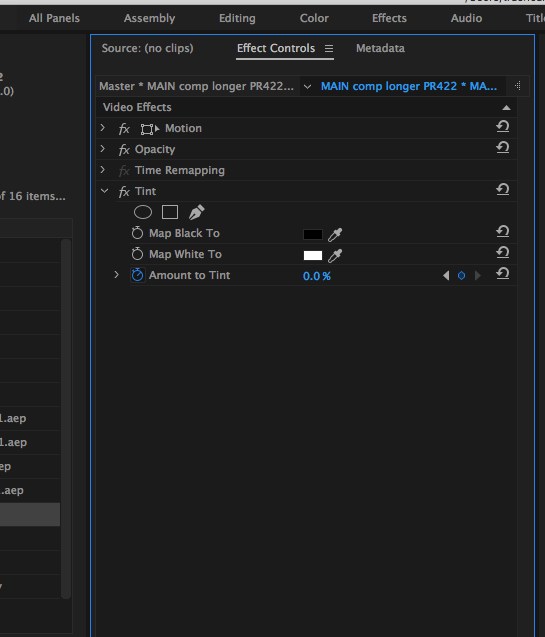
For the fade out, just apply the cross dissolve effect and drag it out to what ever length you'd like.
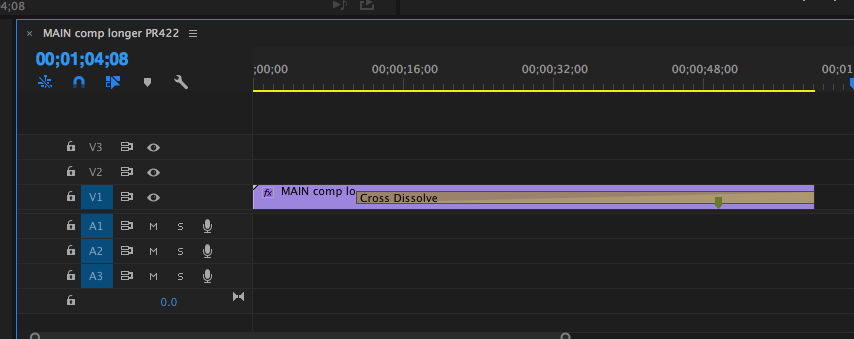
Hope this helps.
Steve
Copy link to clipboard
Copied
Hi JC
You could easily do this by applying the tint effect to make your footage black and white. Then keyframing the "amount to tint" value from 100% to 0% (see attached)
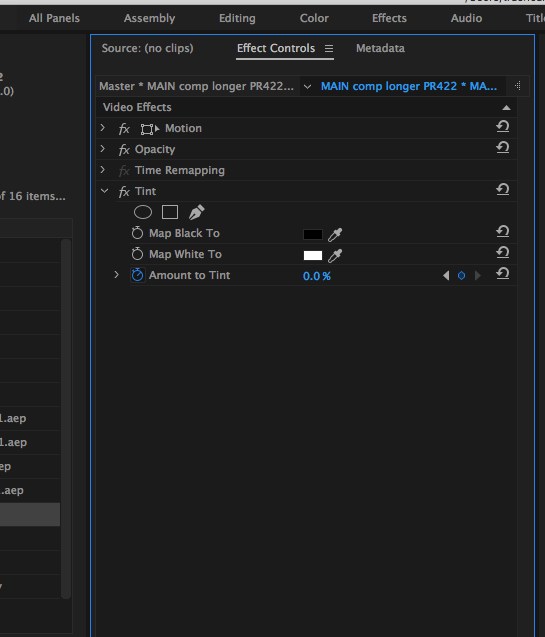
For the fade out, just apply the cross dissolve effect and drag it out to what ever length you'd like.
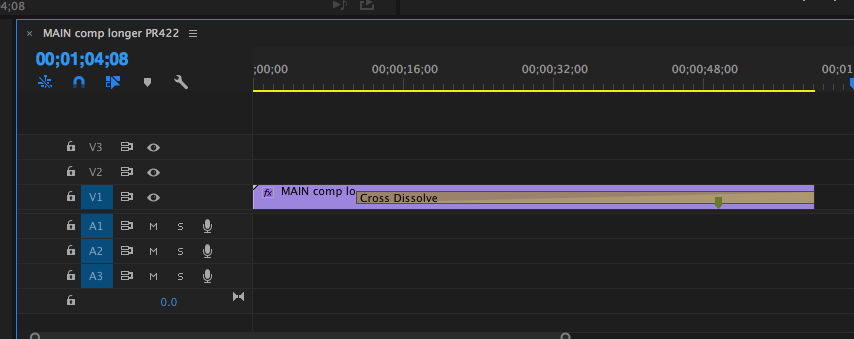
Hope this helps.
Steve
Copy link to clipboard
Copied
Hi Steve,
Yes that helped me immensely, thank you for taking the time to respond.
James
