 Adobe Community
Adobe Community
Copy link to clipboard
Copied
Hello,
I'd like to add more LUT's to the dropdown menue in PPro cc 2015. Anyone knows the correct folder / path?
Thanks
Martin
 1 Correct answer
1 Correct answer
Hi Martin,
With 12.1, there is a new feature related to color correction and the Lumetri Color panel for adding LUTs to your editing system much more easily than before.
In the past, users had to add a single LUT at a time for any custom LUTs or packages of multiple LUTs. This became quite cumbersome in a good number of workflows and lead to unexpected behavior when users added LUTs incorrectly via hacking the app package.
This feature allows you to create a location for adding LUTs to Premiere Pr
...Copy link to clipboard
Copied
Hi demi14,
I would not advise reinstalling these files from previous versions unless you absolutely need to. See this post: Re: adding LUT's to Lumetri color?
Thanks,
Kevin
Copy link to clipboard
Copied
Thanks but I did need them to complete my longterm project - which I did.
Copy link to clipboard
Copied
For shure this is not correct answer in october 2015, since there is no such directory either in Premiere or Speedgrade. I tried any folder with looks... but no luck. I can browse them but they not appear in Lumetri folder in Premiere effecxts panel.
Copy link to clipboard
Copied
thanks a lot!
Copy link to clipboard
Copied
Hi, i put my 3 .look lumetri effects in the correct folder but they still don't appear in the dropdown.
Copy link to clipboard
Copied
You can add a .cube file to the "creative" pull down menu. Weirdly Premiere Pro CC doesn't pull in the files from the "...\Adobe Premiere Pro CC 2015\Lumetri\Looks" folder. It actually pulls them in from the "...\Adobe Premiere Pro CC 2015\Lumetri\LUTs\Creative" folder. By default this folder has .itx files in it, but you can add any .cube file to this folder and it will show the LUT in the creative panel.
Copy link to clipboard
Copied
It's not "weirdly" that the Creative panel LUT/Look drop-down option goes to the list in the Creative folder ... that's by design. And actually makes good sense. It's quite clear they are linked via name.
Not that everything in PrPro does, but that one is as would be expected ... and it would be nice if more things were as (to me) obvious as that one ... because a lot of things aren't obvious. ![]()
Neil
Copy link to clipboard
Copied
There's no need to try and patronise the solution I offered R Neil Haugen, these forums are surely places for people to help each other, rather than criticise the language they use. Did you really think I was saying that Adobe made this link by accident? Of course it's "by design". You don't have to point out that the words "creative" and "creative" are linked.
If you had actually taken the time to read the thread I was replying to you'd see that it noted that if you use the file path Lumetri\Look it doesn't show up in the "Look" drop down menu as it might logically do. I was offering a clarification of where the .cube files should actually be placed in order to show up in the "Look" drop down menu as they couldn't get it to show up.
Next time please read back through the conversation before rushing to criticise.
Copy link to clipboard
Copied
Woa ... um ... sorry, there was no intent to patronize or criticize. Not sure how that came across even. Still, no intent whatever to do either. I believe if one slogged through all what ... 65 or so? replies of this thread ... you'd find me in there, probably several responses. So, I have at some point been through every response on this thread. Probably every thread with "Lumetri", "color", or "grading" mentioned for that matter, over the last four years.
So if I wanted to be snarky, I could just quote your last comment ... but snarky doesn't really help around here, does it? And further, wasting time on emotional responses to perceived content seems silly. "We" neither have face-to-face contact for subtle social cues nor actual personal knowledge or experience of each other. So, to me, why assume?
There's a wide range of response styles here. shooternz and Jim Simon, for instance, and among many, tend to very straight, direct, and short answers. At times people get ticked at them because they don't flesh out their answers. Realistically, the short & direct folks tend to expect most people to do "due diligence" at learning a professional-use program as a matter of simply being professional. I tend to answer with more detailed posts, which do take up more space, but give more help to the beginners among us. Some times people get ticked at me for ... verbosity, shall we say.
Both styles have their uses. Some people prefer the terse responses, some prefer more information. Both guys I mentioned have had people certain they were intending rudeness because of their short answers, which is ... balderdash. They gave a precise answer, and knew that anything else one would need to know was searchable from the information given.
I've a bit of experience with this program, and especially the colorist/grading use of PrPro (and SpeedGrade, btw). I've also had a lot of experience in the way it is most typically perceived by users posting here. From that, I tend to err on the side of giving out information, especially that which helps people figure out the abundant apparent oddities in order to be able to use the program easier and faster. Some of the apparent oddities are ... yes, odd. At least, to most of the users, though never all.
Some of the bits & pieces are rather well designed, though they oft don't appear logical or well-designed at first. As the Creative tab pulling in directly from the Creative folder. To me, that is one of the more sensible things they've done in the design of the Lumetri panel. In the past, figuring out where the LUTs/Looks for any section of PrPro or Sg took a bit of searching.
To extend the current user friendliness, I've asked for the ability to create subfolders for the Technical and Creative folders, so that what's placed in those would also appear in the drop-down list as well. This would extend that design, because as noted above in this and in many other threads, how to get things to show up in which LUT list isn't always ... obvious.
Nor is it obvious which types of LUTs/Looks PrPro works best with, and where to use them. Let alone "place" them for use.
And ... just for a bit of additional info ... Roninedits is rather experienced at how/where to put things within PrPro, he's provided detailed info to queries on a lot of the Lumetri discussions (among other topics). Plus, it's easy to see this thread had been dormant for some months, and that Roninedit's last post was quite a while back. I was aware of both of those before answering.
Neil
Copy link to clipboard
Copied
Has anyone figured out the path yet for Mac users? I can't seem to find it...
Copy link to clipboard
Copied
On MAC, it's inside the app package.

NOTE: As of CC 2017 (12.1): Please do not add looks inside the app package any more. There is a new folder you can make see the release notes for details or scroll down in this thread.
Copy link to clipboard
Copied
Exactly how to do this on the mac would be appreciated...
Copy link to clipboard
Copied
Hi Neil,
Yes, you have to install Adobe SpeedGrade CC 2014 to acquire these presets once more. It appears there was some confusion surrounding that point.
Mac OS Looks
In Adobe SpeedGrade CC 2014, right click and show package contents. Inside the package, choose Contents > Mac OS > Look Examples > Style. Copy these items and then paste them into Premiere Pro CC 2015 > Contents > Lumetri > Looks
You should then have access to the legacy looks via the Lumetri Color panel in the menu marked "Creative." Let me know if this does not work for you.
As much as I tried, they do not show up in the Effects > Lumetri presets folder. I will investigate and see what's going on there. There seems to be some differences in how these effects are architected in the past couple of versions, so that may explain the difficulty. I can ask around and see if I can find a better solution for you.
The only negative thing about the solution is the loss of the preset thumbnails. Let me see if I can remedy that.
Thanks,
Kevin
NOTE: As of CC 2017 (12.1): Please do not add looks inside the app package any more. There is a new folder you can make see the release notes for details or scroll down in this thread.
Copy link to clipboard
Copied
I have speed grade installed... Lumetri Looks including Cinematic 1 & 2, the bleach processes, max desaturation and the 60s/70s filters are all still missing from 2015...
Copy link to clipboard
Copied
I have speed grade installed... Lumetri Looks including Cinematic 1 & 2, the bleach processes, max desaturation and the 60s/70s filters are all still missing from 2015...
How bizarre, I'm seeing all of them in my Lumetri Color panel > Creative > Look menu. Is that where you are checking?
Thanks,
Kevin
Copy link to clipboard
Copied
Ok, so they're in Speedgrade... so how to get them out of there and into the presets menu in Premiere, because having had a good poke through the package contents of the speed grade program i can't find any reference to these?
Copy link to clipboard
Copied
Hi DS,
On MAC, it's inside the app package.
I believe the actual path (once in the package) is Contents > Lumetri > Looks
Thanks,
Kevin
NOTE: As of CC 2017: Please do not add looks inside the app package any more. There is a new folder you can make see the release notes for details or scroll down in this thread.
Copy link to clipboard
Copied
It does seem wrong that the Applications > Adobe Premiere Pro 2015 > Adobe Premiere Pro 2015 > Contents > Lumetri > LUTs > Creative folder contains .cube files by default yet ignores .cube files added to it. Worst part is it encourages users to work around by adding LUTs to Basic instead of Creative, breaking the well-conceived Technical vs Creative (earlier/later in chain) distinction.
Vision Color apparently weren't aware this didn't work, because they recommend it (while not recommending it, heh) http://www.vision-color.com/blog/luts-in-adobe-premiere-cc-2015/ - maybe it worked in an earlier build?
Sorry to cross-post but kind of relevant: why is there no option to apply a LUT to a monitor? Unless I'm missing it.
NOTE: As of CC 2017 (12.1): Please do not add looks inside the app package any more. There is a new folder you can make see the release notes for details or scroll down in this thread.
Copy link to clipboard
Copied
Hello
i think that in Pr CC 2015 9.0.2 June 2015
there's not that path...
do you know the new one?
thanks.
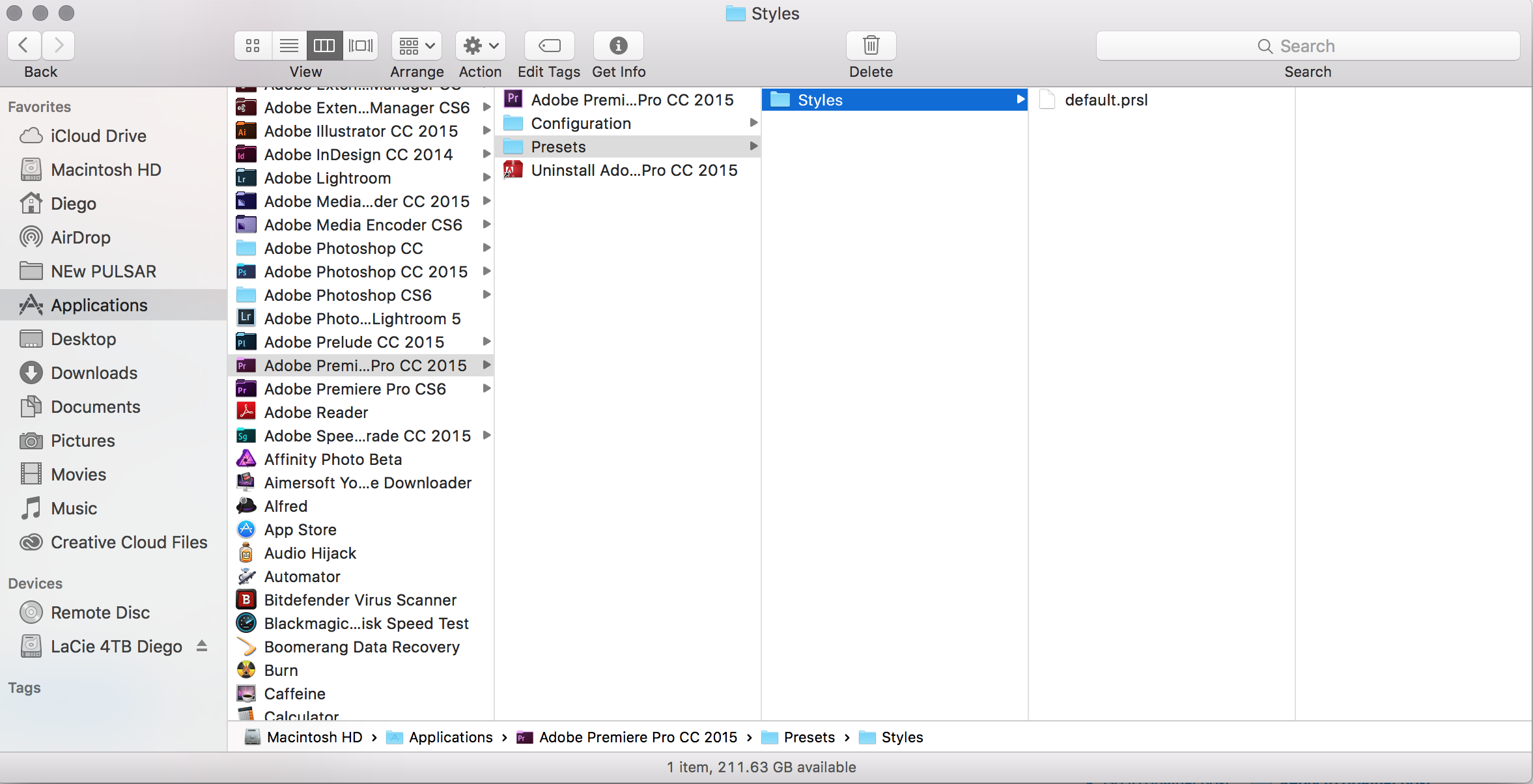
NOTE: As of CC 2017 (12.1): Please do not add looks inside the app package any more. There is a new folder you can make see the release notes for details or scroll down in this thread.
Copy link to clipboard
Copied
So, that isn't the styles folder you want. Right-click on the Premiere Pro CC Application file and click "Show Package Contents", then open the Contents folder - scroll down to Looks and open the folder. It'll show you Cine Looks and Film Stock. I've successfully copied other look files from Speedgrade into the Cine Looks folder and they've worked perfectly in Premiere. I have also installed 3rd Party Looks here that work as well (these specifically - https://digitalfilms.wordpress.com/2014/05/24/speedgrade-looks/). If you want to copy the files from Speedgrade, repeat the Show Package Contents but you'll be copying from different folders.
Speedgrade -
In your Applications folder, open the Speedgrade CC Folder and right-click Speedgrade. Click "Show Package Contents" > Open Contents folder > This time, scroll down to "Resources" and then open "Look Examples." It appears that 2 of these folders are already installed in Premiere. Copy from folders, "Filmstock" & "Style" and paste them in the "Cine Looks" folder. When you re-open Premiere, these settings should now be viewable in the Creative panel in Lumetri. Anyone have any other LUT or Looks resources they can share or have come across another thread about Looks for Premiere and Speedgrade?
NOTE: As of CC 2017 (12.1): Please do not add looks inside the app package any more. There is a new folder you can make see the release notes for details or scroll down in this thread.
Copy link to clipboard
Copied
Thank you for taking time to answer. Is this for MAC? Because I have no "Show Package Contents" on Windows. I can open folder where CC.exe file is. I found several places where looks/presets folders are, but no one seems to read presets in Premiere.
Copy link to clipboard
Copied
Sorry for the delay in responding. Yes, it is for Mac! Not sure what you'd do in Windows. Sorry!
Copy link to clipboard
Copied
I just started working with V-LOG and would love to add .cube LUTs to Premiere Pro. I can live without the preview (although that would be great), but loading LUTs one at a time from the Mac's Finder is way too slow.
Copy link to clipboard
Copied
What do you mean by "so?" This is a continuation of a previous post and you're linking the two with so, which means therefore?
Copy link to clipboard
Copied
Hello friends, I have a new very unusual problem, it seems that exedido default limits premiere looks, in my folder looks now I have many .Look presets but in my premiere in Lumetri not see them at all.
They know if there is a limit of looks or how to fix this?


