 Adobe Community
Adobe Community
- Home
- Premiere Pro
- Discussions
- Adobe Premiere 2017 crashes when attempting Copy f...
- Adobe Premiere 2017 crashes when attempting Copy f...
Copy link to clipboard
Copied
Happens consistently whether using keyboard shortcuts or the pull-down menus. Major pain.
 1 Correct answer
1 Correct answer
Hi JC Vidiot,
It's a known issue. We're very sorry for this inconvenience.
You can Option + drag to copy text in the Titler until we get this fixed.
Thanks,
Kevin
Copy link to clipboard
Copied
Hi JCVideot,
1. Is there an error message after the crash?
2. Are you using custom workspaces?
3. Provide us more information about the system configuration(Operating System, RAM, Graphics Card)
Try these step:
1. Go to the following location in the machine
In Windows, C:\Users\UserName\Documents\Adobe\Premiere Pro\11.0 (Or)
In Mac, Documents > Adobe > Premiere Pro > 11.0
Rename the 11.0 folder to Old_11.0
Launch Premiere Pro, Create a new project(do not open Old projects)
In Menu bar, Window > Workspace > Uncheck Import Workspace from Projects.
Open the old project & check the issue.
2. Clear the Media Cache & Check the issue.
Instructions: FAQ: How to clean media cache files
Please let us know the status.
Thanks,
Vidya Sagar.
Copy link to clipboard
Copied
Vidya,
Thanks for responding. Here are the answers to your questions:
1. Is there an error message after the crash?
Yes:
2. Are you using custom workspaces?
I was at the time of the crashes prior to you communication.
3. Provide us more information about the system configuration(Operating
System, RAM, Graphics Card)
Mac OS Sierra v.10.12.1
16GB RAM
Grfx Card: ATI Radeon HD 5770
Try these step:
1. Go to the following location in the machine
In Windows, C:\Users\UserName\Documents\Adobe\Premiere Pro\11.0
(Or)
In Mac, Documents > Adobe > Premiere Pro > 11.0
Rename the 11.0 folder to Old_11.0
Followed the above steps with no resolve or change in behavior. I did
notice that in the Application folder amongst the Adobe 2017 there was a
folder there labeled "Adobe Premiere Pro CC 2015.3" that maintains a Date
Modified time one minute prior to that on the "Adobe Premiere Pro CC 2017
folder" Inside the 2015.3 folder is an application file labeled "Adobe
Premiere Pro CC 2015.app". My inclination is to toss this, but I will
await your instructions.
Launch Premiere Pro, Create a new project(do not open Old projects)
In Menu bar, Window > Workspace > Uncheck Import Workspace from
Projects.
Open the old project & check the issue.
Followed the above steps with no resolve or change in behavior.
Additionally I tossed all my custom workspaces and instead used the Adobe
default workspaces. That did not solve the problem either.
2. Clear the Media Cache & Check the issue.
Followed the above steps with no resolve or change in behavior.
Please let us know the status.
No resolve or change in behavior.
I would also like to share that upon launching previous projects I also get
the following warning. This continues to pop up even after all the above
measures were taken. Might there be something in there that is causing an
issue?
What shall I try next?
Jeff Crowe
Bunkhouse Media
On Thu, Nov 17, 2016 at 11:36 AM, Vidya Sagar <forums_noreply@adobe.com>
Copy link to clipboard
Copied
Hi JCVideot,
Please post a screenshot of the Error message after the crash & screenshot of the warning message while opening previous projects.
FAQ: How do I capture and post a screen shot or video?
Thanks,
Vidya Sagar.
Copy link to clipboard
Copied
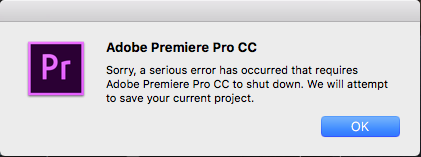
This is the crash notice I get every time I attempt to copy an image in the Text editor.
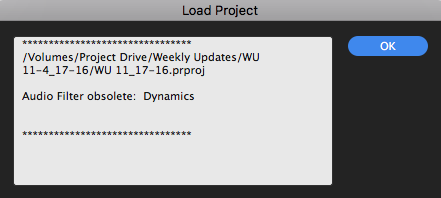
This is the notice I get when opening an existing project with Premiere Pro 2017. Yes, I use the Dynamic audio filter on all my projects. Well did, now I will use the new Dynamic Audio filter in Pro 2017. Used it yesterday on this my current project in fact.
Any thing else you need to look at?
Jeff Crowe
Bunkhouse Media
Copy link to clipboard
Copied
Hello! Im having the same problem!
I did the 2 steps you said and I still get the error message when i try to copy or cut a text from the Text Editor.
I used the new project you asked to create and created one title, then i duplicated the title and tried to cut the text, but I got the error message "Sorry, a serious error has occurred...". After that i got a Troubleshooting window with the following text:
Process: Adobe Premiere Pro CC 2017 [789]
Path: /Applications/Adobe Premiere Pro CC 2017/Adobe Premiere Pro CC 2017.app/Contents/MacOS/Adobe Premiere Pro CC 2017
Identifier: com.adobe.PremierePro.CC11
Version: 11.0.1 (11.0.1)
Code Type: X86-64 (Native)
Parent Process: ??? [1]
Responsible: Adobe Premiere Pro CC 2017 [789]
User ID: 501
Date/Time: 2016-11-21 20:38:45.890 -0200
OS Version: Mac OS X 10.12 (16A323)
Report Version: 12
Anonymous UUID: B5E3093E-7CBA-DA99-14DC-0E2D458D1CB3
Time Awake Since Boot: 3500 seconds
System Integrity Protection: enabled
Crashed Thread: 0 Dispatch queue: com.apple.main-thread
Exception Type: EXC_BAD_ACCESS (SIGSEGV)
Exception Codes: KERN_INVALID_ADDRESS at 0x0000000000000000
Exception Note: EXC_CORPSE_NOTIFY
Termination Signal: Segmentation fault: 11
Termination Reason: Namespace SIGNAL, Code 0xb
Terminating Process: exc handler [0]
VM Regions Near 0:
-->
__TEXT 0000000100000000-0000000100003000 [ 12K] r-x/rwx SM=COW /Applications/Adobe Premiere Pro CC 2017/Adobe Premiere Pro CC 2017.app/Contents/MacOS/Adobe Premiere Pro CC 2017
Thread 0 Crashed:: Dispatch queue: com.apple.main-thread
0 ??? 000000000000000000 0 + 0
1 com.adobe.ATE.framework 0x000000011819d810 InitOKLSquareRootTable(int) + 48
2 com.adobe.ATE.framework 0x00000001181982a0 OKLInitialize() + 16
3 com.adobe.HandlerTitler.framework 0x000000010fc868b9 CG::ATESupport::EmptyDocument() + 105
4 com.adobe.HandlerTitler.framework 0x000000010fd18906 TD::(anonymous namespace)::CopyableClipboardLayout::CopyableClipboardLayout(std::basic_string<unsigned short, std::char_traits<unsigned short>, dvacore::utility::SmallBlockAllocator::STLAllocator<unsigned short> >, boost::intrusive_ptr<Inscriber::UIDialog> const&, boost::intrusive_ptr<CG::Title>) + 2246
5 com.adobe.HandlerTitler.framework 0x000000010fd177df TD::CopyLayoutSelection(Inscriber::UIDialog*, CG::Title*) + 207
6 com.adobe.HandlerTitler.framework 0x000000010fd80582 TD::(anonymous namespace)::VoidCommand(boost::function<void ()> const&, int) + 50
7 com.adobe.HandlerTitler.framework 0x000000010fd8043a TD::(anonymous namespace)::UndoableCommand(boost::function<bool (int const&)> const&, UIF::Command const&) + 298
8 com.adobe.HandlerTitler.framework 0x000000010fd6babd TD::TitleDocumentManager::ObeyCommand(UIF::Command const&) + 829
9 com.adobe.HandlerTitler.framework 0x000000010fc777d2 TD::SimpleHandler<TD::ViewContainerCreator<&(TD::HandlerActions::(anonymous namespace)::CreateActionsView(UIF::ViewBase*)), (TD::TabState)0, TD::ViewContainerBase<UIF::TabView> >, 1466848321, UIF::kTitlerActionWindowTypeID, 23992u, TD::HandlerBase>::ObeyCommand(UIF::Command const&) + 82
10 com.adobe.Frontend.framework 0x000000010096953d FE::HandlerManager::ObeyCommand(UIF::Command const&) + 61
11 com.adobe.UIFramework.framework 0x0000000106360a05 UIF::Commander::PostCommandInner(UIF::Command const&, bool&) + 789
12 com.adobe.Frontend.framework 0x000000010090efb9 FE::ApplicationErrorManager::ExecuteFunctionWithTopLevelExceptionHandler(boost::function0<int>) + 41
13 com.adobe.UIFramework.framework 0x0000000106360665 UIF::Commander::PostCommand(UIF::Command const&) + 117
14 com.adobe.UIFramework.framework 0x000000010645ce83 UIF::ShortcutManager::TranslateKeyboardEvent(UIF::KeySpec const&, bool, bool) const + 819
15 com.adobe.UIFramework.framework 0x000000010646027e UIF::ShortcutManager::DispatchKeyboardEvent(dvaui::ui::KeyboardEvent const&, bool) const + 286
16 com.adobe.UIFramework.framework 0x0000000106509137 UIF::TopLevelWindowImpl::UI_DoKeyboardEvent(dvaui::ui::UI_Node*, dvaui::ui::KeyboardEvent const&) + 135
17 com.adobe.dvaui.framework 0x00000001054c2377 dvaui::ui::UI_Node::UI_DispatchKeyboardEventToNode(dvaui::ui::UI_Node*, dvaui::ui::UI_Node*, dvaui::ui::KeyboardEvent const&) + 135
18 com.adobe.dvaui.framework 0x00000001054c44d9 dvaui::ui::UI_Node::UI_DispatchKeyboardEvent(dvaui::ui::UI_Node*, dvaui::ui::KeyboardEvent const&) + 409
19 com.adobe.dvaui.framework 0x000000010553be93 dvaui::ui::OS_Node::UI_DispatchKeyboardEventFromOS(dvaui::ui::OS_Event*) + 147
20 com.adobe.dvaui.framework 0x000000010553fbdc dvaui::ui::OS_Window::UI_DispatchEvent(dvaui::ui::OS_Event*) + 92
21 com.adobe.Frontend.framework 0x00000001009a5dc9 int dvacore::config::ErrorManager::ExecuteFunction<bool>(boost::function0<bool>*, bool*) + 41
22 com.adobe.Frontend.framework 0x000000010090efb9 FE::ApplicationErrorManager::ExecuteFunctionWithTopLevelExceptionHandler(boost::function0<int>) + 41
23 com.adobe.dvaui.framework 0x000000010535ec23 bool dvacore::config::ErrorManager::ExecuteFunctionWithTopLevelExceptionHandler<bool>(boost::function0<bool>, bool*) + 99
24 com.adobe.dvaui.framework 0x000000010535dab2 bool dvacore::config::ExecuteTopLevelFunction<bool>(boost::function0<bool>, bool*) + 162
25 com.adobe.dvaui.framework 0x00000001055494d3 -[DVAMacPanelWindow performKeyEquivalent:] + 243
26 com.apple.AppKit 0x00007fff9bba4f05 routeKeyEquivalent + 572
27 com.apple.AppKit 0x00007fff9bba34ad -[NSApplication(NSEvent) sendEvent:] + 3377
28 com.adobe.dvaui.framework 0x0000000105547538 -[DVAMacApplication sendEvent:] + 600
29 com.adobe.Frontend.framework 0x00000001009a329a -[PremiereCocoaMacApplication sendEvent:] + 346
30 com.apple.AppKit 0x00007fff9b489009 -[NSApplication run] + 1002
31 com.adobe.Frontend.framework 0x00000001009a4c5d FE::MacApplication::RunSelf() + 45
32 com.adobe.Frontend.framework 0x00000001008e6b9b FE::Application::Run(std::basic_string<unsigned short, std::char_traits<unsigned short>, dvacore::utility::SmallBlockAllocator::STLAllocator<unsigned short> > const&) + 6427
33 com.adobe.Frontend.framework 0x00000001009a7338 FE::AppMain(ASL::ObjectPtr<ASL::Module, ASL::AtomicValue> const&, std::basic_string<unsigned short, std::char_traits<unsigned short>, dvacore::utility::SmallBlockAllocator::STLAllocator<unsigned short> > const&, int, void*) + 568
34 com.adobe.Frontend.framework 0x00000001009a8155 FE::Run(ASL::ObjectPtr<ASL::Module, ASL::AtomicValue> const&, std::basic_string<unsigned short, std::char_traits<unsigned short>, dvacore::utility::SmallBlockAllocator::STLAllocator<unsigned short> > const&, int) + 485
35 com.adobe.PremierePro.CC11 0x00000001000021d7 main + 663
36 com.adobe.PremierePro.CC11 0x0000000100001f34 start + 52
(Sorry about the long text but it didnt let me to attach a text file)
So, any idea what are making the Premiere crash when I try to copy/cut the text?
Please, let me know. Thank you!
Copy link to clipboard
Copied
Hi JC Vidiot,
It's a known issue. We're very sorry for this inconvenience.
You can Option + drag to copy text in the Titler until we get this fixed.
Thanks,
Kevin
Copy link to clipboard
Copied
Kevin,
Thanks for the work-around. I will look forward to the fix.
JC Vidiot
Sent from my iPad
Copy link to clipboard
Copied
Hi Kevin,
I have the same problem, but I need to copy my ready made graphics from one title template to other many titles.
I cannot use Option+drag to do this.
What should I do?
Thanks
Steve
Copy link to clipboard
Copied
We have tihs problem too ((
Copy link to clipboard
Copied
Hi BigBagFilms,
We have tihs problem too ((
The fix is coming very soon. Sorry it is not fixed yet.
Thank you,
Kevin
Copy link to clipboard
Copied
Has this been fixed yet? Seems like it would be pretty simple. Must be able to copy from one text window to another.
Copy link to clipboard
Copied
Soon, straaker. Very soon.
Thanks!
Kevin
Copy link to clipboard
Copied
How soon is soon? Because I keep forgetting about this bug and hitting the copy command - only to crash my project. 3 times in one day. I'm working all day in text editor and am about to lose my mind. FIX THE BUG already. It's been months!
Copy link to clipboard
Copied
Hi SteveS,
I have the same problem, but I need to copy my ready made graphics from one title template to other many titles.
I cannot use Option+drag to do this.
What should I do?
I admit I had not thought of that scenario. How awful! The only other option is to roll back to a previous version of Premiere Pro. We do have an update coming out shortly with what's said to be a fix for this issue. I'm sorry that I can't be more precise about the timing of the upcoming release other than "soon."
Regards,
Kevin
