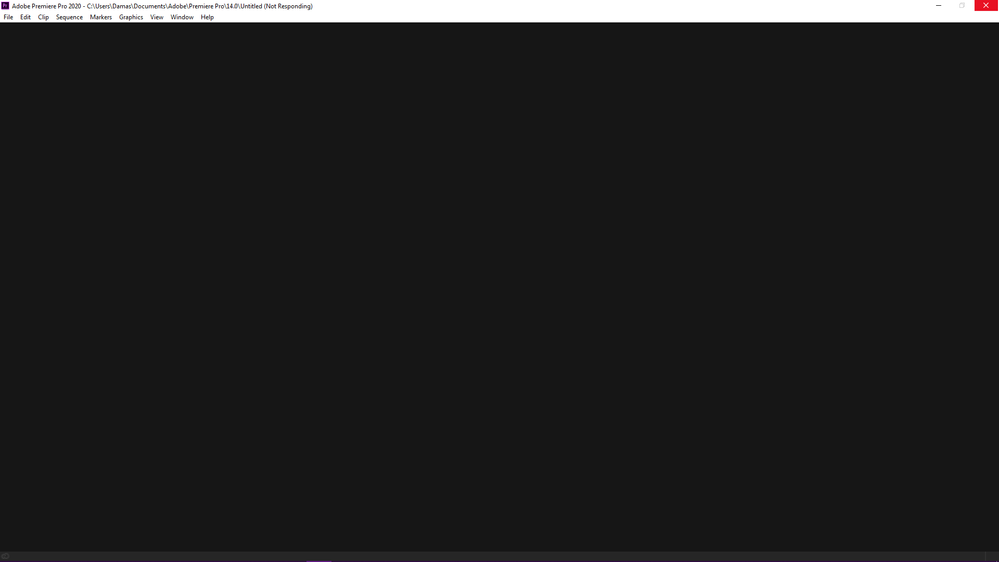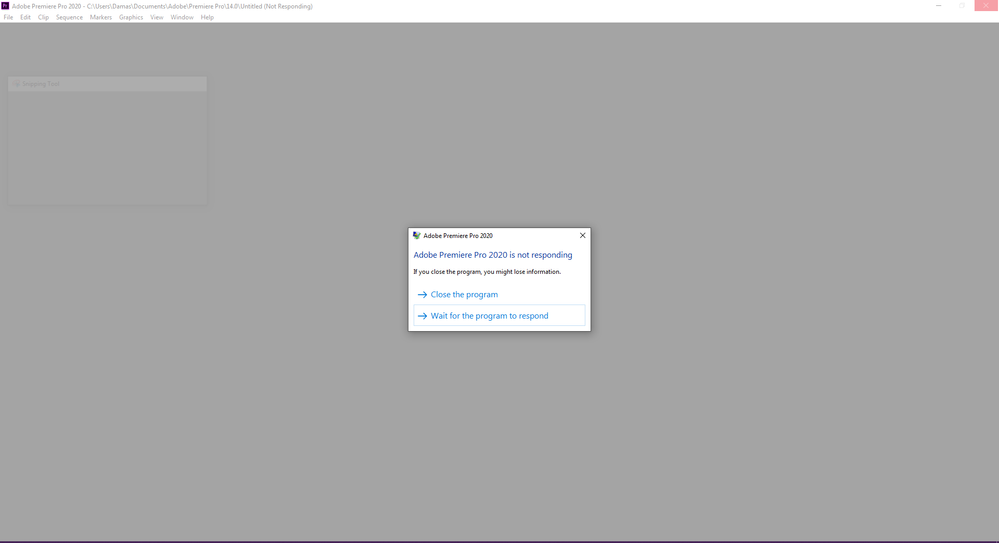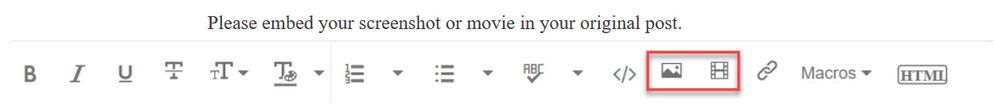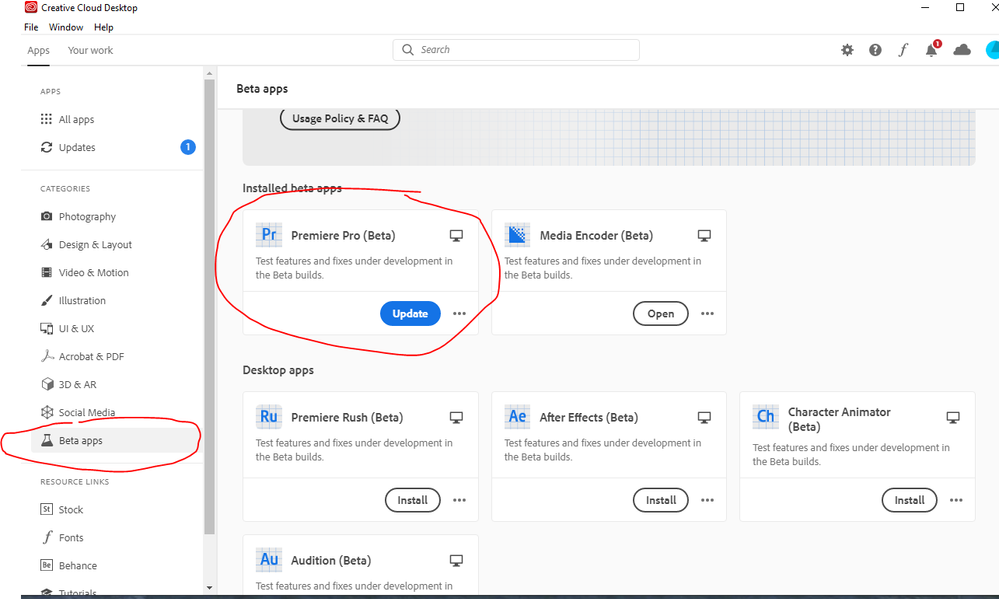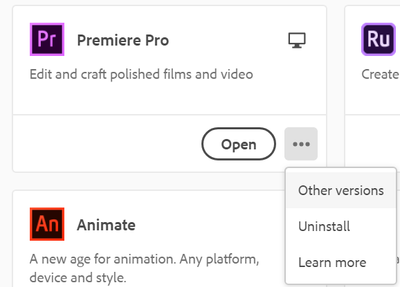- Home
- Premiere Pro
- Discussions
- Re: ADOBE PREMIERE PRO 2020 14.2 (NOT RESPONDING) ...
- Re: ADOBE PREMIERE PRO 2020 14.2 (NOT RESPONDING) ...
Copy link to clipboard
Copied
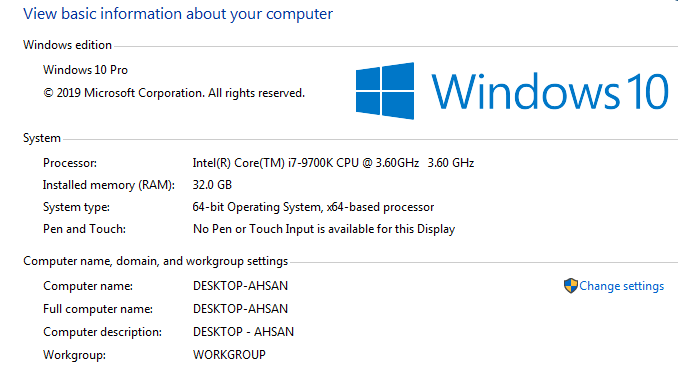
I am using the latest version of Adobe Premiere Pro, which has stopped working abruptly. I cannot load any projects, and I cannot create any new projects.
Solutions I have already tried:
Resetting plugin cache.
Resetting preferences.
Uninstalled & Installed a fresh copy.
Deleted All files cleared all the system cache and reinstalled the application.
Uninstalled all plugins.
I have tries the above but without any luck. I am attaching the screencaps for the reference.
I have a multitude of projects lined up and which I am unable to access due to this, and I am losing precious time as well as money in the process. This is highly frustrating!! Worst of all, I have installed the older 13.5 version and it is working like a charm.
Please help me out in this as this is quite infuriating.
System Specs:
Intel i7-9700K
RAM: 32 GB
300 GB Empty Disk space
8 GB GDDR6 Nvidia 2070 Super
 1 Correct answer
1 Correct answer
So, The problem is finally solved after nearly 10 Days of trying to figure out what the problem was.
I just uninstalled everything, then I performed a fresh start of the windows.
After installing windows, I installed all the drivers and their updates.
Then I downloaded & Installed all my Adobe CC Apps and Voila!
It's all working now. I got my old projects back and new ones are working even faster.
Thank you all who tried their best to help me out, in the end, there was something wrong with my mac
...Copy link to clipboard
Copied
Copy link to clipboard
Copied
Done, the attachments were there anyway, but whatever makes it easier for you to understand.
Waiting for your prompt reply to the above.
Copy link to clipboard
Copied
That is correct that screenshot are present but as attachment one has to download. Which most of us dont want to do.
Hence the request to embedd.
Copy link to clipboard
Copied
Any update on this then? What can I do i am having the same trouble, my projects are not opening, I am unable to access them and worst of all these projects are in between, I am still working on them.
Copy link to clipboard
Copied
Did you use the Cleaner Tool?
https://helpx.adobe.com/creative-cloud/kb/cc-cleaner-tool-installation-problems.html
Copy link to clipboard
Copied
Let me give it a shot.
Copy link to clipboard
Copied
NOT SOLVED
Copy link to clipboard
Copied
[UPDATE]
NOT WORKING
Again its not responding. I tried everything that was suggested. Worked once, but when I opened my project it stopped responding again. This is highly frustrating.
Copy link to clipboard
Copied
Anything else I can try... I am feeling helpless.
Copy link to clipboard
Copied
Have you tried creating a new Windows user account to see if the issue is localized to your account? You ran the cleaner tool, but for good measure follow the steps on this post: https://community.adobe.com/t5/premiere-pro/faq-how-to-reset-trash-preferences-in-premiere-pro/td-p/...
Have you tried installing Premiere 2019 or the new public beta to see if you have the same issue?
Copy link to clipboard
Copied
Yes i did that already. Trashed preference settings. Reset plugin preference as well.
Its with all users and specifically with version 14.2.
I already have 13.5 version which is working perfectly. Dont know about public beta. Where can i get it from? Is there a newer version than 14.2?
Copy link to clipboard
Copied
Have a look here:
Copy link to clipboard
Copied
Yup, as Richard pointed out, the Public Beta is inside the CC app. It is newer, gets installed along side the "release" versions, which means it has completely separate preferences, and new builds are released almost every day. If you run into a problem (I have yet to, it's been incredibly stable) you can either wait until the next build or open your project in the release version (when the release version is working, of course). The point is, you're not version locked into only using the beta. It's the best of both worlds.
Check out the little beaker icon to open the "What's New" panel to see some cool stuff in development and nice bug fixes.
Copy link to clipboard
Copied
Tried the Beta version as well. Same problem in the same way. New Project does not open, the old project does not open. It freezes at the same place in the same way as the attached screencap. And after a while turns to NOT RESPONDING.
Copy link to clipboard
Copied
This behavior is indiciative that there's something wrong on your machine, rather than with the specific version(s) of Premiere. It could be permission-based on a higher-level folder that contains preferences and data for all versions of Premiere. Try these two articles:
https://blogs.adobe.com/creativecloud/permissions-mac-os-start-adobe-applications/
https://helpx.adobe.com/x-productkb/multi/preferences-folder-read-only-error.html
Copy link to clipboard
Copied
What can I say, I just tried it as well. and its the same.
Yesterday I was working on a project which was just a simple edit, no fancy plugins or effects used, i was in the process of editing the video to the music, suddenly premiere pro stopped working (frozen), it was not responding so i waited for nearly 15 minutes to see that maybe it would work, but it did not, and then I exited it and tried to open the project again since then it is like this. Every time I open a project it gives me the same issue.
I am writing the above to see whether it really is a problem that suddenly arises because it was working amazing, never froze up, didn't give me a single error whatsoever. So, I am kinda skeptical about this whole scenario, whereas the 13.5 is still working as it should. I should also mention there were no updates on the windows part or for any other hardware, as everything is up to date. So, I wanna rule that out as well.
Copy link to clipboard
Copied
Well that's the thing, problems don't suddenly arrise for no reason. Something changed, and that's the challenging part of tracking this down. Whether it was something that changed behind the scenes or something else that is causing the conflict is the problem. Since you've rules out Windows and other hardware updates, why not try those? Are there any Windows updates you can install? I have been hearing problematic things about the May 2020 update of Windows, so you might want to stay away from that for a bit, but GPU drivers are definitely known to cause issues, so updating to the latest Studio driver or even rolling those back can be a potential fix too. Note, some users are experiencing issues with the latest Studio driver and After Effects, so the fix there is to grab the latest Game-Ready driver.
Copy link to clipboard
Copied
Yeah just tried those, I rolled back Nvidia Driver and tried running Premiere pro but it was stuck, then I got the latest game ready driver for Nvidia, installed those, unfortunately still the same. Windows is up to date as well, I don't know but I don't think that is the issue (for me at least), Still, maybe I will try rolling that back and check whether it works or not.
But I am really worried about this, its something which I really need to fix as all of my projects are stuck now that it is not working...
Copy link to clipboard
Copied
Have you only tried creating and opening projects on your C drive, or in your User folder like the initial screenshot shows? Do you have a fast media drive that you work off of? I'd be curious to know what happens if you try creating a new project elsewhere.
Actually, before even creating a project, does Premiere launch and show the Welcome screen?
Other things to do for good measure
1) I suspect you have, but restart your computer
2) Quit all non-essential apps that live in your System Tray
3) Open up the Task Manager and try to force quit anything that appears to be hanging or could cause a conflict. You said you tried other user accounts, which shouldn't have many things starting up, but at this point it's getting harder to diagnose.
4) Have you tried rolling back to 14.1? You can install previous dot updates from the Creative Cloud app by going to Premiere's listing, clicking on the three dots at the bottom-left and choosing "Other versions" (see screenshot). Then you can overwrite 14.2 with 14.1.
Copy link to clipboard
Copied
Man, I appreciate your prompt reply at least it's giving me hope. Thank you so much. Really!
OK so I have just installed the 14.0 version the very first in the 2020 line. It is working, it is also opening my projects, its not as fast and quick but yet working at least. So, I am gonna try and overwrite it with 14.2 and hope to see it working as well. If it does not I will roll it back, this won't solve my issue as I will still be working with an old version, and there are features which I am using in this one, but at least I can partially complete my projects for my clients so I don't get into trouble.
Copy link to clipboard
Copied
Copy link to clipboard
Copied
Done already, doesn't work.
Copy link to clipboard
Copied
You're welcome! I'm glad to see it's working somewhat. If 14.2 doesn't work I recommend going back as recent as you can, to 14.1, if possible. 14.0 is going to have more bugs potential stability issues than 14.1 will, but 14.2 did have some nice features like hardware-accelerated H.264 encoding.
When you trashed your preferences, did you manually find the folders and delete them or did you use the KB shortcut. I'd be curious if you went to C:\Users\[USERNAME]\Documents\Adobe\Premiere Pro and deleted (or temporarily moved) all the contents of that folder, as well as C:\Users\[USERNAME]\AppData\Roaming\Adobe\Premiere Pro
This sounds very much like something is corrupted and preferences or cache are often the culprits.
What about when you just opened 14.2 and didn't even try to open a project. Did you get the Welcome Screen?
Copy link to clipboard
Copied
Yeah, that's the problem actually that 14.1 is also not working, it's just 14.0 that's functional.
14.2 is the best iteration of Premiere Pro to date as I have been using it for the past 6 years now, never had a problem like this, somewhat minor errors here and there which were easy fixes but this is biting my head off. 14.2 was faster and saving me a lot of time, but alas.
So as I said 14.0 is the one, for now, really hoping to get an update or a fix to rectify this asap.
Secondly, absolutely yes I did delete everything when, actually I went to the extent of removing Creative Cloud itself with all the features and applications then deleted all individual folders and files also, so there was no trace. Then I reinstalled 14.2 and tested, it worked once. I did some work on my project and saved it, closed premiere pro, reopened, and then again the same issue.
The welcome screen comes on it gives the option to open a new project or an old one, but as soon as I try to load a project or start a new one, it freezes completely. I even left it for an hour or so, thinking maybe it is just taking time to load, but after 4-5 minutes the not responding message comes on.
I also tried loading the tutorial projects as well, thinking maybe there was a problem with my project file, but that does not load either.
I don't know to be honest what actually is the problem, but I certainly hope this gets fixed as it is waste if it does not.
-
- 1
- 2