 Adobe Community
Adobe Community
- Home
- Premiere Pro
- Discussions
- Re: Adobe Premiere Pro CC 2015 Audio and Video out...
- Re: Adobe Premiere Pro CC 2015 Audio and Video out...
Copy link to clipboard
Copied
Hello everybody
After upgrading to Premiere Pro CC 2015 I'm getting all my video projects locked out with a yellow box (Adobe Player) that says "Audio and video clock out-of-sync at xx:xx:xx.xxx", and all my sequences presents the same issue ![]()
Any reason WHY? IT WAS WORKING PEARLS IN CC 2014!!!!
any help is very appreciated.
 1 Correct answer
1 Correct answer
Ok, since I'm running of time and my boss eye laser is piercing my skull, I had TO ROLL BACK TO CC 2014.2 G*******T!!!!
Fortunately, there is a way OVER HERE: How to Access, Restore or Update to Any Version of Adobe CC Apps | ProDesignTools
do not forget to install the updates after : All Adobe CC 2014 Updates: The Direct Download Links for Windows | ProDesignTools
Lesson of the Day : If you have a Big Project on Premiere, and you are Tempted to update to CC 2015 FOR THE MOTHER OF GOD DO NOT DO THA
...Copy link to clipboard
Copied
The latest version of CC has been unstable for many users;
https://forums.adobe.com/message/7723577#7723577 <https://forums.adobe.com/message/7723577#7723577>
I had a render problem, and used the Adobe online chat system for support, they logged into my system remotely, I could watch them go through all the preferences, they turned off render using my inbuilt Nvidia video card and after that everything has been working.
I recommend their online chat support with remote control of your computer, in my experience the problem was solved in under 30 minutes and before that I had been trawling through the forums for days.
Copy link to clipboard
Copied
Design- Kink, where is this setting located?
I couldnt find anything that referenced my NVIDIA card, but it is very possible that my card isnt supported and Premiere doesnt use it. The mercury playback engine appears to be dithered out.
Copy link to clipboard
Copied
It's under Project settings. See the screenshot.
I guess Premier is not using my NVidia card at all (which is half the reason I bought this machine) but at least it works.
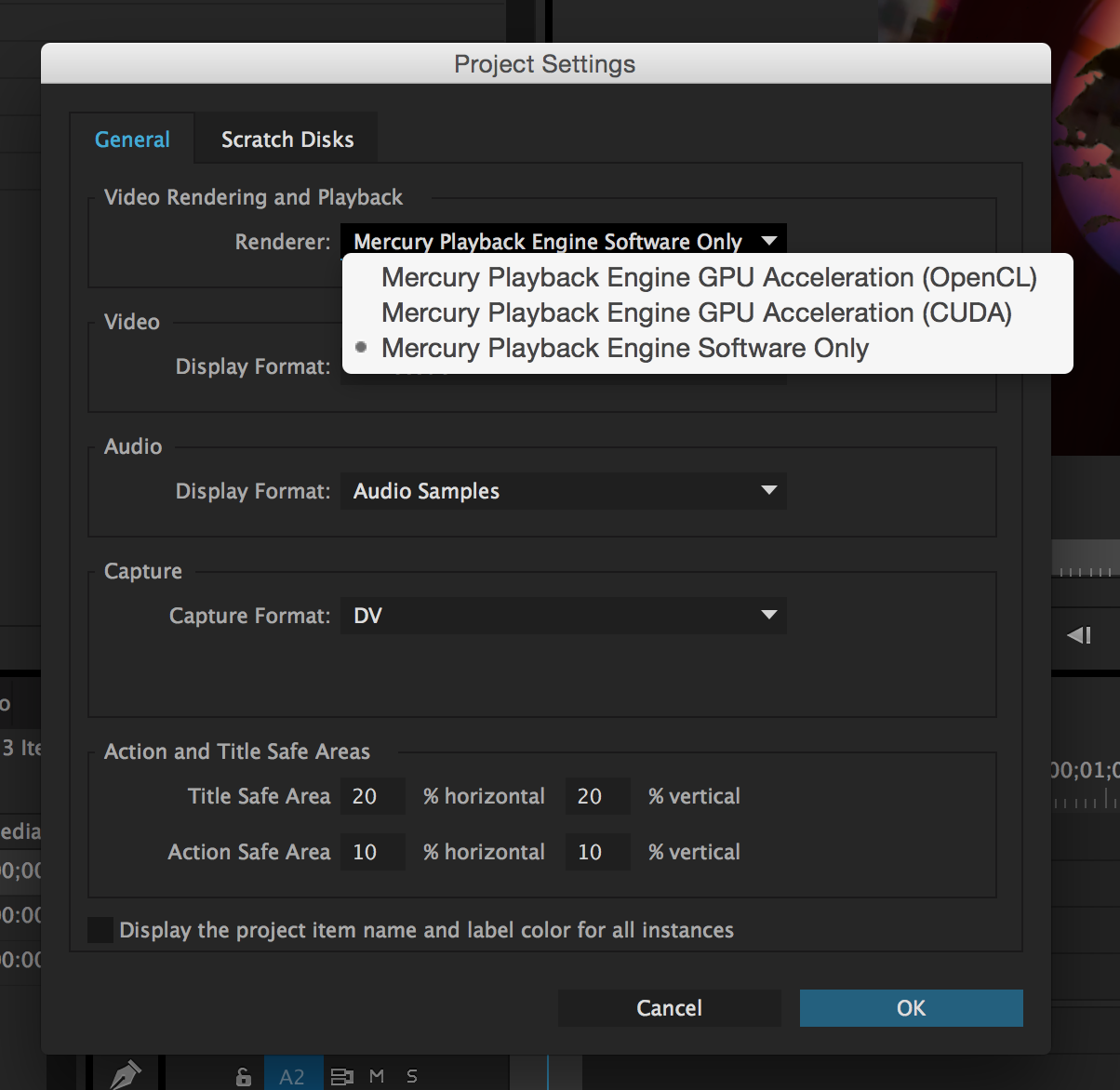
Copy link to clipboard
Copied
Yep same here: Audio Hardware I/O Overloaded?
You've not only found the correct solution, you've adopted the correct attitude moving forward. Sometimes reality is just unreal isn't it?
>>Your point about not upgrading to the newest version of any software would be valid if Premiere Pro 2014.2 was a stable and reliable release, which it wasn't for me, or several of my friends.
Truth. Oh if you could see my thread on when it did this to me going from 2014.0 to 2014.1 -- It's truly a unique approach to developing and releasing. Like its being developed in a complete vacuum, with whatever new money-is-no-object toys are laying around, not only without any regard for "real world" set-ups or taking into account a myriad of users who are using the given current version on their current set-up, but also without any regard for as much as a "your current system is now obsolete" heads up. Really rattles the old brainpan.
Copy link to clipboard
Copied
here we go again
Copy link to clipboard
Copied
OMG reading through this post I am actually seeing Adobe staff blaming studios for trying to produce a video using the latest update of their software?
What planet are you on, these updates are shoved down your throat these days in the cloud. It's not like the good old days when you had control of your apps and could install what you wanted. It's not just major studios feeling the pain, what about the little people still forking out big bucks and get constant roadblocks in their creative process and productivity. This is crap, call a spade a spade. Beta test this thing before plaguing the community with pain. Send out some huge gigantic bonus to those feeling the pain so we know you have empathy with the user.
Copy link to clipboard
Copied
OMG...
Adobe staff blaming...
What planet...
updates are shoved down your throat..
This is crap...
Beta test this thing....
so we know you have empathy....
Please. Let's get back on topic and help the OP and others having trouble with troubleshooting help. Take rants over to the Video Lounge. If you are having trouble, I would like to get your system info and assist you, as well. If you have anything you would like to tell "Adobe," I'm here. PM me.
Thanks,
Kevin
Copy link to clipboard
Copied
I am having very similar issues. But we use BlackMagic and I only have 1 option for 'Default Input' for audio and that is 'Line In (Blackmagic Design)'. We cannot change the input, and therefore nothing has 'fixed' the audio sync issues. Since upgrading to CC2015 we have had audio sync issues, as well as some timeline issues as well. Going back to CS6, there used to be a 'Blackmagic Design' preset when making a new sequence. Those are now gone. So far, I haven't found a timeline that works well. There are errors in both audio and video. Sometimes, audio is there and video is black and a restart on the program is necessary. When using a similar timeline in CS6 or CC2014, there seems to be a lot of instability (slowed down, crashing, etc).
Is there a comparable timeline to the old Blackmagic Design in the new CC2015? Would that help the timeline run smoother and help with some issues?
Copy link to clipboard
Copied
Hi Brian,
I am having very similar issues. But we use BlackMagic and I only have 1 option for 'Default Input' for audio and that is 'Line In (Blackmagic Design)'. We cannot change the input, and therefore nothing has 'fixed' the audio sync issues.
To get assistance with your hardware issue and audio, I would definitely contact BlackMagic Support or their forums. PM me if you don't get assistance there.
You can also chat with our agents here. Ask the agent to connect you with the "video queue."
Thanks,
Kevin
Copy link to clipboard
Copied
Likewise. Did some updating to drivers, routed the audio differently in settings did wonders for me and cleared it up for all but some instances, and is now passable. Seems others are having a harder go at it. Hope Adobe sorts it out quick.
Copy link to clipboard
Copied
Hi PoMaf,
Likewise. Did some updating to drivers, routed the audio differently in settings did wonders for me and cleared it up for all but some instances, and is now passable. Seems others are having a harder go at it. Hope Adobe sorts it out quick.
Thanks for reporting back. Glad it is working for you.
Kevin
Copy link to clipboard
Copied
PoMaf . . . are you on a Windows platform?
Copy link to clipboard
Copied
All of us "editors" are struggling to find "any" fix / tweaks possible to allow us to continue working with CC 2015. One thing that I've done, which makes playback on the timeline "less sticky" and with less "audio -out-of-sync" popups: I uninstalled Audition 2015, and re-installed Audition 2014 - keeping Premiere CC 2015. With my video playback set at 1/4 resolution, I'm able to do some legitimate editing w/ 2015. I know that doesn't make sense, and Adobe's eyebrows are probably raised reading this, because I as I understand it, they have re-vamped the 2015 Audition and Premiere to include new audio protocols . . . but at least this makes Premiere 2015 work "better" at this point.
Copy link to clipboard
Copied
Hi Suncloud,
All of us "editors" are struggling to find "any" fix / tweaks possible to allow us to continue working with CC 2015. One thing that I've done, which makes playback on the timeline "less sticky" and with less "audio -out-of-sync" popups: I uninstalled Audition 2015, and re-installed Audition 2014 - keeping Premiere CC 2015. With my video playback set at 1/4 resolution, I'm able to do some legitimate editing w/ 2015. I know that doesn't make sense, and Adobe's eyebrows are probably raised reading this, because I as I understand it, they have re-vamped the 2015 Audition and Premiere to include new audio protocols . . . but at least this makes Premiere 2015 work "better" at this point.
Wow! Interesting. Thanks for posting your findings.
Kevin
Copy link to clipboard
Copied
I posted my issues a few days ago but it appears my request for help wasn't sufficiently inspiring to motivate a response. The following are my system specs:
Win 7 pro 64
24GB ram
480GB SSD system drive
Quadro K4000
Echo Layla Sound card
Blackmagic Deck link
To repeat, after making changes to the audio settings in Premiere Pro CC2015 I am no longer getting the sync issue pop-ups but now there's an actual lag between the audio and video, i.e. the video plays later than the audio. None of these issues were present when I was using CC2014. I cannot edit like this. Rather than staff spending time replying to individual points in useless rants could someone please help me? I am not criticizing here but requesting assistance.
Thank you in advance, please let me know if you need additional info.
Copy link to clipboard
Copied
Hi Lawrence,
To repeat, after making changes to the audio settings in Premiere Pro CC2015 I am no longer getting the sync issue pop-ups but now there's an actual lag between the audio and video, i.e. the video plays later than the audio. None of these issues were present when I was using CC2014. I cannot edit like this.
Sorry for the delay. The company is currently shut down so response time may be a lot slower. Also, this forum is primarily a user-to-user one. For guaranteed support from Adobe, go here: https://helpx.adobe.com/contact.html
If you already tried the troubleshooting steps in this thread but are not getting the help you need, click the link above.
If you are still facing difficulties, I recommend contacting BlackMagic support to ensure that your hardware and configuration is suitable for your system.
Rather than staff spending time replying to individual points in useless rants could someone please help me? I am not criticizing here but requesting assistance.
Thank you in advance, please let me know if you need additional info.
I did my best to steer the post back on topic and have taken those threads to PM. I apologize for engaging with those users unnecessarily and will avoid responding to those in the future.
Thanks,
Kevin
Copy link to clipboard
Copied
Hello Kevin and thank you for the reply.
This cannot be an issue with the deck-link as I've had zero problems using it for almost two years with CC2014 and Davinci Resolve.
The problem only started after I installed CC2015. I would get the video-audio sync pop-ups which I eliminated by resetting my audio hardware parameters. However, now there is a perceptible latency between the audio and video, with the video lagging behind the audio, i.e. dialogue is heard before lips start moving. This occurs even if I turn off the monitor plugged into the deck-link.
Although I already edited one project with CC2015 (and I got the same message as a poster above from youtube saying I might have audio/video sync issues) I didn't notice any audio issues as the project only involved voice-over dialogue.
I will contact adobe directly as per your post above. If anyone else is having the same issue, please feel free to post or PM me so we can figure this out together.
Cheers
Copy link to clipboard
Copied
suncloud333 wrote:
One thing that I've done, which makes playback on the timeline "less sticky" and with less "audio -out-of-sync" popups: I uninstalled Audition 2015, and re-installed Audition 2014 - keeping Premiere CC 2015. With my video playback set at 1/4 resolution, I'm able to do some legitimate editing w/ 2015. I know that doesn't make sense, and Adobe's eyebrows are probably raised reading this, because I as I understand it, they have re-vamped the 2015 Audition and Premiere to include new audio protocols . . . but at least this makes Premiere 2015 work "better" at this point.
Premiere doesn't depend on Audition being installed in any way for playback or for the audio engine. I believe you when you say you noticed a difference, but from the code's standpoint, it shouldn't make a difference. Thanks for sharing nonetheless.
Copy link to clipboard
Copied
STAFF: Charles VW Jun 19, 2015 8:30 AM (in response to Motioncraft) wrote:
The entire (internal) library that we use to talk to sound cards changed. In CC 2014 and before, on Windows it supported ASIO and WDM (and before that ASIO and DirectSound). This is also true for Soundbooth, which used the same code. The library that Premiere now uses (called dvaaudiodevice.dll) came from the rewrite of Audition which supports ASIO, WASAPI, and MME on Windows. You'll notice that some of the UI in the Audio Hardware preferences looks closer to the same in Audition. One big difference is that Premiere Pro doesn't yet support WASAPI which is the most modern OS audio hardware stack native to Windows (ASIO is a third-party technology). For various reasons, WASAPI hasn't yet made it over to Premiere in this new library. A comparison can be found here: Understanding The Windows Sound System | Podcast Promo Institute, but the information is a little bit dated. Ideally, WDM would have beenreplaced by WASAPI, but that didn't happen so the fallback is MME. MME itself isn't bad, other than it does not offer low latency. However, given the issues that are being reported since the release, it certainly looks bad. We're still investigating the cause as well as the fix since (to my knowledge) this didn't come up during beta testing.
Charles VW wrote:
suncloud333 wrote:
One thing that I've done, which makes playback on the timeline "less sticky" and with less "audio -out-of-sync" popups: I uninstalled Audition 2015, and re-installed Audition 2014 - keeping Premiere CC 2015. With my video playback set at 1/4 resolution, I'm able to do some legitimate editing w/ 2015. I know that doesn't make sense, and Adobe's eyebrows are probably raised reading this, because I as I understand it, they have re-vamped the 2015 Audition and Premiere to include new audio protocols . . . but at least this makes Premiere 2015 work "better" at this point.
Premiere doesn't depend on Audition being installed in any way for playback or for the audio engine. I believe you when you say you noticed a difference, but from the code's standpoint, it shouldn't make a difference. Thanks for sharing nonetheless.
Charles VW: Your two messages above seem to contradict one another. Can you please clarify.
"The library that Premiere now uses (called dvaaudiodevice.dll) came from the rewrite of Audition which supports ASIO, WASAPI, and MME on Windows. You'll notice that some of the UI in the Audio Hardware preferences looks closer to the same in Audition."
Maybe it's not the "code" that Audition is written in that is affecting playback and the other issues in Premiere - but can you explain to me (from your expertise from "Audition's" point of view) how these changes in the "rewrite" of Audition could not at all be one of the reasons we are having so much trouble? . . .
When was Audition "re-written?" . . . just before CC 2015?
Copy link to clipboard
Copied
suncloud333 wrote:
Charles VW: Your two messages above seem to contradict one another. Can you please clarify.
"The library that Premiere now uses (called dvaaudiodevice.dll) came from the rewrite of Audition which supports ASIO, WASAPI, and MME on Windows. You'll notice that some of the UI in the Audio Hardware preferences looks closer to the same in Audition."
Maybe it's not the "code" that Audition is written in that is affecting playback and the other issues in Premiere - but can you explain to me (from your expertise from "Audition's" point of view) how these changes in the "rewrite" of Audition could not at all be one of the reasons we are having so much trouble? . . .
When was Audition "re-written?" . . . just before CC 2015?
The rewrite of Audition was in-between Audition 3.0 (circa CS3 era) and Audition CS5.5 (internally called Audition 4.0). So the rewrite happened before CS5.5. I'll map out some of the history of the code:
- CS2 (Premiere Pro 2.0, Audition 2.0) -- Both windows-only and shared a (mostly) common audio device engine that supported DirectSound and ASIO.
- CS3 (Premiere Pro 3.0, Soundbooth 1.0) -- Premiere went "back to the Mac" and needed a driver architecture that supported Mac as well, Soundbooth was also cross-platform and in large part was the Premiere engine with Audition features on top. They shared the same audio driver architecture. Audition 3 was released outside of the Creative Suite, and was still on the old code base from CS2 as far as audio drivers are concerned.
- CS4 (Premiere Pro 4.0, Soundbooth 2.0) -- WDM support was added for at least Soundbooth, can't remember if/when this was added for PPro.
- CS5 (Premiere Pro 5.0, Soundbooth 3.0) -- No major changes for audio driver support
- CS5.5 (Premiere Pro 5.5, Soundbooth EOL, Audition 4.0) -- Premiere Continues with the existing DirectSound/WDM/ASIO on Windows, Audition is completely rewritten to be cross-platform and rewrites audio driver support with MME (to bring back some functionality that Audition 1.5 had on Windows) and ASIO, this is what is called dvaaudiodevice.dll or dvaaudiodevice.framework within the application folders.
- CS6 (Premiere Pro 6.0, Audition 5.0) -- Premiere continues as before. Audition adds WASAPI (I think it was this cycle) which is the latest incarnation of the audio driver stack on Windows.
- CC (Premiere Pro 7.0, Audition 6.0) -- no major changes for audio device
- CC 2014 (Premiere Pro 8.0, Audition 7.0) -- no major changes for audio device
- CC 2015 (Premiere Pro 9.0, Audition 8.0) -- no major changes for audio devices in Audition other than bug fixes and performance improvements. dvaaudiodevice is integrated (shared) into Premiere's codebase replacing the existing engine from CS4. This work was originally planned for sometime during CC 2014 to accommodate simplifications needed for the Voice-Over recording features in PPro (but we pushed it out. For example, dvaaudiodevice (as it existed in Audition) didn't require the need to create an Aggregate Device on Mac on every launch. You could now record directly from one device (e.g. a USB microphone) and play back to another. WASAPI was intended to also go into Premiere, but wasn't to limit testing scope and some other technical reasons. Long term, I'd personally like to see WASAPI to also be an option in PPro.
Per my comment about Premiere not relying on Audition, the audio device code that is now integrated into premiere is self-contained and shouldn't ever behave differently depending on whether or not another Adobe application is installed. Each application has its own copy of dvaaudiodevice that is built and they don't depend on each other. So Audition's rewrite isn't that relevant only that the code that came out of it, and has been improved upon since CS5.5 is the superior engine. The problem has been with hooking up the engine to Premiere. Yes, we've identified some issues within the engine itself which now has the benefit that it is fixed once, and all applications that use it (e.g. Prelude, Audition, Premiere) get the fix. The majority of the issues, however, are with the integration of it into Premiere, and we're working on that.
Copy link to clipboard
Copied
All I can report is I had a sequence of errors trying to recognise a healthy AIFF file in AP, and I followed the instructions in this thread about emptying the cache and restarting Premier and for now everything seems to work properly again.
I recommend giving error numbers to these bugs, I was able to read a number of errors as they occurred prior to restart, one of the errors was called "Audio and Video out-of-sync with clock"
Copy link to clipboard
Copied
Please, please, please, Adobe people, whenever you find a solution for this, please let us be the first to know. I really need to have a peaceful editing workflow again. I had to advance in all my projects these past days, and continue editing with all these new software issues with 2015, which has been extremely uncomfortable. As an editor, I had to keep going. Now with the temporary "solution of returning to CC 2014, it is my understanding that CC 2014 won't read CC 2015 projects so going back to 2014 isn't an option for me anymore, because I have worked so much already and can't loose all that.
I really hope you guys are working on this asap.
Thanks. Kevin-Monahan
Copy link to clipboard
Copied
flydiana,
You're right. It wont read the newer files, but there is a workaround. I just made a video showing this:
Audio Drift, opening new files in older version of Premiere Pro, and where to get them! - YouTube
Copy link to clipboard
Copied
RE: 2015.... Jeezum Petes! Is Adobe even proofing what they publish?? Multi-cam issues with only Left volume - now can't synch audio from 2 different devices? What the hell is going on?? I've lost at least 12 hours in the past 2 days!
I'm taking bets right now: no fixes until JAN2016 - book it.
Copy link to clipboard
Copied
Hi OS,
RE: 2015.... Jeezum Petes! Is Adobe even proofing what they publish?? Multi-cam issues with only Left volume - now can't synch audio from 2 different devices? What the hell is going on?? I've lost at least 12 hours in the past 2 days!
Do you have a post yet? If not, please create one with your issues.
Thanks,
Kevin
