 Adobe Community
Adobe Community
- Home
- Premiere Pro
- Discussions
- Re: Adobe Premiere Pro CC Glitches Screen & Crashe...
- Re: Adobe Premiere Pro CC Glitches Screen & Crashe...
Adobe Premiere Pro CC Glitches Screen & Crashes Computer
Copy link to clipboard
Copied
I have been experiencing this problem for about three weeks now. I am editing on a MacBook Pro with 2.4 GHz i7, 16GB RAM, 250SSD, Thunderbolt to 3TB drive, and a thunderbolt-DVI adapter to Apple Cinema Display. I am editing 4K RED EPIC footage and my computer is wigging out on me.
I have been editing high quality footage on this machine with these drives and settings for a while. I originally thought this was a CUDA issue or graphics card issue. I switched to OpenCL and edited for a while and had the same issue again. I even took my machine to Apple and they put a new logic board and graphics chipset in it because we thought that would solve the issue. Again, same problems. I originally thought this might be just a Premiere Pro issue, however today I was exporting a 10 minute 4K, downgrade to 1080p video in AME and had the same glitch issue. This is what happens when a crash occurs:
- Slowed perfomance of timeline and video responsiveness
- Program window goes either Black, White, or Gray (when this happens, I know it's game over... Thank you Auto-Save)
- Clicking, Moving Mouse, Typing, ANYTHING from there gives me a completely glitching out display for around 1 minute
- Whole screen goes black, seconds later...
- Log in screen
The attached pictures give you an idea of what the screen is looking like when the glitch occurs.
Anyone experience this issue? Everything I have is up to date including CUDA, the Apps themselves, everything.
THANKS!
Copy link to clipboard
Copied
No I was not using Ray Tracing when the glitches appeared while working in AE but I did have Premiere Pro open as I was working on a clip from PP in After Effects. But to your point about Finder, that is a known issue with these glitches they are not and have not been limited only to PP screens going crazy but the whole Finder along with multiple desktops have those glitches when they start.
Copy link to clipboard
Copied
Same here. I have also been in AE while Premiere was running and have experienced the noise on screen, and I too have attributed the problem to Premiere. I interpreted your post as saying that After Effects alone had caused the problem. Phew ![]() . Thought we had a problem with AE too. I was scared that my most reliable app of all time was becoming buggy.
. Thought we had a problem with AE too. I was scared that my most reliable app of all time was becoming buggy.
P.S. Yeah, I know AE has had a few hiccups in the 16 years that I've been using it, but I generally can perform workarounds or troubleshoot with ease.
Copy link to clipboard
Copied
No worries, my mistake for not being cristal clear. I'm currently working in AE most of the afternoon and nothing is glitching. All is as smooth as always...;-) But PP is not open and not doing anything in PP.
Copy link to clipboard
Copied
I'm going to take the update plunge. I'm updating to 10.10.3 from 10.10.1 then I'll update to the new NVIDIA CUDA driver. I'm rotoscoping for the next two weeks so I'll be in AE for a while. I'll reply with any updates as to the GPU bug fixes... If it actually fixes the bug.
Copy link to clipboard
Copied
Yep, Glitches are back. Even after premiere was Quit for more then an hour the came back to safari windows and finder icons
Copy link to clipboard
Copied
So far I've had two crashes in the middle of rendering since putting back on the Cuda feature. And one crash just now in the middle of my workflow. So shifting back to openCL. The glitching had been reduced quite a lot though!
a step in the right direction for sure, but premiere still unstable on my machine.
Copy link to clipboard
Copied
I could leave with a bit of glitching, but its crashing as much if not more than before (premiere). And even with the encoder when i render using cuda.
Copy link to clipboard
Copied
To add to symptoms etc ...
For me, this issue only started when I upgraded to Yosemite. Before then I had very stable software.
In my case the symptoms are visual glitches, as described and pictured by the OP. I have not had any kernel panics or major crashes. However, the glitches extend across the entire system whilst PP is open, but do seem to be dismissed by switching apps a few times. They then recur intermittently.
More concerning, for me, it the way that premiere seems to corrupt certain original files in the process. I have, on several occasions now, had to re-import footage from my recording media drives to replace corrupted video, which seems to have the glitches burnt in and present from PP through to final render!!!!
As yet, I have not upgraded any further and am having to replace corrupted files via AE for safety ... not a happy state of affairs.
My system is as follows:
MacPro 5,1 3.33GHz 6 core
48GB RAM
SSD boot drive
GTX 680 Mac Edition 2GB
OSX 10.10.2
Cuda 7.0.29
Adobe CC 2014, latest versions
Copy link to clipboard
Copied
Yep--I was into a project less than 5 minutes and I'm having problems. So far it isn't the garbage on the screen, but when I'm in Multicam and I'm stopped, it will start flashing back and forth between the frame I'm stopped on and another frame in the timeline. It continues to do this while I'm playing, and the only way to make it stop is to toggle out of the Multicam viewer and go back into it.
I'm on the latest everything.
Copy link to clipboard
Copied
Been lurking in this thread for awhile now as I've had the same issues with Premiere on a late 2013 MacBook Pro w/ i7 @ 2.3ghz and 16gb ram. Everything I do shouldn't even be close to pushing the limits of this computer and yet I've had glitches everywhere. However, I just updated to Cuda 7.0.36 and I believe I'm seeing an improvement... I'm currently rendering a 40 minute video while typing this and have a few other programs open, plus an external monitor via HDMI. So far so good... not seeing any glitches anywhere.
Are you guys noticing the same?
Edit: I'm using Premiere Pro CC 2014 if that is of any concern.
Copy link to clipboard
Copied
Hello! Just wanted to get in on the CUDA glitch fun.
I'm running a MacBook Pro (Retina, Mid 2012) with the NVIDIA GeForce GT 650M 1024 MB into an external thunderbolt display. I am having all the same issues with screen glitching (in and out of adobe PP/AE), as stated by previous users. I am on the latest cuda drivers 7.0.36 and version of Yosemite 10.10.3.
I just recently came across the MacBook Pro Repair Extension Program for Video Issues - Apple Support
Wanted to get some opinions and see if anyone has had success with this service program from Apple? It seems like the issue isn't hardware related. I've actually had my logic board replaced once already because of this issue. That was before I knew it was so widespread and before I came across this thread.
Thanks so much in advance!!
Copy link to clipboard
Copied
I downgraded back to CUDA driver 6.5.46, running 10.10.3, and Premiere Pro CC 2014.2. Glitches are still there, but I find it to be a bit more stable over all. I still crash, but when isn't that true with any edit software?
Copy link to clipboard
Copied
So I've had pretty decent improvement since that last update, but the OS/render glitches are starting to come back with a vengeance. I can confirm my system freezes if I have safari open while doing intensive rendering (multiple layers, red giant effects, etc) in Premiere.
Also getting video glitches in renders in both Premiere and AE. And system wide glitches.
Can the Adobe gang give us an update?
Apply anymore pressure on NVIDIA to resolve this?
Is is not resolvable?
Should we start ditching these cards?
Copy link to clipboard
Copied
FWIW, the ONLY time I see the glitching is on renders (not exports) in Premiere (latest build) on a 2009 MacPro, GTX680 Mac Edition, OS 10.9.5. Nothing outside Premiere at all.
CUDA Driver 6.0.46
Copy link to clipboard
Copied
Same Here, MacBookPro11,3 Brand New Yosemite 10.10.3, premiere 2014.2 8.2.0 (65 build) cuda 7.0.36 Video Glitch and instability of the OS Adobe/Apple/Nvidia Help Us Please!!!
Copy link to clipboard
Copied
Hello!?!?!?!
Copy link to clipboard
Copied
Hang in there ViewMaster. We've been told that Nvidia is aware and working on a fix. Stay cool ![]() . Just keep watching this thread, it'll be here eventually.
. Just keep watching this thread, it'll be here eventually.
Copy link to clipboard
Copied
"Stay cool ![]() . Just keep watching this thread, it'll be here eventually."
. Just keep watching this thread, it'll be here eventually."
That seemed just a bit condescending. I don't think the expectation of a status update is unreasonable. We were told a fix was being worked on ASAP three and a half weeks ago. I would hope at this point they would be able to give us a better time frame (2 more weeks, 2 more months, etc.)
Copy link to clipboard
Copied
I'm sorry my tone came across as condescending. That was not my intent. I was attempting to provide a sense of well-being to the poster in case they hadn't seen the post recognizing the bug. Merely reading of a semi official response from the Adobe staff member made me feel a little more at ease. I was trying to provide a similar feel for ViewMaster. No hard feelings.
Copy link to clipboard
Copied
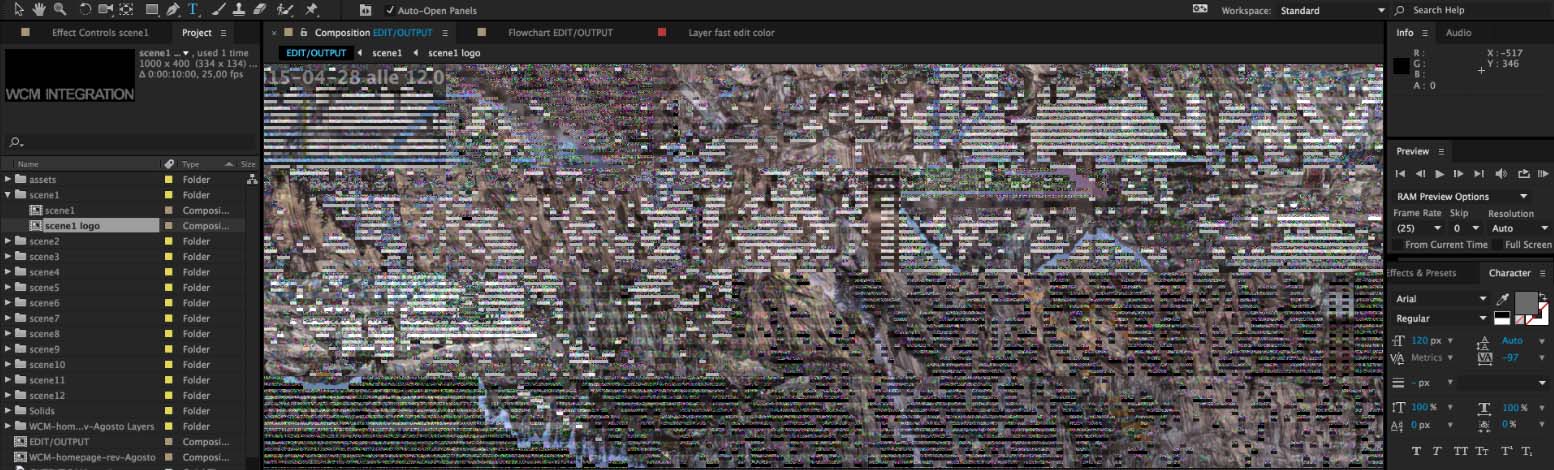
I understand that Adobe and others are working on a solution, but it is our duty to to put pressure since we purchased a product and we work with that product, Today in front of my customer I had two crashes After Effect and glitch of the screen, and I did not make a good impression ... ![]() for me and the Adobe's CC Suite. I'm working in these conditions for months and I can not do a downgrade OS because some software that I have work well only on latest version.. so please give us some official information on the timing of when we can see some fix or what is the source of the problem
for me and the Adobe's CC Suite. I'm working in these conditions for months and I can not do a downgrade OS because some software that I have work well only on latest version.. so please give us some official information on the timing of when we can see some fix or what is the source of the problem ![]()
Copy link to clipboard
Copied
Hello Vito,
I understand that Adobe and others are working on a solution, but it is our duty to to put pressure since we purchased a product and we work with that product, Today in front of my customer I had two crashes After Effect and glitch of the screen, and I did not make a good impression ... for me and the Adobe's CC Suite. I'm working in these conditions for months and I can not do a downgrade OS because some software that I have work well only on latest version.. so please give us some official information on the timing of when we can see some fix or what is the source of the problem
I assume that you're on Mac and OS X Yosemite. May I also assume that you have a NVIDIA GPU?
The one thing you need to change is Project Settings > Renderer > Mercury Playback Engine GPU Acceleration (OpenCL). That should provide a temporary fix while we wait for a NVIDIA driver that will function better.
We do not know when a driver will be released that will fix the issue. Sorry.
Thanks,
Kevin
Copy link to clipboard
Copied
Yes, i Have a MacBookPro11,3, Yosemite 10.10.3, premiere 2014.2 8.2.0 (65 build) and I use OpenCL, and yes is more stable, but it is not perfect, some glitch appear even when I using after effect in OpenCL not crash but glitch, the picture that I've shared is without Cuda
Thank you for an answer ![]()
Vito
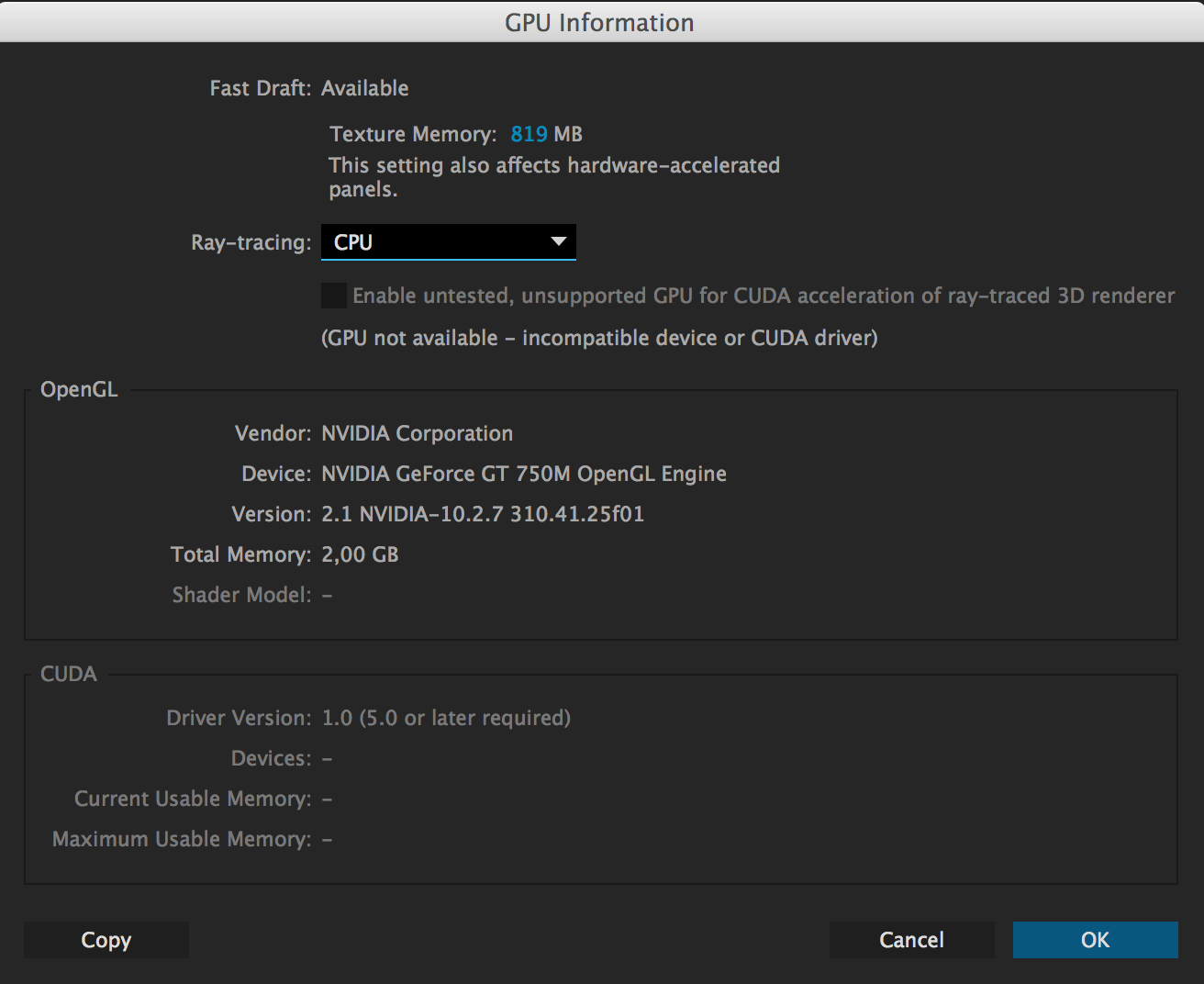
Copy link to clipboard
Copied
Hi Vito,
Yes, i Have a MacBookPro11,3, Yosemite 10.10.3, premiere 2014.2 8.2.0 (65 build) and I use OpenCL, and yes is more stable, but it is not perfect, some glitch appear even when I using after effect in OpenCL not crash but glitch, the picture that I've shared is without Cuda
Thank you for an answer
Vito
Sorry you are having issues with After Effects too. Unfortunately, we have to wait for NVIDIA for a more reliable driver.
Thanks,
Kevin
Copy link to clipboard
Copied
Frankly, it's not good enough. I lobbied hard to get my company to subscribe to Adobe CC and now it's a joke that I'm the only one who has to deal with constant crashing and errors. It's been a HUGE waste of my time and patience, not to mention a smear on my reputation. Regardless, I'm still producing great stuff but the last two months have been gruuuuuuuling.
It sounds like the ball is in Nvidia's court, so we are all playing the waiting game. But I would appreciate some attempt on the part of Adobe to reconcile the frustration and nonsense all these users, myself included, have had to deal with.
Copy link to clipboard
Copied
Hi RadCreative,
Frankly, it's not good enough. I lobbied hard to get my company to subscribe to Adobe CC and now it's a joke that I'm the only one who has to deal with constant crashing and errors. It's been a HUGE waste of my time and patience, not to mention a smear on my reputation. Regardless, I'm still producing great stuff but the last two months have been gruuuuuuuling.
Have you switched the Mercury Playback Engine to OpenCL?
It sounds like the ball is in Nvidia's court, so we are all playing the waiting game.
Yes, they're working on isolating the issue right now.
But I would appreciate some attempt on the part of Adobe to reconcile the frustration and nonsense all these users, myself included, have had to deal with.
All we can do is recommend workarounds at this point. In addition to changing to OpenCL, I would not recommend running other applications which rely heavily on the discrete GPU. Spotify and Chrome are applications you should avoid running while editing, for example.
If there's anything else I can do for you on behalf of Adobe, please let me know.
Thanks,
Kevin

