 Adobe Community
Adobe Community
- Home
- Premiere Pro
- Discussions
- Re: aecap file still dependent on files from AE pr...
- Re: aecap file still dependent on files from AE pr...
Copy link to clipboard
Copied
Hi,
I have created a AEcap file with lower third template, but when I tried using this in a production today, I got a color-bar-image with filename.psd displaying in the corner instead of the actual graphics. I thought the whole point of exporting the aecap file was that you no longer was dependent on the graphics files in the AE project. Is this not the case?
When trying to open the aecap file in AE I got an error message dialogue box (forgot to screen shot this). It seems as if this was released a little too soon?
Kind regards,
Kjetil
 1 Correct answer
1 Correct answer
Hi Kjetil,
Thank you for the detailed report. You have indeed come across a bug that occurs with AME in some cases. We are working on getting this fix delivered in a public update. Thank you for your assistance.
Copy link to clipboard
Copied
.aecap files are live text capsules which are exported and not editable by After Effects after the fact. I'm not sure why your exported file does not look right for you, but it sounds like either user error or a bug. If you think you used it correctly, you should report it as a bug and include the .aep file and associated media you used to export the .aecap from.
Copy link to clipboard
Copied
This seems to happen when I export the sequence, this is from Adobe Media Encoder.
When I return to PP, the same has happened here - color bar where a .psd file is expected.
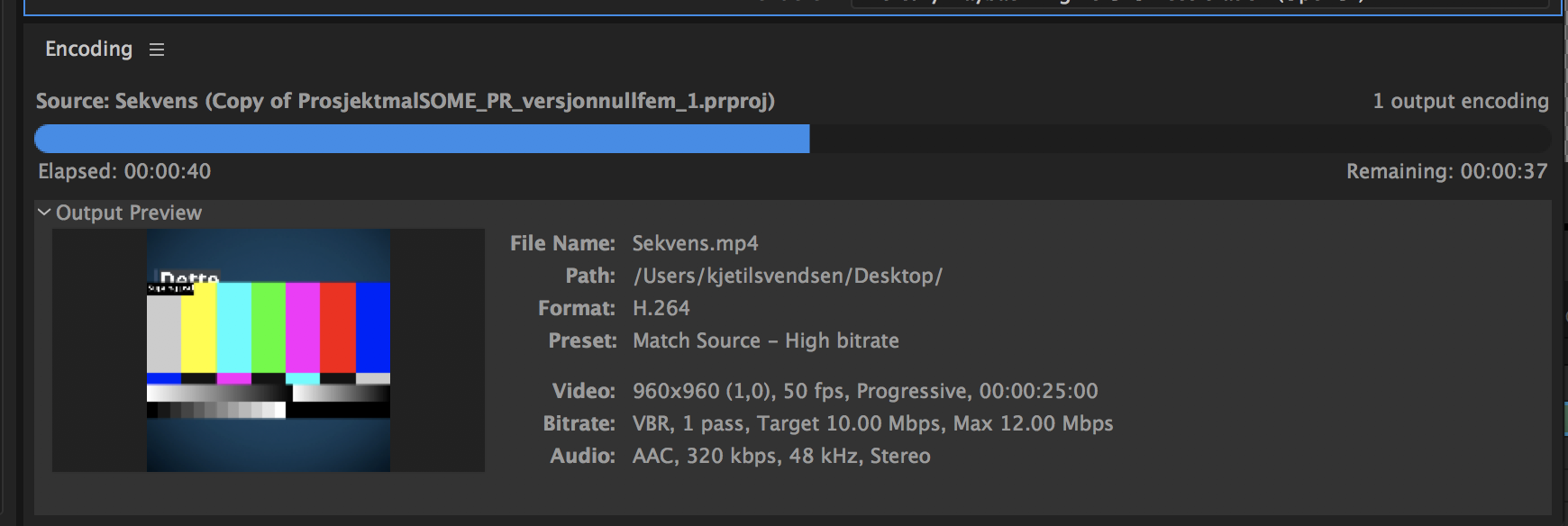
Copy link to clipboard
Copied
AME has nothing to do with Live Text templates or aecap files. You need to start with setting up a text template file in AE (using the tutorial I linked you to above) then you need to Export > Composition as Text Template from Ae. Then you will get an aecap file which you can import and use (without bars and tones placeholders) in PrPro. The aecap file will not be editable in AE at that point though. If you want to keep it editable in AE then use the original Live Text workflow described here: How to use Live Text templates from After Effects in Premiere Pro | Adobe Premiere Pro CC tutorials
Copy link to clipboard
Copied
I did all of this. The AE composition is set up with psd-files and text layers.
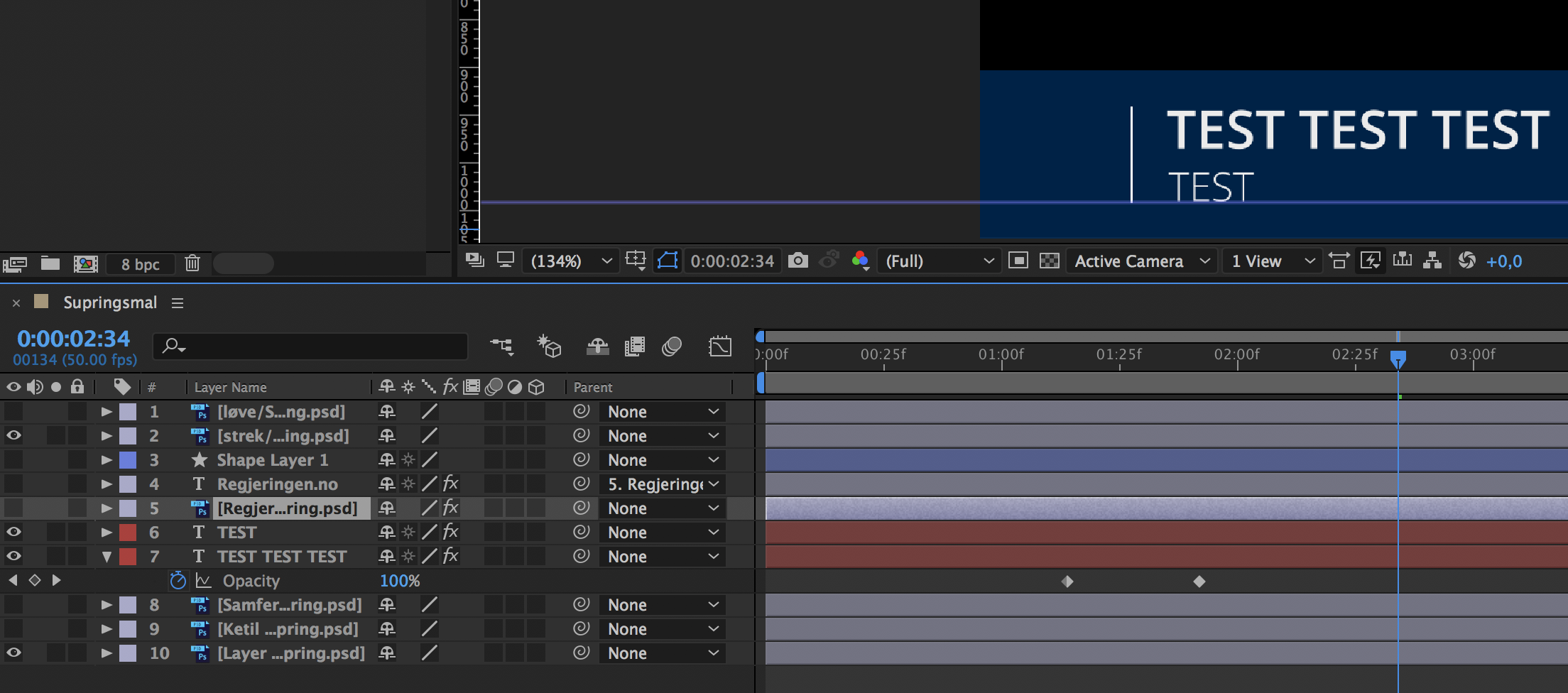
I exported this composition as an aecap,
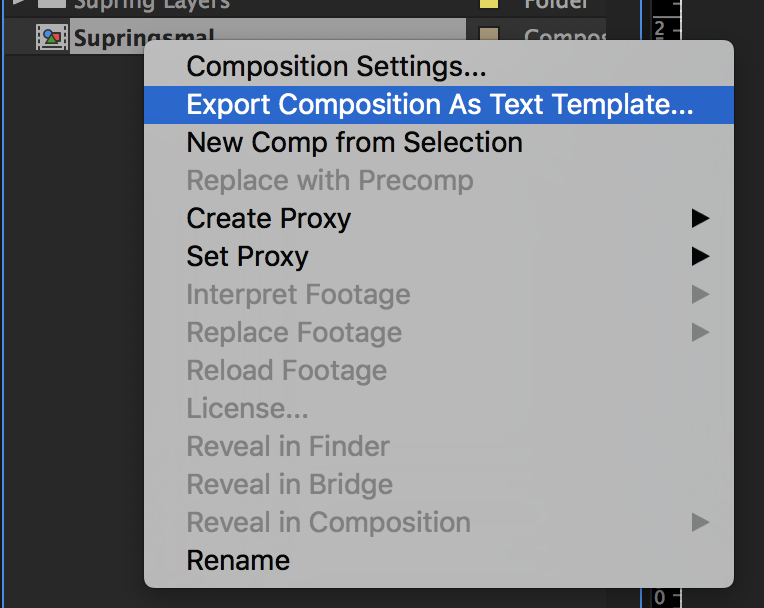
and imported the aecap file to Premiere Pro.
I have sent this in as a bug as well, if you want to take a look at the files.
Copy link to clipboard
Copied
jstrawn - have you had a chance to look at the bug I sent in yet?
The problem only occurs when I export the sequence to Adobe Media Encoder.
When I export using the export button in Premiere Pro, the aecap is rendered correctly.
I have tried cleaning cache in AME, this does not help. I have tried renaming the comp in AE and exporting a new aecap file from this, this does not help.
I have reverted back to using aep. Thank you.
Copy link to clipboard
Copied
Hi Kjetil,
Thank you for the detailed report. You have indeed come across a bug that occurs with AME in some cases. We are working on getting this fix delivered in a public update. Thank you for your assistance.
Copy link to clipboard
Copied
Thanks for your assistance on this, Wes!
Copy link to clipboard
Copied
HI just wondering if there has been any update on this as of yet. Could the problem be because I originally created the live text in the last version?
Copy link to clipboard
Copied
Please read Wes's "Correct Answer" a the top of this thread. (and note its date)
Copy link to clipboard
Copied
Hi Thanks for the 'informative' response. Wes's "correct answer" does not answer my question... 1. has it been fixed yet? 2. I was asking if this could actually be the cause of the problem so I can fix it myself, whilst you guys work on fixing something you just released...
Copy link to clipboard
Copied
Joshua Collings wrote:
1. has it been fixed yet? 2. I was asking if this could actually be the cause of the problem so I can fix it myself, whilst you guys work on fixing something you just released...
I pointed you to Wes's response because that is the most up to date information we have for you.
1. There hasn't been an version update since Nov. 14th, 2016 (the date of Wes's response). You'll need to get an updated version to get the fix. Even then, I can't say whether or not this particular fix will be in the next release.
2. Also going by Wes's response, we know that the bug occurs with AME "in some cases". There is nothing to indicate that the root problem lies in migrating Live Text from a previous version, but there's nothing to rule it out either. What happens if you create new Live Text in CC 2017? Does the problem still happen for you?
Copy link to clipboard
Copied
Hi Wes,
Was this error corrected in the last update? I just tried to use the live text with out after effects installed and it still does not seem to work.
Copy link to clipboard
Copied
Hi,
i have the same issue, but the color bars also appear in Premiere Pro as soon as i start AME. I already filed a Bug report. Just wanted you guys to know.
Best, Gunnar
Copy link to clipboard
Copied
Hi Kjet
Did you get this to work? I have tried so many different ways with no luck. I dont understand how Adobe can release this as a function when it does not even work.
Kind regards
Joshua
Copy link to clipboard
Copied
Nope, I didn´t. It only works when exporting directly from PP.
I have tried creating a new project file in After Effects, redo the sequence and export a new .aecap-file. This is what happened when I tried importing the file to Premiere Pro: (2017.0.1)
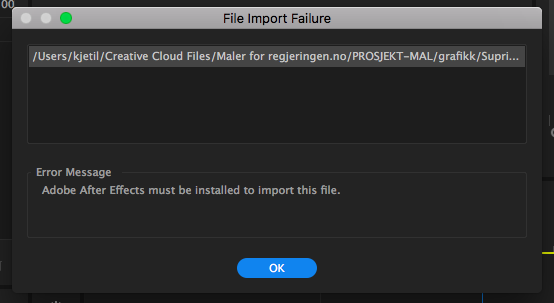
I don´t know what is worse. Not being able to use the file w/o After Effects as promised or not being able to export.
Anyway, I installed After Effects and imported the aecap-file, put it into a sequence in PP and sent the export to AME. Same result. Color bars.
Copy link to clipboard
Copied
Hi Kjetil,
Re: the After Effects missing dialog above.
You need to have After Effects installed in order to view / render the .aecap Did you happen to uninstall AE at one point? You mentioned that you installed After Effects next. At this point, I'm assuming that you were able to import and view the .aecap in Premiere?
We are aware of the issue when queueing to AME. We are working to address this issue. In the meantime as a temporary workaround, please render directly from PR.
Thank you for your report and for providing useful details.
Wes Howell
Premiere Pro QE
Copy link to clipboard
Copied
I was under the impression that from now on, with the introduction of aecap, that you do not need an AE license - have I misunderstood the whole thing?
Copy link to clipboard
Copied
You need AE. It's what's rendering the .aecap in the background. It will work with a trial version of AE.
Best,
Wes
Copy link to clipboard
Copied
Hi Wes, Yes it does work with a trial version. But all marketing from adobe says the .aecap file allows it to work without after effects. So is this false advertising or a bug that will be fixed really really soon....? After seeing the release of 2017 clients started contacting to have templates made as they would not need to have an after effects licence. SO I have made up templates and spent 10 maybe 15 hours trying to get it to work in the way Adobe said it would. eg. no after effects licence required. This as you can understand is very frustrating.
SO if you could clear this up for EVERYONE that would be great. Does LIVE TEXT work without after effects installed?...
Copy link to clipboard
Copied
"SO if you could clear this up for EVERYONE that would be great. Does LIVE TEXT work without after effects installed?..."
The answer is that you do need to install AE but it doesn't need to be a licensed version. So I can totally understand your frustration. I just found this article where, under the Live text Templates section, it says that aecap files can be used without an AE license...
New features summary for the 2017 release of Adobe Premiere Pro CC - "Thanks to a new file format, Live Text Templates can be used without requiring an After Effects license."
Please note that it says it will work without "an After Effects license". This is actually true because you just need to have AE installed, even if it's just the trial version, and I'm pretty sure that the trial version timeout will not stop that part from working. (Wes can you verify that that's the case?) But I agree that it's confusing since the statement can easily be taken to mean that you do not need to have AE installed at all. I'll see what we can do to get the article clarified a little better. In the meantime, I do believe that installing an AE trial version should be a totally viable workaround, even without a paid AE subscription. We just need to clue users into that at little better.
Copy link to clipboard
Copied
A trial version is all that is needed to render .aecaps. It will still work even after the AE trial expires. The main reason for this is that we currently require AE to render the aecaps. This makes sense when you think about how many features in AE can be used to create an .aecap. Currently - we simply need AE to render them.
We are currently working on continued improvements and added functionality. We have some great things in store.
best,
Wes
Copy link to clipboard
Copied
Thanks for this reply that def clears things up! Just to let you know its not one article! They are everywhere. I have seen at least 10 stating it does not need Live text. Eg. Nofilmschool blog.
Copy link to clipboard
Copied
Joshua Collings wrote:
Thanks for this reply that def clears things up! Just to let you know its not one article! They are everywhere. I have seen at least 10 stating it does not need Live text. Eg. Nofilmschool blog.
We can't control what 3rd party blogs or other resources post. But I already put in a request to correct the official Helpx article, so hopefully if that is updated, then some of the others will follow suit. But again, it's technically true that you do not need an After Effects LICENSE to make it work, you just need to install a trial version at least, and that's an important distinction.
Copy link to clipboard
Copied
Joshua Collings wrote:
... marketing from adobe says the .aecap file allows it to work without after effects. So is this false advertising or a bug that will be fixed really really soon....?
SO if you could clear this up for EVERYONE that would be great. Does LIVE TEXT work without after effects installed?...
The helpx article has been corrected here:
New features summary for the 2017 release of Adobe Premiere Pro CC --> Live Text Templates
"Thanks to a new file format, Live Text Templates can be used without requiring an After Effects license (After Effects can be installed as a trial version or in render-only/non-royalty-bearing mode)."
Hopefully that will proliferate to blogs and other 3rd art resources before long, and feel free to help pass that revised information along with us.
-
- 1
- 2

