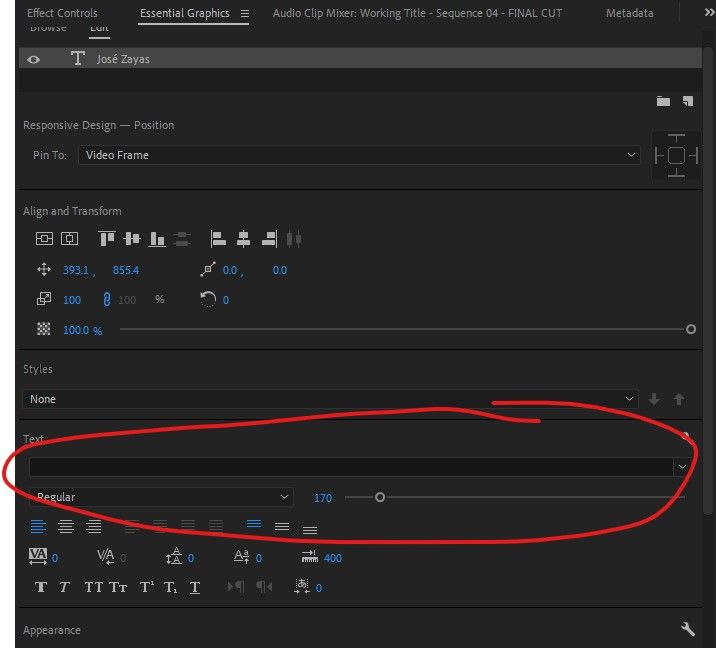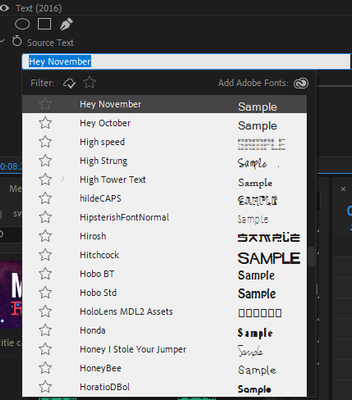- Home
- Premiere Pro
- Discussions
- Re: All fonts missing from Premiere Pro 2021!
- Re: All fonts missing from Premiere Pro 2021!
Copy link to clipboard
Copied
I recently noticed I can't access any of my fonts in PP 2021. When I use the type tool, it uses a generic font. Then when I try to select a different font, there's nothing there at all.
I click on the pulldown menu and it appears empty.
All my other Adobe apps have the fonts available.
This is my Windows computer:
Processor Intel(R) Core(TM) i9-7900X CPU @ 3.30GHz 3.30 GHz
Installed RAM 64.0 GB (63.7 GB usable)
System type 64-bit operating system, x64-based processor
Edition Windows 10 Pro
Version 21H1
Installed on 9/27/2020
OS build 19043.1165
Experience Windows Feature Experience Pack 120.2212.3530.0
Please help!
 2 Correct answers
2 Correct answers
I've reverted to version 15.2.0, and all the fonts seem to have come back:
Hey, Sumeet! Had the same problem yesterday when I updated to 15.4 and just installed the Beta!
Yes - for me, the fonts are back!
Device name Editing-Station
Processor AMD Ryzen 7 2700X Eight-Core Processor 3.70 GHz
Installed RAM 32.0 GB
System type 64-bit operating system, x64-based processor
Edition Windows 10 Pro
Version 21H1
Installed on 8/17/2020
OS build 19043.1237
Experience Windows Feature Experience Pack 120.2212.3530.0
Copy link to clipboard
Copied
Hey, Sumeet! Had the same problem yesterday when I updated to 15.4 and just installed the Beta!
Yes - for me, the fonts are back!
Device name Editing-Station
Processor AMD Ryzen 7 2700X Eight-Core Processor 3.70 GHz
Installed RAM 32.0 GB
System type 64-bit operating system, x64-based processor
Edition Windows 10 Pro
Version 21H1
Installed on 8/17/2020
OS build 19043.1237
Experience Windows Feature Experience Pack 120.2212.3530.0
Copy link to clipboard
Copied
Glad to hear that it's working properly. Feel free to reach out if you experience any issues.
Thanks,
Sumeet
Copy link to clipboard
Copied
There's a ton of issues i nthe beta version for me - like any video I send to the timeline make the software crash. But I hope that everything will be fixed soon with a new version 🙂
Copy link to clipboard
Copied
Just as suggestion for future readers: we had this exact same issue with the last version avalaible as i write (v22.0.0 build 169) and we discovered that the problem was with a missing font that was used already somewhere in some layer (but not available in the current workstation).
Replacing it from Graphics -> Replace fonts in projects... brought back all other fonts in the software.
Cheers,
Federico
Copy link to clipboard
Copied
Thanks! That was exactly the problem in my case!
Copy link to clipboard
Copied
Same issue in 22.5.0 and this worked. I found it odd that the popup dialog didn't allow for substitution like this and trying to manually change in the layer didn't work either, but thankfully this solved all font issues for the project. Thanks!
Copy link to clipboard
Copied
This happened to me after upgrading to 2023 (v23.2.0). All fonts were missing from selection box, and existing text font was substituted.
Resolution:
After leaving premiere open for about 10 minutes (in the font selection screen), all fonts re-appeared. I suspect Premiere was just slow re-inventorying all the system fonts.
Copy link to clipboard
Copied
Had the exact same problem and read through this thread. Uninstalled 15.4.1 and was going to install 15.2 but decided to just reinstall 15.4.1 again. It worked. Not sure why that simple solution worked on my system and isn't on others. I keep my cache pretty low in cc and throughout my entire system so it doesn't bog down. Maybe a total cleansing of cache would help? I'm not certain, but just throwing it out there.
Copy link to clipboard
Copied
Good to know. 🙂
Copy link to clipboard
Copied
Just had this issue with version 22.0
- Closed premiere
- Deactivated all the fonts through the Creative Cloud app
- Reactivated each family
They came back.
Copy link to clipboard
Copied
I had the exact same issue and was able to resolve it by making sure the Creative Cloud Desktop app was running while I had Premiere open. On my Windows PC, the Creative Cloud Desktop app doesn't start by default when I boot Windows (I'm sure I manually removed it from my startup programs at some point) so initially when I opened Premiere I wasn't getting any fonts at all. I saw exactly what was shown in your pictures. I then opened the Creative Cloud Desktop app and all the fonts showed up! I think it would be helpful if, in future releases, instead of showing just a blank white screen where the fonts should be there was an error message that said something along the lines of "can't connect to Creative Cloud, make sure the desktop app is running".
Copy link to clipboard
Copied
I was having the same issue with Adobe fonts not showing in Premiere Pro. Following your suggestion, I closed Premiere Pro, opened the Creative Cloud Desktop app and then re-launched Premiere Pro, this resolved the issue for me as well, all my 'active' Adobe fonts are now showing. Thanks
Currently using Adobe Premiere Pro version 22.3.1 (Build 2)
Copy link to clipboard
Copied
This worked. Tis the secret.
Copy link to clipboard
Copied
Hi Everyone,
I'm back on this post in 2022 and got the SAME problem. My version of Premiere Pro is the 22.0.0 and I've installed the Poppins fonts family but nothing appears ONLY in Premiere Pro. Illustrator got it, Photoshop also.
So i uninstalled the font family and activated it back with Adobe Fonts this time but it's still the same problem.
I'm currently updating my Premiere version to 22.4. Hope it will solved it.
Copy link to clipboard
Copied
Well i've uptaded to 22.4 and nothing change with my trouble. Poppins font family is not showing. I really need some help quickly pls
Copy link to clipboard
Copied
I suppose you could try to sign out of Creative Cloud and sign back in, if not, perhaps uninstalling and reinstalling Premiere?
Copy link to clipboard
Copied
Adobe, how is this still an issue for over a year in new updates of software that is an industry standard? Bugs are fine in betas but you guys really need to get your stuff together. Adding "pro" to the name of software really doesn't do much does it?
Anyone find an actual fix yet or is downgrading to an antiquated version the magic?
Copy link to clipboard
Copied
I just had this issue with Premiere Pro version 22.5.0 and just opening CC Desktop did not work for me. Even my locally installed system fonts did not show up at first. But I used CC Desktop to enable a **new** font and then all of my fonts showed up. Premiere Pro should have a "refresh" button to have it reload all installed fonts.
Copy link to clipboard
Copied
How is this most basic and essential feature still a bug?
I can open a new project from the current version 22.6.2 and fonts are there, but then if I open an older project from a previous versoin all fonts are missing. Swtiching between timelines, have fonts, no fonts, have fonts, no fonts, have fonts, no fonts, WTF?
I didn't want to upgrade, CC auto installed the latest version and my boot drive crashed and I had to do a clean install, and the 2020 version of premiere isnt't available. What a bunch of BS.
Copy link to clipboard
Copied
I didn't want to upgrade, CC auto installed the latest version
By @firstl65387004
Turn off auto updates in the preferences of the CC app.
Copy link to clipboard
Copied
Updates were off. I even Uninstalled all the 2022 apps and double checked that updates were disabled, came back later in the day and CC reinstalled the 2022 apps.
Copy link to clipboard
Copied
Did you uncheck "Remove previous versions" in the CC app?
Copy link to clipboard
Copied
CC did not remove previous versions, so I would guess yes. That install is toast so can no longer check what the settings were.
Copy link to clipboard
Copied
Same thing happening here; on my fifth reboot, after re-enabling the entire family of fonts that I'm suddenly missing. Adobe, you are not my friend.
Copy link to clipboard
Copied
I had the same issue. I assume by now it is fixed since this is a couple of versions ago. If this happens again, I workaround could be to use the Essential Graphics Panel with your text layer selected. You can edit text from that panel, as well.