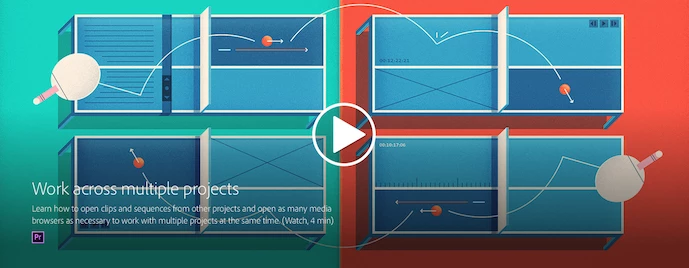Any way to prevent dupes in Premiere Project file?
Due to working with both PluralEyes as well as multiple editors on the same project, I deal with importing a lot of XML and PRPROJ files into existing project files that I've worked with.
This, on a large scale, becomes untenable because every time I import another editor's work or a synced sequence, I get duplicates of all my media in the project. I'm trying to figure out if there any way to have Premiere check to see if the media is already imported, and reference that media in the imported sequence? If not, I will just keep getting larger and larger project files with multiple references to the same media, because both me and my other editors are working with the same media, but for different sequences.
As far as I can tell, when you import an XML, or even a sequence from another Premiere project, it creates new master clips for every clip used in the imported sequence. It does not recognize that you may already have a master clip that you're using in another sequence that is referring to the same media.
So if you want to keep both sequences in your project, you need to keep both master clips. If you delete a master clip from your bin, it will not stay in the sequence(s) that refer to it, it will get cut out, leaving a big steaming crater where it once was. Even if the sequence is not currently open. This is one of the things I loved about FCP7. You could delete every single one of your master clips and your sequence would be totally unaffected. You could even recreate the master clips by dragging them from your sequence to the bin.
I think if there really is no way to manage these duplicates, this is a HUGE problem for professionals who are working in environments with multiple editors. This isn't just a "well, learn how to deal with a new editing system" - this is actually a deal-breaker; and actually the only one that I see REALLY preventing Premiere from being the go-to choice for larger post houses. This problem becomes so big so fast that it makes true collaborative editing downright impossible. In my office we might have three people on a project, all editing and revising segments and passing them back and forth. On FCP7 this was easy as pie - we'd just cut and paste between project files and use basic versioning best practices. In Premiere, our project files quickly become nightmares and work is often inadvertently deleted or lost.
I would like to see:
- Smart media handling when importing sequences and projects. Premiere should look at the filenames and file location and attempt to relink any duplicate media. If it stumbles, it should ask for help like FCP.
- A media consolidation inspection feature. I'd love to see an option for inspecting your project for duplicate media references. When found, Premiere should automatically consolidate.
- Streamlined sequence exporting. You should be able to export a single sequence. I know there's some version of this in Project Manager, but we all know it should be easier than this!
Anyone have any ideas on how to fix this?