 Adobe Community
Adobe Community
- Home
- Premiere Pro
- Discussions
- Re: Anyone Else Getting No Audio Playback After Op...
- Re: Anyone Else Getting No Audio Playback After Op...
Copy link to clipboard
Copied
For the past week or so, I've had a strange issue where sometimes when I open a project and try to play the timeline, there's no audio. It happens for every sequence in the project. It's not that the audio is playing and I'm just not hearing it, the audio levels don't even move. It's as if all audio has been muted. The only thing that brings it back is to solo one of the audio tracks and then unsolo it. After that everything starts working again.
Premiere Pro v12.1.0
Windows 10 64-bit
Asus Extreme4 Gen3
Core i7-4930K 3.4GHz
GTX 1080
32GB RAM
2TB SSD OS
8TB Raid 10 Storage
All drivers are up to date.
 1 Correct answer
1 Correct answer
Since this is still an issue with the latest update from Adobe, I thought I'd go ahead an post a video showing the workaround of soloing and unsoloing a track to get the audio playing again. Hopefully Adobe will be able to fix the issue soon and we won't have to use a workaround.
Copy link to clipboard
Copied
I have this issue, too. Make sure you do the solo/unsolo workaround before exporting as well or it will export without audio... If you use auto-upload or have to just quickly open Premiere, export and send out a version, this is not good news for you.
Copy link to clipboard
Copied
Thanks for the heads up on this. We're also having problems exporting AAF audio files for a doco series - don't know if this is related to the "solo" issues or not. Our assistant editors are trying to resolve this by going back to an PP 2017 as a work around. Will pass on any notes they have once they're finished - right now they're pulling their hair out trying to get audio to the sound editors and mix! We love PP as an edit tool, but they really need to get this right if it's to survive as a professional NLE.
Copy link to clipboard
Copied
I am having this problem weeks after Adobe acknowledged it. Apparently no fix yet. On opening the project has no sound on playback. Meters show nothing. Soloing and unsoloing audio tracks gets back sound, but unrendered areas make screetching that threatens to blow the speakers and dropouts are in different places every time I play back. Some clips appear unplayable, have to re- edit the originals back to the timeline. Hope this gets solved soon. Adobe if you know the parameters of what to do or not do when encountering this problem, please speak up. Dump the cache? Copy to a new project? Neither works consistently according to those contributing here.
We have work to do. Advice here is so conflicting that we are left in the wilderness.
Copy link to clipboard
Copied
Avid seems stable. I believe that is going to be my fix.
Ive heard others jumping ship to resolve. Not sure i want to go that route.
Sent from my iPhone
Wilky Black
[Personal information removed by moderator.]
Copy link to clipboard
Copied
This has been going on for two months, Adobe is silent. Just crazy. It is the inconsistency of the issue and fixes that makes it hard to endure. If only I could apply logic to it.
Copy link to clipboard
Copied
I am beyond disappointed with adobe and all of the problems im having. I cant even keep track of what thread is for what problem.
It is with this disappointment im joining others as soon as possible on a different platform.
The demo testing starts next week. I think ill be going back to avid. When you need a tool to work and it does not, you loose clients. I have had to tell a client, im sorry. I cant get you your video because adobe screwed up. Again.
Just plainly unacceptable.
Sent from my iPhone
Wilky Black
[Personal information removed by moderator.]
Copy link to clipboard
Copied
NONE of all these tips work for me, and believe it, I've tried.
What does work, is (and I admit it) a hack, namely routing the audio over NDI.
NDI is a free tool by NewTek, enabling video over IP. Including audio.
When you install NewTek NDI for CC and then enable NDI audio output via the PP Audio hardware settings (Output Mapping - Map output for NewTek NDI), you are playing back the video and audio over your LAN or on your local computer.
Any NDI enabled 'client' can pick that NDI video+audio up, and if you install the free NewTek NDI Studio Monitor (e.g. on the same machine that you run PP on), you can select PP as the source in that monitoring app. Make sure to enable its audio output via the 'hamburger' menu in the top left of the Studio Monitor, Settings - Audio - Speakers. Move your cursor to the top left in Studio Monitor to make the hamburger menu appear.
I'm not saying this is a perfect workaround, but it sure saved me.
As for me paying eur 600 a year, EVERY year, to Adobe and this issue STILL NOT BEING SOLVED: completely unacceptable.
How hard can it be? And no, it's not because I'm using outdated hardware or outdated drivers. Unless you wanna call a brand new i9 laptop outdated.
Copy link to clipboard
Copied
I looked back through this tread and see this is the first you have posted, please conform what version of Premiere Pro you are using? For example 12.1.2 build 69. This is vitally important for anyone helping you to know exactly what version you are using since there are bug fixes being introduced with each and every version.
The use of NDI makes me think that is the root cause of your issue. Can you tell me what is set for you in the "Preferences>Playback>Audio Device..." dropdown?
And, are you actually using the NDI output for playback?
And, what audio device are you using?
And, do you expect the out to playback over the NDI stream or from your hardware?
And, Mac or Win?
Even better, and so I can provide faster help, would be to post screen shots of both of these preferences pages for me:
Preferences>Audio Hardware...
Preferences>Playback...
A picture, as they say, is worth a thousand words.
-Matt
Copy link to clipboard
Copied
Thanks Matt,
good point, about the Playback menu, I overlooked it since I expected Audio / Audio hardware to cover it all.
Playback indeed was on NDI, when I switch it to Adobe Desktop, it indeed works as expected, coming out my laptop speakers withoit having to route it through NDI. Thanks.
I am on Windows.
PP CC 13.0.1 build 13 (how's that for luck?)
Screenshots (set 1 of 2):
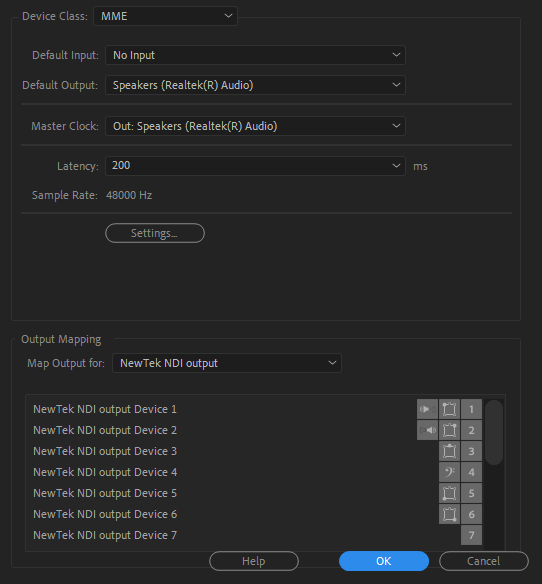
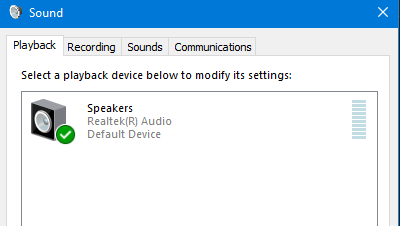
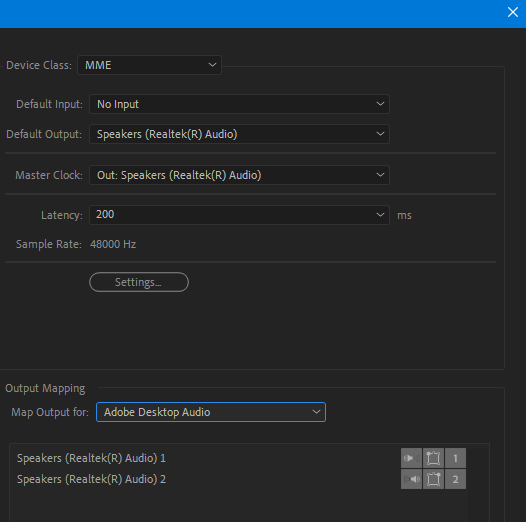
Copy link to clipboard
Copied
Screenshots (set 2 of 2):
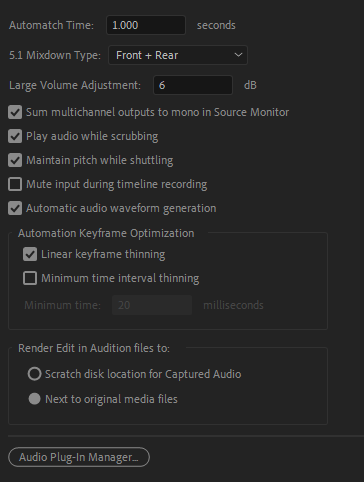


Copy link to clipboard
Copied
The setting for "Preferences>Playback>Audio Device..." always overrides any device setting you have chosen in "Preferences>Audio Hardware...".
In this case Premiere was doing exactly what it was supposed to do.
-Matt
Copy link to clipboard
Copied
Here's my info. I've had the problem as well...even in the latest update.
Version 13.0.2 (Build 38).
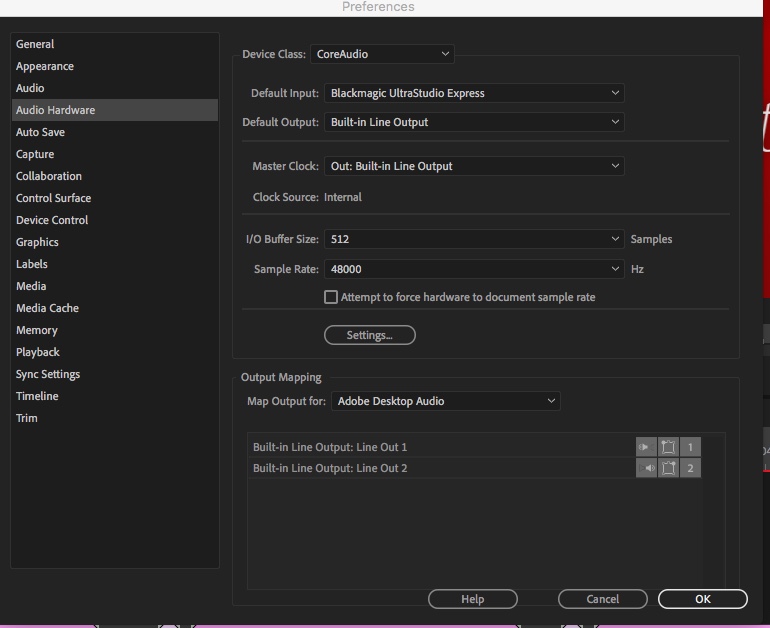
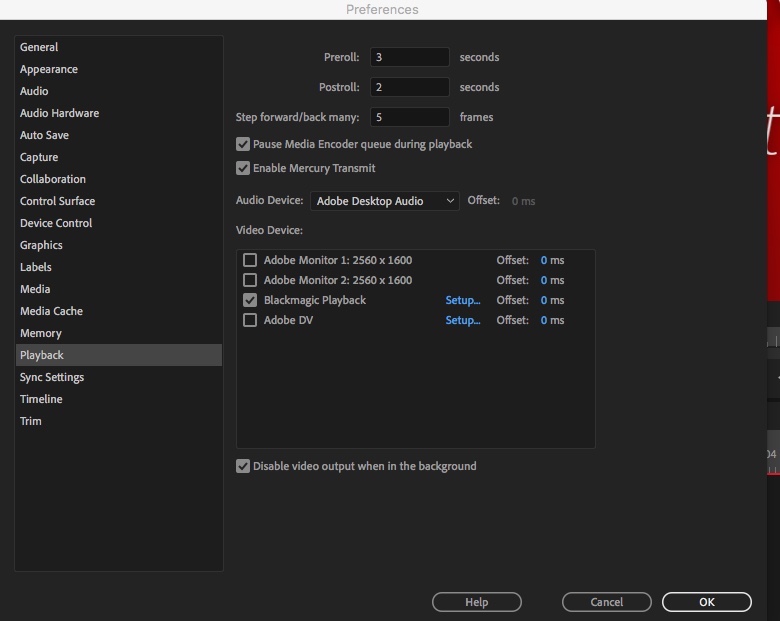
Copy link to clipboard
Copied
My system developed the same fault today on a file I only started yesterday.
MacOS hasn't updated, I can't see why today I have to keep re-starting PP to get sound to work?
I've tried the 'solo' 'fix' mentioned in this thread but nothing works?
Audio meters show audio, but no sound from laptop. Open audio in Audition and and the track works fine. No audio from Bars/Tone or preview bus. Restarted PP three times and third time audio worked. Just updated to 13.02, and the fault is returned. Between this and not being able to use exFAT drives at the moment things are looking pretty poor.
Copy link to clipboard
Copied
Update. The audio issue only occurs when opening a file from an external USB drive. Placing the Project on the desktop and opening from there works fine every time. Files are still on the same external drive, just the project file on the desktop. Very similar exFAT issue - but this drive is formatted 'Mac OS Extended', could it be a USB bottleneck??? The main thing is I am able to get back to work...
Copy link to clipboard
Copied
I have found that 12.1 allows the solo/unsoloing fix to work. The latest version is the bad one - there is no possible fix on 12.1.1 from what I know. I can deal with the solo fix, it’s quick and easy. Regardless, shocking that Adobe didn’t see this in testing. I’m seeing people complain about this bug even on Twitter, I never see that happen.
Copy link to clipboard
Copied
Fletch_M wrote
I have found that 12.1 allows the solo/unsoloing fix to work. The latest version is the bad one - there is no possible fix on 12.1.1 from what I know. I can deal with the solo fix, it’s quick and easy. Regardless, shocking that Adobe didn’t see this in testing. I’m seeing people complain about this bug even on Twitter, I never see that happen.
I'm currently using version 12.1.1 on Windows 10 64-bit and the soloing/unsoloing works to get the audio working for me.
Copy link to clipboard
Copied
Hmm, I just made an interesting discovery. I had an mp3 file in my timeline along with a number of wav files. After opening the project, the mp3 file worked, but all of the wav files didn't until I did the solo/unsolo trick to get them working again. Odd that the mp3 wasn't affected by the bug. Can anyone else confirm this?
Copy link to clipboard
Copied
I just had the opposite happen. I was editing with wav files. Everything working, imported a mp3 music track and the mp3 did not work until I solo and un soloed.
So Stupid!
And I have audio pops and clicks randomly on all timelines with various cameras. I’m So not happy. I wish adobe would make a stable version and just stop updating. Give us a few years on one that @%$@%@ works.
Copy link to clipboard
Copied
"And I have audio pops and clicks randomly on all timelines with various cameras"
This is a different issue. You should start another thread (in the meantime, raise the I/O buffer in "Prefs>Audio Hardware...").
-Matt
Copy link to clipboard
Copied
Thanks matt. I have and have not heard anything.
Will try your suggestion as well. Thanks.
Sent from my iPhone
Wilky Black
[Personal information removed by moderator.]
Copy link to clipboard
Copied
Hi Matt, i do not see i/o audio buffer anywhere.
Any ideas?
Sent from my iPhone
Wilky Black
Hayzen's Productions
www.hayzensproductions.com
336.420.1578
Copy link to clipboard
Copied
On Mac and Windows when using ASIO "Preferences>Audio Hardware>I/O Buffer size..." or "Preferences>Audio Hardware>Latency..." on Windows if you are using MME driver model.
Set that to a higher number and you should experience less audio dropouts. If not please send me a direct message and/or start a new thread and not stomp on this thread.
-Matt
Copy link to clipboard
Copied
Ok thanks, again I did start a thread for this. No one is answering on it.
Thanks for your help!
Copy link to clipboard
Copied
Link?
-Matt
Copy link to clipboard
Copied
https://forums.adobe.com/message/10415687#10415687
Thanks!!
Sent from my iPhone
Wilky Black
Hayzen's Productions
www.hayzensproductions.com
336.420.1578