- Home
- Premiere Pro
- Discussions
- Re: Auto Blur behind a graphics template?
- Re: Auto Blur behind a graphics template?
Copy link to clipboard
Copied
Howdy!
Is it possible to build a motion graphics template that includes a text field and a semi-transparent solid, which **AUTOMAGICALLY BLURS THE BACKGROUND VIDEO**?
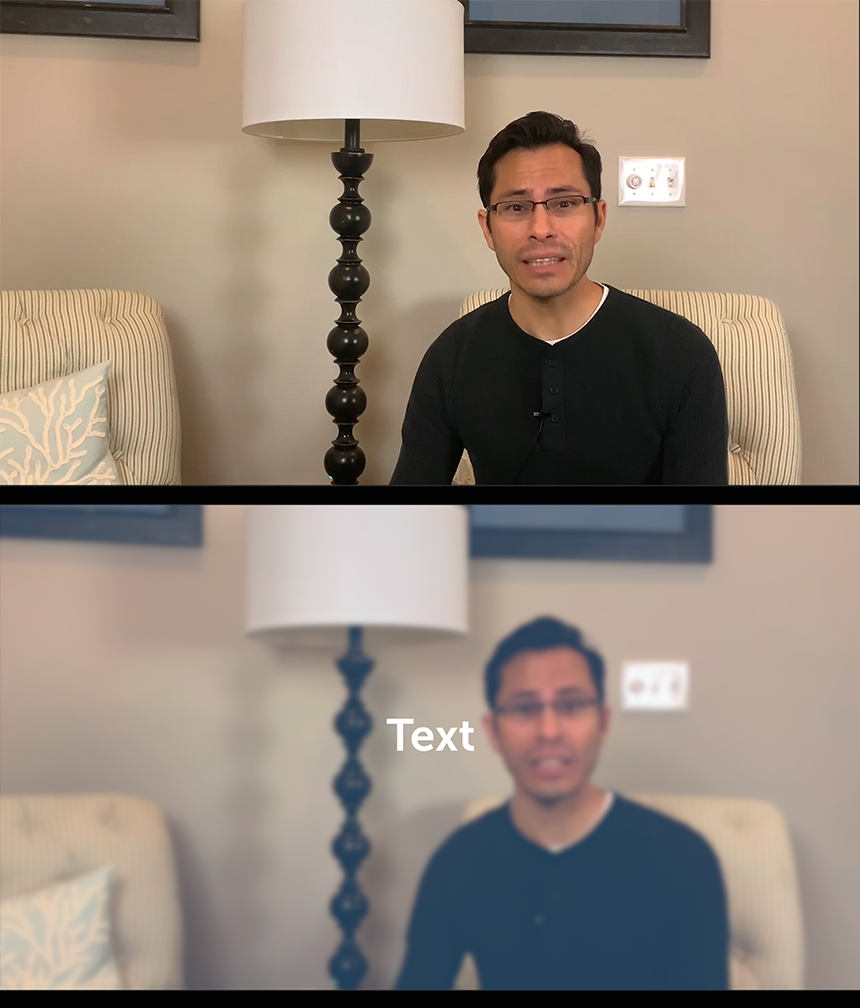
I *DON'T* want to have to slice up the background video and add gaussian blur every time text pops up -that'd just be such a hassle to do every time, and even bigger hassle every time I had to change the duration of the effect. Thanks for considering! (o:
cheers n' blessings,
G
youtube.com/GarrettNorvell
 1 Correct answer
1 Correct answer
Just thinking ... I think this should be doable in Pr, but ... it would definitely be doable in Ae. Make your mogrt in Ae with that layer of gaussian below the text ... then export the mogrt to your library.
Neil
Copy link to clipboard
Copied
Just thinking ... I think this should be doable in Pr, but ... it would definitely be doable in Ae. Make your mogrt in Ae with that layer of gaussian below the text ... then export the mogrt to your library.
Neil
Copy link to clipboard
Copied
Awesome Neil -I’ll give it a try!
Copy link to clipboard
Copied
I'll be interested to see how that works. I'm wondering what you can apply the blur to? I tried it quickly with an adjustment layer below the text, but that didn't work for me. There was a thread on here not long ago, which wanted an effect applied to whatever clip it was over, but I seem to remember there was some issues trying to make it generic.
I'll keep watching here...
Copy link to clipboard
Copied
I've got an idea for within Pr, but no time to test it.
In Ae, this should be pretty easy really. Though I've not tried this specific trick yet.
Neil
Copy link to clipboard
Copied
I’d love to hear any further thoughts you have, whenever you have the time (-:
Copy link to clipboard
Copied
so far I haven’t been able to get the Ae approach to work, not quite sure why but I’ll keep trying
Copy link to clipboard
Copied
hat is a motgrt = motion graphic template?! What is that?
I wasn to do bottom third titles with a frosted glass effect and I don't know if a dynamic link from Premier Pro AE will apply a Gaussian blur to the video footage on the layer(s) below the Dynamic Link in Premier Pro.
Is a 'mogrt; the same thing as a Dynamic Link or something different that can do what a Dynamic Link cannot.
I can generate this effect in other programs (mimoLive has it built in as a Lower Third Animation) but if I render to proRes4444 obviously it won't be able to blur video it cannot see. Layer the effect from imported video on top doesn't have the same effect (obviously).
Copy link to clipboard
Copied
Motion Graphics Templates ... mogrts ... are graphics file you build from shapes, text, even video/audio clips and/or effects.
That's how you build anything from lower thirds to rolling credits to intros to chronos to ... whatever.
Building in Ae gives the wider range of visual effects of that app, plus the ability to add which controls from Ae you want an editor in Pr to be able to change. You can say leave out the ability to change/select font (keeping brand fonts locked down) while including ability to change font size.
Once you've completed the mogrt in Ae, you can either creat a copy in a folder or simply plop it into a CC Library. Handy thing about CC Libraries for this is if they're Shared, anyone on that Shared Library then has access to the mogrt immediately.
You do not use mogrts via Dynamic Link.
Jarle Leirpoll wrote a marvelous ebook on creating mogrts in Ae and applying them in Pr. While Adobe was doing their check for accuracy prior to publication they decided to "buy" the book.
So "Making Mogrts" is now available free for download directly from Adobe. Yours truly was a spell-checker and general tester/style suggestions person for that book. I'm on my phone or I'd add the link but it's easy to find via search.
Neil
Copy link to clipboard
Copied
Hey R Neil Haugen,
So, wondering the same bit as before. I've tried using an AE adjustment later under the text with a blur on it and just now a black solid, but I can't get the blur to work. My thought is we are missing something to apply the G Blur to in AE? What method were you thinking of?
Copy link to clipboard
Copied
First, here's the link to Jarle's ebook ...
Leirpoll ebook, Making Mogrts: https://adobe.ly/makemogrts
Copy link to clipboard
Copied
Thanks for the replies and link R Neil Haugen!
I worked out how to do this in Premier, animating a mask for a Gaussian Blur applied to my source video track, adding a rectangle of 50% opacity white to sit on top with the same path animation, animating the text to come in over the top. To do it once is not onerous, fun even, but to copy all those dozens of key points to another lower third elsewhere seems onerous (short of writing a script to do it!).
If anybody knows how to apply a AE effect like Gaussian Blur to the source video in PremierPro via a Dynamic Link, that would be great because it's a method I know and can be repeated by reusing a copy of the AE file. Such as I want to, I won't have to read the Morgts book.
I know FCP X can accept Motion files as templates, or you can convert Quartz Composer files to plugin files for FCP and Motion, that's a workflow I'm more familiar with. It seems like MOGRTs are Adobe's attempt to replicate that level of convenience without requiring people to write C++ plugins for custom effect templates.
I'll try to read enough of the book today and with a couple of hours of reading/playing I can get this nailed! I'll report back with results!
Copy link to clipboard
Copied
Any visual clip (including a MoGRT) in PPro can be made into an Adjustment Layer. You will off course need to be cognizant of the opaque areas for the Adjustment Layer. You'll also require two instances of your lower 3rd. Place them one atop the other in the Timeline. Then, right-click on the lower copy and select Adjustment Layer followed by applying the Blur effect.
Copy link to clipboard
Copied
Thanks Roland Kahlenberg
I haven't used Adjustment layers before so it's not clear to me what you are describing. Could you give a more detailed example perhaps? Sorry, even though I can program video effects, I'm novice to Premier Pro workflow and methods.
Copy link to clipboard
Copied
I think the idea was to drop it on and you have a blurred image under the text. Otherwise if it requires a bunch of steps, it's going to be simpler to just drop the blur onto the clip below.... and either a graphic or mogurt on top.
Copy link to clipboard
Copied
The problem is the blur needs masking and the mask needs it's path to be animated, as I described above. I don't understand the best way to bundle all that up and 'drop it' onto the source video in PremierPro. I guess the white rectangle and text can all be a Dynamic Link to AE.
Copy link to clipboard
Copied
You can DL from AE to PPro. Or use an AE MoGRT. All you need is to be mindful of the opaque (masked) area(s) in the layer. You can use a dummy property to create a MoGRT for the masked layer in AE - simply drag the Position of the layer with the mask into the EGP to create a viable MoGRT. Once you've installed this MoGRT in PPro, right-click on it, in the Timeline, and select Adjustment Layer from the menu popup - this turns the MoGRT into an Adjustment Layer.
https://helpx.adobe.com/premiere-pro/using/help-tutorials-adjustment-layers.html
Copy link to clipboard
Copied
Thanks Roland, I'm sorry, just not following you as all this jargon is new to me. To get started I made a new Adjustment layer from scratch, and added a Gaussian Blur with an animated rectangle mask to slide the effect up from the bottom to cover the lower third area and then slide back out of shot after ten seconds.
When I duplicate the Adjustment layer to use it a second time, that works but if I make any edits to the Adjustment Layer, it only effects one instance of it, not global changes. This is a bit annoying, I can live with it but is there a workaround on the Effect Controls panel where I can edit a "master" Adjustment Layer where all instance of it are edited at the one time (e.g. I change the curves on the animation speed of the mask path, which is slow to edit, then all instances are changed I don't have to copy key points and other settings and paste to next instances)?
I haven't tried making a MOTGR, or converting it into an Adjustment Layer yet.
Copy link to clipboard
Copied
PPro has a Master Effects feature - more info here Apply Master Clip effects in Premiere Pro
Copy link to clipboard
Copied
You'll have to redo that every time you edit something in the MoGRT that might change it's size though right? Because they wouldn't be linked. For instance, I've got my background box resizing to all of the objects that are in it. I want whatever is below the composition (I'm saying comp because I'm using essential graphics in AE) to be blurred. Sure, in my case I can just create extra layers that match the size of each instance of the title boxes, and create expressions to link the blur values, etc. But that's not very "essential graphics/MoGRT" friendly is it? I'd like to export this after the design of this project so I can use it in Premiere for future projects.
But if I just make a copy of each instance of the title block, and then go back and edit the title block, there may be a size mismatch. So I have to make the same change for the object below, or it's not going to work.
I could Maybe add all of the titles in a precomped version of the entire timeline, then use the media replacement tool, but that's Really not what it's designed for. It would be complicated, if possible at all, to get the media in the correct position right? My titles will get placed in different positions in the composition. So to place the copy of the precomp I would have to try something like get the position of the title (not sure if you can do that?), and offset the footage based on that location. But wait, there's more. Maybe you've scaled or rotated your title block?
I'm not even sure if that's possible.
Copy link to clipboard
Copied
You can drop the blur effect on the clip and use the animation effects settings to have it come in or go out as you like. Or you can put an adjustment layer just above the video with the blur effect on it and use the opacity animation settings to fade in or out effect on the adjustment layer. So if your text is all the same lengths you can create one adjustment layer and duplicate it. (select - then [ALT key] + [Drag] )
Copy link to clipboard
Copied
“put an adjustment layer just above the video with the blur effect on it and use the opacity animation settings to fade in or out effect on the adjustment layer“
sounds promising -I’ll give it a try in the morning!

