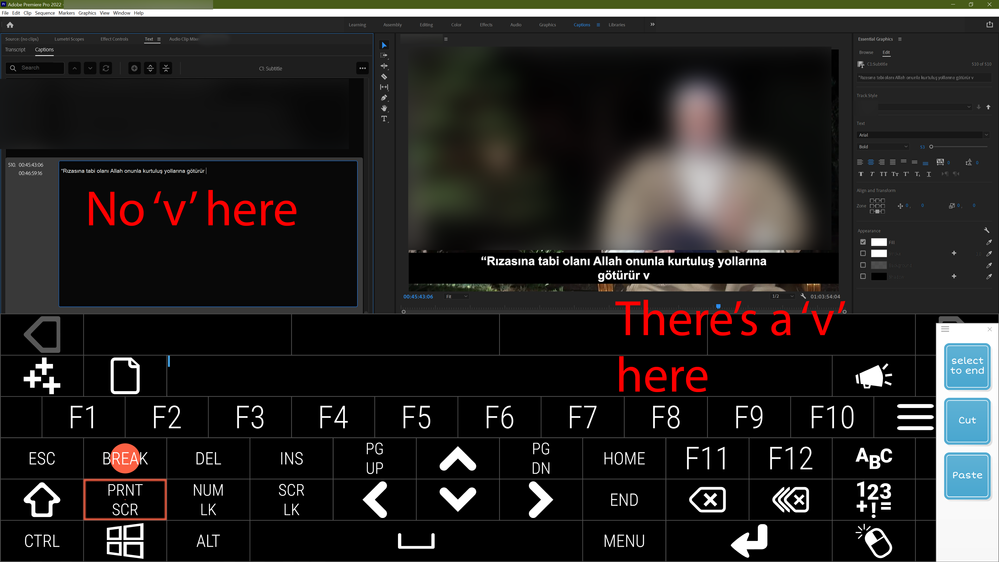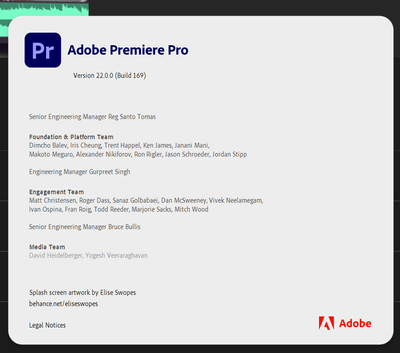Adobe Community
Adobe Community
- Home
- Premiere Pro
- Discussions
- Re: Bug in Captions workflow when cutting and past...
- Re: Bug in Captions workflow when cutting and past...
Bug in Captions workflow when cutting and pasting
Copy link to clipboard
Copied
Hi
I'm working on a video where I have to add subtitles. In general I like the new Captions, it's effective and intuitive. But there's one particular bug that's very annoying.
Usually I work as follows: I get the translation of the video in a document. I copy a big chunk of text, paste it in the same Caption Block and set its begin and end point. Then I go per line splitting, cutting and pasting. I.e. I look where to split the text, then I select from that point to the end of the text (ctrl + shift + end) and then I cut it.
Most of the time this works just but sometimes Premiere decides to cut one character less in the beginning of the selection.
So for example: "I eat an apple because I'm hungry" Say I want to cut "because I'm hungry" then it could be that 'b' don't get cut.
And the odd thing is that this is initially only visible in the Program Monitor. In the Caption text box the text is correct at first, but the same eroor happens when I confirm.
I think this is some weird bug. It seems to trigger randomly. I usually work with shortcuts, but I tested it also by only using the mouse with the same result.
Copy link to clipboard
Copied
What version of PR are you working in? There was a similar bug in 15.4.1 (PR 2021) that I cannot demonstrate in 22.0.0 (PR 2022). See this thread:
And I cannot demonstrate what you are describing in 22.0.0. So before I try this in 15.4.1, what version are you using?
Stan
Copy link to clipboard
Copied
I'm running the latest version (2022).
The bug does not happen each time. I estimate it happens 10% of te time.