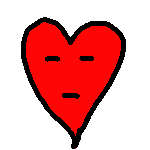- Home
- Premiere Pro
- Discussions
- Can't export to media encoder since updating to 20...
- Can't export to media encoder since updating to 20...
Copy link to clipboard
Copied
Since Adobe has launched their line of 2022 products I can't export anything from Premier Pro 2022 and After Affects 2022. I've updated all my apps and still nothing.
Premier Pro hangs on loading into Media Encoder. Doesn't crash just sits on loading. Trying to render in Premier Pro does the same just hangs on the loading bar.
After Effects crashes my computer after trying to load into Media Encoder.
Now this morning all my files can't be located in Premier Pro and when I go to locate them the software crashes.
Running an AMD 5600x , GTX 1070, 16gm Ram again had no issues with this hardware last week. Checked firewall status and everything is okay and got two IT people to double check.
Please somebody help me.
 1 Correct answer
1 Correct answer
Copy link to clipboard
Copied
Hi Dane5EE9,
We're sorry about the poor experience. Have you tried resetting app preferences to isolate any preference corruption issue that might be causing the app to misbehave? Also, please check if any crash log is generated on the system. It can help us in isolating the cause of the crash.
Thanks,
Sumeet
Copy link to clipboard
Copied
It would really be great to stop suggesting resetting app preferences to fix every problem.
Blowing away our sometimes very elaborate setups to solve a problem...isn't solving a problem.
Now telling us what thing in our prefs is causing the problem...THAT would be helpful.
Copy link to clipboard
Copied
Project due in the morning and can't export since the update. Great, this recommendation doesnt help.
Copy link to clipboard
Copied
This may help dear editor person. Please check this FAQ.
Thanks,
Kevin
Copy link to clipboard
Copied
Didn't mean to sound rude Sumeet. Not directed at you personally.
Copy link to clipboard
Copied
Hi Darse,
Turnning off MFR can solve this. Hope that helps.
For info, please check this FAQ.
Blowing away prefs has been a common troubleshooting step since the 90's. As Todd Kopriva advised me years ago, always back up the file so I can plop it back in if it wasn't prefs and to have the option of sending the file to AE-eng reps, which I can do for you - just PM me. 🙂
Thanks,
Kevin
Copy link to clipboard
Copied
Same here!
No matter the export setting, it crashes every single time.
Reset my preferences and rebooted the PC, Windows 10.
Copy link to clipboard
Copied
I'm also experiencing repeated crashes with PrPro/Media Encoder since the 2022 update. I've tried a variety of "fixes", including un/re-installing Adobe. iMac 2017,3.4 GHz Q-C Intel Corei5, Radeon Pro 570 4GB. 😞 What other options are there besides Adobe, this is ridic!
Copy link to clipboard
Copied
Hello Ms. or Mr. Editor:
Please check this FAQ.
Thanks,
Kevin
Copy link to clipboard
Copied
Hi Darryl,
Please check this FAQ.
Thanks,
Kevin
Copy link to clipboard
Copied
I had to delete all my media cache, and manually remove all my preview files for audio and video. find these folders with your project/production, but Quit Adobe Premiere before you do this.
Adobe Premiere Pro Audio Previews
Adobe Premiere Pro Video Previews
Then open your project/production and slowly render sections of your sequences. Some of mine wouldn't render and had to replace some transitions and also redo all warp stabilizers by resetting them, then entering in new settings.
It feels as if the previous preview/render files from v21 are incompatible with 22 formatting?
Copy link to clipboard
Copied
SS,
Please check this FAQ.
Thanks,
Kevin
Copy link to clipboard
Copied
Kevin? Are you a robot? Can you suggest ANYthing other that trashing prefs or looking at the FAQ? This crap is why people are bailing on Adobe...
Copy link to clipboard
Copied
Hey Brian,
Sorry if you are also having trouble with this issue.
Kevin? Are you a robot?
No. Thanks for asking, though.
Can you suggest ANYthing other that trashing prefs or looking at the FAQ?
Sure. Head over to the Creative Cloud application and ensure that Premiere Pro and Media Encoder are the most recent versions. Update the applications if you need to. That usually fixes the problem.
This post is months and a few versions old. Can you create a new post with fresh details about your system, OS, version, and media? I can also move the post for you. Let me know what you wish to do, and I'll try to help.
Thanks,
Kevin
Copy link to clipboard
Copied
Same here, since updating to 2022 Media Encoder just ain't working and I got some angry clients now-.-
(MacBook pro 2020 intel)
Copy link to clipboard
Copied
Same problem here on my iMac MacOS 11.6.1 and MacBook Pro M1 MacOS 12.0.1
I had to downgrade to Premiere Pro 2021.
Copy link to clipboard
Copied
Hi Patrik,
Please check this FAQ.
Thanks,
Kevin
Copy link to clipboard
Copied
Hi Ana,
Please check this FAQ.
Thanks,
Kevin
Copy link to clipboard
Copied
Same for me with OS 10.15.7 and MacBookPro16,1 Intel 8-Core Intel Core i9
Copy link to clipboard
Copied
It's Ok, my pannel in MEncoder did not correctly preview.
Copy link to clipboard
Copied
I have an issue with Media Encoder 2022 too. I can't render from AFX , it keeps crashing. Everything is up to date , this is so annoying . I can't render my work ....
Copy link to clipboard
Copied
Hi Giles,
Please check this FAQ.
Thanks,
Kevin
Copy link to clipboard
Copied
parece que la nueva actualización 2022, no toma el GPU, intenta rederizar solo por software.
Copy link to clipboard
Copied
Hi Roman,
Please check this FAQ.
Thanks,
Kevin
-
- 1
- 2
Find more inspiration, events, and resources on the new Adobe Community
Explore Now