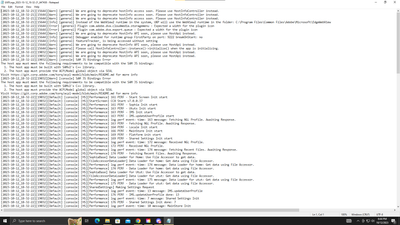- Home
- Premiere Pro
- Discussions
- Re: Cannot Export Premier pro project
- Re: Cannot Export Premier pro project
Cannot Export Premier pro project
Copy link to clipboard
Copied
I've tried literally everything, so I thought I'd come here. I am using Premier Pro 24.0 on Windows 10; I have a 13th Gen Intel Core i9-13900k CPU, 64 gigs of RAM, and a Nvidia GeForce RTX 3090 Ti. My issue is that when I go to export my project, my encoding instantly gets stuck. It initially displays a time but then is frozen. No progress for hours, and I am unable to even close the application using Task Manager. I have to restart my computer in order to make any changes again. I've upgraded my Intel drivers, And I've updated my Nvidia drivers to the latest studio version. I've attempted disabling hardware acceleration and using software encoding. And I've cleared my cashes. I've never had this issue in premiere pro. However, this is the longest project I've ever attempted to export, clocking in at 33 minutes, and it also has more dynamic links to AE comps than any other project I've done. I'm pretty sure the Dynamic links are what's causing this issue. I hate 3 short, very simple animations back to back to back. At the beginning of the video. So, if it is the dynamic links, that would explain why it never starts. I also experience EXTREMELY frequent crashes in these AE comps themselves when working in AE, and it seems to only happen when I convert 2D images into 3D. With my hardware and specs, a couple of 2D images turned to 3D shouldn't be crashing my app constantly. plz help!
Copy link to clipboard
Copied
Hey Alex,
So sorry for this frustration! You may be right about the dynamically linked comps causing the freeze. Let's take this one thing at a time.
First, let's get your video out! I understand this adds extra steps to your workflow, which is a huge bummer, but if I were you – export your After Effects animations from After Effects, import those files to Premiere Pro and remove all dynamically linked comps. If it exports after replacing them, we know for sure it was the dynamic link!
As for the frequent crashes in AE while using these comps – did you update AE while working on these projects? Meaning, did you start this project in a previous version of AE, then update to the latest version? Dynamic Link is pretty sensitive (we're working on it) and it can freak out over little things like that.
Let us know! Looking forward to hearing from you.
Copy link to clipboard
Copied
Thank you for your response!
I'm working through rendering my AE comps, and there is one that I literally cant render. Any interaction with the interface will lead to a crash. the comp contains 5 2d layers made 3d with a few keyframes. I'm pretty sure at this point that the root of all of my problems stems from my 3d layers. I have very good hardware with all the right software installed, as far as I believe. and for some reason 3d layers are killing the program constantly
Copy link to clipboard
Copied
I went ahead and deleted all my dynamic links to see if it was the issue, and still unable to render; in fact, I have a new problem. Instead of freezing, premier simply crashes when attempting to render any length of the project. I have spent 16 hours troubleshooting this issue and have read over 50+ articles, posts, and suggestions. I don't know what to do
Copy link to clipboard
Copied
Let's stick with it! Does it give you an error message or does it just crash?
Here are the other things we can try:
- Launching Premiere on a fresh administrator account: https://support.microsoft.com/en-us/windows/create-a-local-user-or-administrator-account-in-windows-...
- Check that you have enough space free on your hard drive
- Select everything in the timeline, then use the toolbar at the top to go to Sequence>Render Selection
- Check to see if Premiere is generating .crash logs for us to translate! Here's an article on how to find them on your computer. https://community.adobe.com/t5/premiere-pro-discussions/faq-where-do-i-find-premiere-pro-crash-logs-...
Copy link to clipboard
Copied
1. The fresh admin account didn't work
2. I have over 1.5 TB available on my drive
3. If I try to render the entire timeline, I get the same crash
. Adobe didn't generate any crash logs for the last crash or any crash, it seems; the folder is empty however,
here is a UXPLog generated at the same time as my last crash idk if its useful
Copy link to clipboard
Copied