 Adobe Community
Adobe Community
- Home
- Premiere Pro
- Discussions
- Re: CC2015 - Out of Memory / Leaking like sieve
- Re: CC2015 - Out of Memory / Leaking like sieve
Copy link to clipboard
Copied
I've seen some threads about this same issue but non for CC2015 so am starting a new one.
New Mac (iMac, 4ghc i7, 32GM RAM, 4GB VRAM) so new install of PP CC2015. Started editing proper today with a project I'd started in CC2015 - pretty big project with multiple sequences (totalling over 2 hours of edited timelines). 1080HD sequences but lots of split scenes, warp stabilizer, twixtor for slow mo (so a lot of nested sequences).
So the issue is that twice today I've had the mac "Out of memory" dialog pop up.
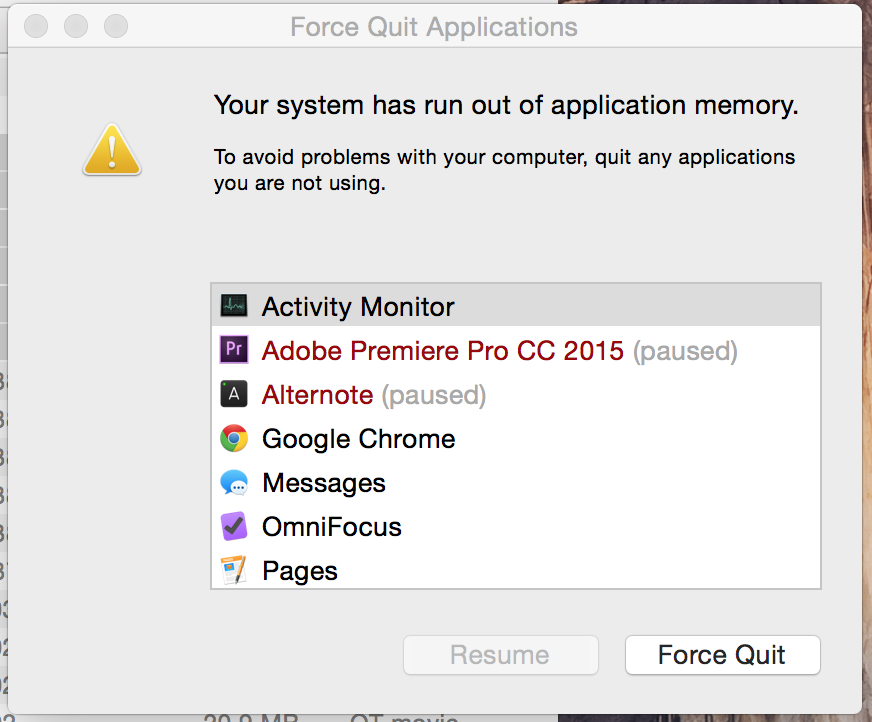
And when I go to the activity monitor and look at the memory usage, PP is not being a very good boy:
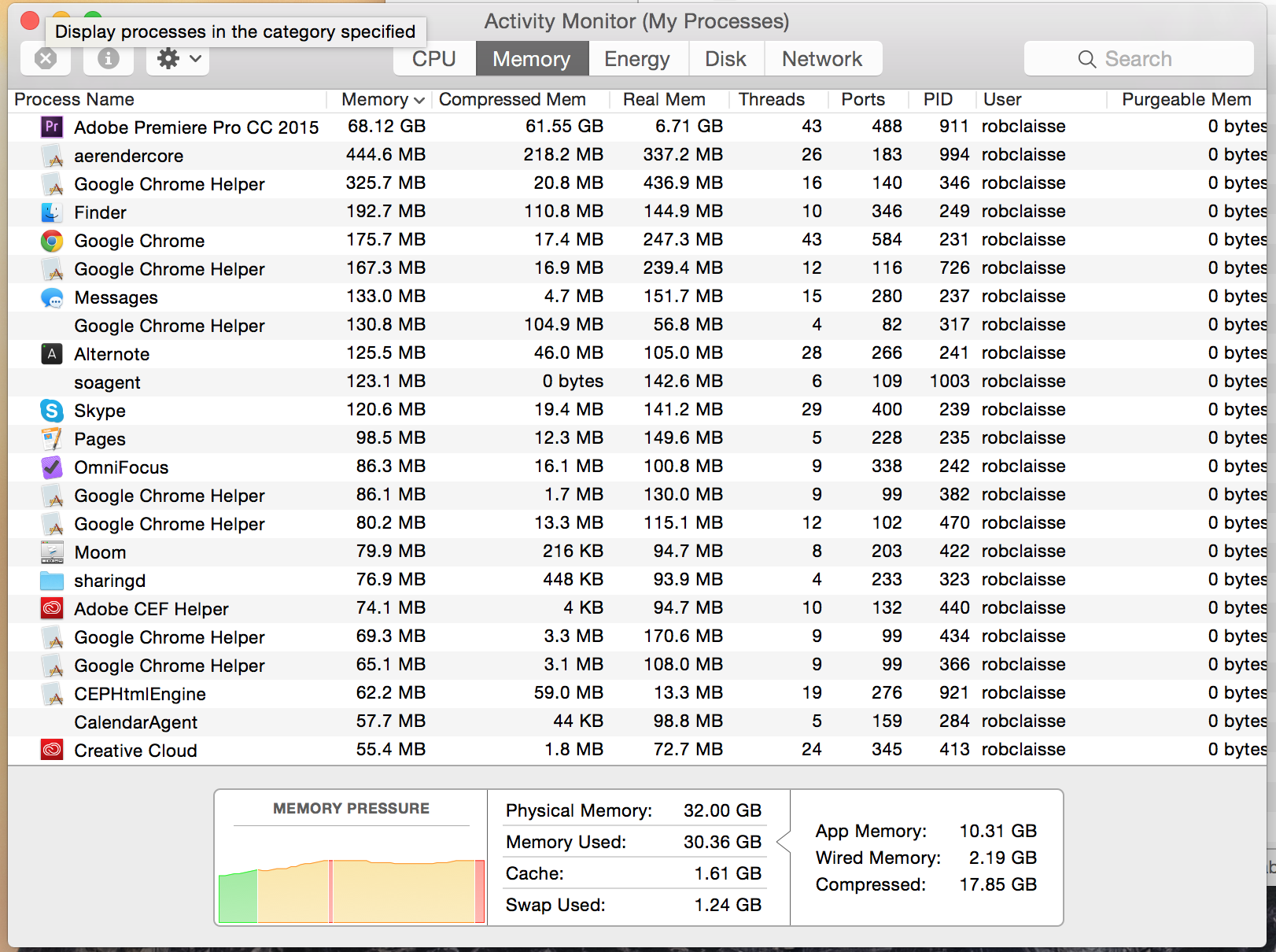
And in the time Premiere has been running I've been working on a sequence with 4 clips, so not any of the larger ones (though the project has about 2000+ clips of various types along with lots of other video and still assets).
My only choice to get this running is to restart Premiere.
I was running this before on a MacPro with CC2015 and though it was slower to run I never got these out of memory issues, so strange it would happen on a clean install on a machine that is so much more powerful.
Any ideas how to stop this happening? Can't keep restarting premiere ever 2 hours.
 1 Correct answer
1 Correct answer
I think I maybe getting closer to the issue 🙂
So I went back through everything I tried previously and was reminded that I did try deleting all the settings and that had a temporary fix but the memory leaks came back and I disregarded it but now think that settings are the key.
Short answer:
Clearing my settings folder, switch off CC settings sync and manually merging my settings back seems to have fixed the problem.
I tried so many different combinations of deleting settings, manually merging in
...Copy link to clipboard
Copied
Kevin, I followed your procedure with the settings, and my Mac system appears to be more stable. I haven't had a chance to test extensively yet, but as of now it definitely seems better. I've ordered a new Quadro K5000 to replace my aged-out Quadro 4000... It will arrive tomorrow and I hope to install over the weekend. Hoping to see better performance with that upgrade.
Thanks for your presence here and on the Facebook group... it is very helpful to us.
--Phil
Copy link to clipboard
Copied
Hi, Guys.
Which Facebook group?
Also, just want to say that I am still working freely within the Lumetri color space with the scopes completely closed. Try that, before opting to completely avoid it. I really like it!
Have a great 4th of July weekend, to whom it applies. I guess we all have a 4th. Who skips 3rd to 5th? ![]()
~Vicky
@QueenOfCBR
Copy link to clipboard
Copied
Hi Vicky,
Thanks for your continued feedback. Sounds like a solid workaround.
Also, check out the Facebook group, Moving to Premiere Pro.
You have a great holiday too!
Thanks,
Kevin
Copy link to clipboard
Copied
Hi Phil,
Kevin, I followed your procedure with the settings, and my Mac system appears to be more stable. I haven't had a chance to test extensively yet, but as of now it definitely seems better. I've ordered a new Quadro K5000 to replace my aged-out Quadro 4000... It will arrive tomorrow and I hope to install over the weekend. Hoping to see better performance with that upgrade.
Thanks for your presence here and on the Facebook group... it is very helpful to us.
--Phil
Thanks, I really appreciate your feedback!
Kevin
Copy link to clipboard
Copied
Dear all,
This memory leakage thing has definitively something to do with the profile settings as suggested earlier.
After removing THE 9.0 file memory is not creaping UP anymore.
I Use Windows 8.1.
encoding is fast and Cuda accelation 43%
memory usage not more than 33 %
Copy link to clipboard
Copied
I just want to add something here in general.
I am unhappy with how you people at Adobe are handling this. This is NOT an isolated issue. This is causing bad business for thousands of people and I'm insulted as a paying customer that YOU provide the most lengthy and un-userfriendly work around. The work around is simple; you get your engineers to sort this problem via an update. Work them around the clock until it's fixed. This is by far the worst release you've ever done and you are now damaging my client relationships. We pay for a working product not something that you tell us to either 'go back to the previous version' (which has been handed out as a work around to hundreds of users), or to go through a maze of folders deleting things. I'm a documentary director on the move I don't have time for these complications which have been around for weeks.
Where is the REAL workaround?! I can't even export a 5 minute HD video without any effects. It has a colour grade on it via magic bullet, that's it. And before you mention taking that off and exporting..... it was doing the same thing before I added the grade.
Honestly the list of gripes just goes on and on. I'm sick and tired of the poor service. I'm running a top spec new macbook pro, it worked fine with the last release and now you dump this on me. Serves me right for trusting Adobe. Ultimately it's my fault for believing the new release would be watertight.
Copy link to clipboard
Copied
Hello Ryan,
I am unhappy with how you people at Adobe are handling this. This is NOT an isolated issue. This is causing bad business for thousands of people and I'm insulted as a paying customer that YOU provide the most lengthy and un-userfriendly work around.
I do not want to continue to frustrate you. I'm doing all I can to help everyone I can. Please understand that I am in the support realm. I didn't write the software, all I do is provide support and then give feedback to the team.
I have provided this issue and this very thread to the head of engineering last week. The problem is known about and being worked on. Thanks to Rob, we found that workaround that is helping some customers.
you get your engineers to sort this problem via an update. Work them around the clock until it's fixed.
I believe that's what is going on right now.
I'm a documentary director on the move I don't have time for these complications which have been around for weeks.
I'm really sorry you're experiencing issues.
Where is the REAL workaround?! I can't even export a 5 minute HD video without any effects. It has a colour grade on it via magic bullet, that's it. And before you mention taking that off and exporting..... it was doing the same thing before I added the grade.
You can work directly with our support staff here. Please ask for the "video queue." They can assist you there.
Honestly the list of gripes just goes on and on. I'm sick and tired of the poor service. I'm running a top spec new macbook pro, it worked fine with the last release and now you dump this on me. Serves me right for trusting Adobe. Ultimately it's my fault for believing the new release would be watertight.
I'm sorry. It sounds like you updated your project file from CC 2014 to CC 2015. It is not recommended to do that, however, it should not cause so many issues. For that, I apologize. Again, work with our support agents on the video queue to see if they can assist you.
I am on leave right now, but if you send me a PM, I will respond to you personally when I return to the office on Monday morning.
Thanks,
Kevin
Copy link to clipboard
Copied
Kevin-Monahan wrote:
Where is the REAL workaround?! I can't even export a 5 minute HD video without any effects. It has a colour grade on it via magic bullet, that's it. And before you mention taking that off and exporting..... it was doing the same thing before I added the grade.
You can work directly with our support staff here. Please ask for the "video queue." They can assist you there.
To anyone experiencing issues, I don't recommend chatting/talking to the "video queue" to try to accomplish anything, unless you have time to waste anyway.
They had me export and re-import an XML of my project, and render it, despite my warning that it was a very long sequence. Then, after I spent my time doing that for them, they had no ideas on troubleshooting further, and were noticeably rushed to end the chat, just saying someone would call me to follow-up, but nobody ever did.
Copy link to clipboard
Copied
Moving the folder fix is currently working for me.
Thanks
Copy link to clipboard
Copied
Seriously unhappy with this update. Having same issues with Premier eating my memory up. I've discovered that the issue seems to go away if I work only in the "assembly" tab. As soon as I switch over to the "Color" tab, Premier turns into a hog. Hoping for a fix soon.
iMac 2011. Intel i7 3.4 GHZ.
AMD Radeon 6480 - 1GB VRAM
24 GB Ram
Copy link to clipboard
Copied
my mac pro with 2015 has the same problem. already crazy, i have to restate my computer after crash . and sometime can not restart. have to push the the button to shutdown the computer...
????![]()
Copy link to clipboard
Copied
Hi guys,
I may or may not have figured out what the underlying cause is here so you may not have to trash preferences. I think it's the Audio Playback engine selectable in the Preferences > Playback > Audio Device. As default it was set to Adobe DV (which I thought was strange!) but once returned to Adobe Desktop Audio it's been fine. I've also found that I'm not getting all the audio dropouts that I was before.
Cheers,
Jon
Copy link to clipboard
Copied
Same memory problems (62 GB while exporting a 3 min 720p clip), I do NOT use Lumetri, third-party plugins, Warp filter, Morph or anything fancy beyond Fast Color Corrector and Unsharpen. All this on a high-end MacBookPro with 10.10.4.
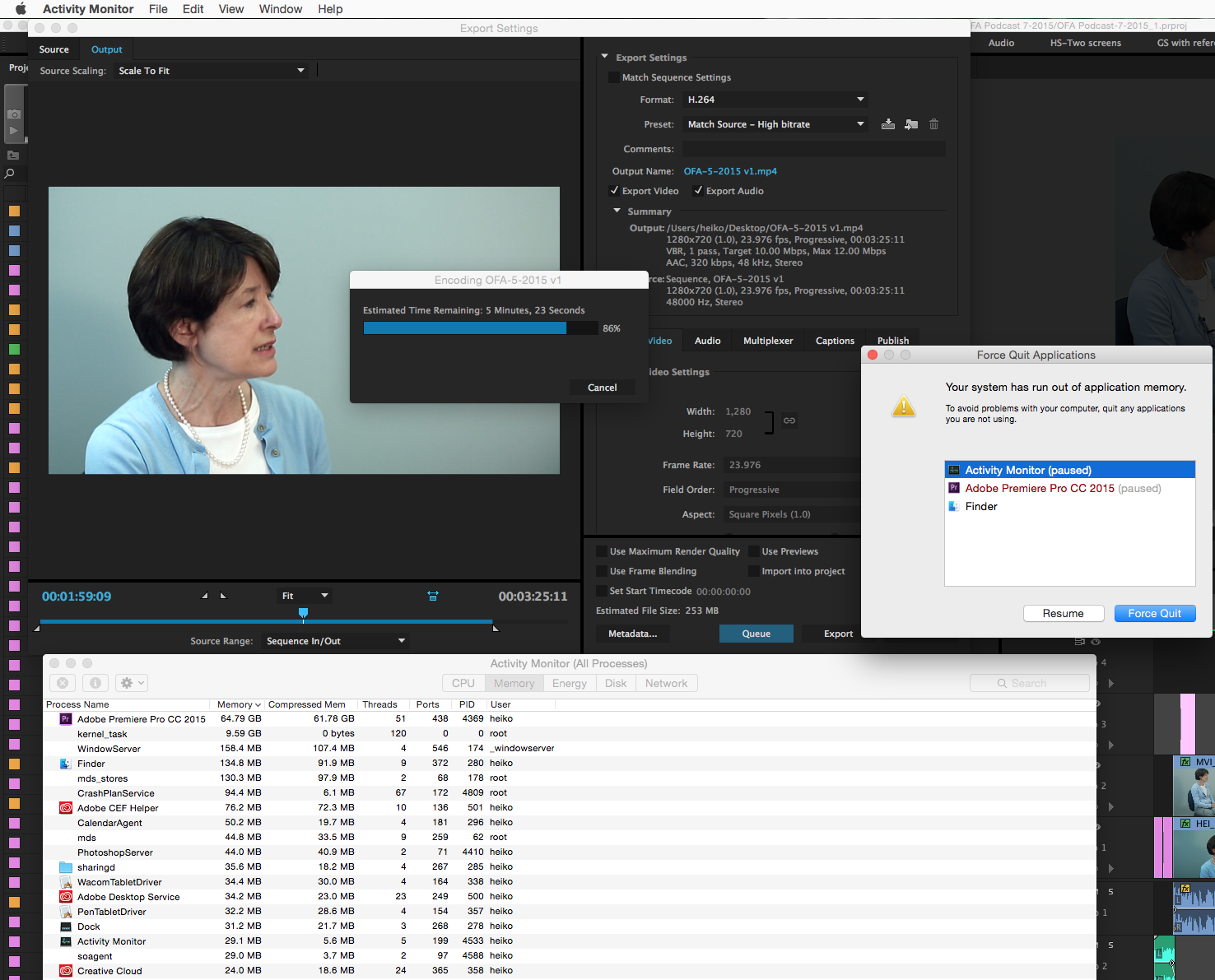
Copy link to clipboard
Copied
Same issues on Windows 8.1, 64GB RAM, Intel i7-5960X @4.4Ghz 6GB GTX980 Ti SC
On a side note, how did you get 64GB of RAM on a MacBookPro? (I only ask because i would love to find one myself).
Drew
Copy link to clipboard
Copied
Premiere Pro uses 64 GB of RAM (16GB are physically installed)
BTW: I have tried to flush the settings by removing the folder as described here and turning off the sync settings first. No success. I had converted a CC2014 project to a CC2015 one, but now I tried to create a new project and just important the one 3-min sequence that I am trying to render. It leaks precisely 35 GB after 50% of rendering. It never finishes it as it always gives up shortly before being done at around 62 GB. Even when I reduce output quality, no changes.
Very frustrating! The product is unusable like this. When will this be fixed or do we all have to cancel our subscription before Adobe listens? I have heard there are other NLEs on the market. 😉
Copy link to clipboard
Copied
Hi Heiko,
Sorry to hear that. Please close Premiere Pro and all Adobe apps and then quit all the services listed below and then try.
Quit Creative cloud app by opening CC app and Click on the gear icon on the right hand side>Quit.
Close all services in Task manager or Activity monitor.
Force quit or end processes Adobe Desktop Sevices.
CoreSync
Creative cloud
AdobeCEFhelper.
AdobeCollabsync.
CCLibrary.
Once done open your project and check the memory usage.
//Vinay
Copy link to clipboard
Copied
I did this:
"Quit Creative cloud app by opening CC app and Click on the gear icon on the right hand side>Quit.
Close all services in Task manager or Activity monitor.
Force quit or end processes Adobe Desktop Sevices.
CoreSync
Creative cloud
AdobeCEFhelper.
AdobeCollabsync.
CCLibrary.
Once done open your project and check the memory usage."
and the memory used by Premiere according to the Activity Monitor was 743 MB. Then, I clicked Cmd-M for exporting media and tried to export my 3-min sequence as 720p. It is now 54% done and the memory for Premiere reads 41 GB. I can see where this is heading--computer will crash at 62GB or so. I tried this already with 20 different settings this morning following the various suggestions here in the forum.
Thanks for solving this issue soon!
Copy link to clipboard
Copied
Hi Heiko,
Please have a look at the services, quit as soon as they start and let us know the final outcome.
We will try to dig deeper and fix this.
//Vinay
Copy link to clipboard
Copied
I did the update that just came out for Premiere. No change. ;-(
I have a PDF with the processes 20 min after starting the export of the media--again already 22 GB of RAM in use.
Here the link to the PDF: https://dl.dropboxusercontent.com/u/2994391/Activity%20Monitor.pdf
Thanks for helping!
Copy link to clipboard
Copied
I must say that after the update the memory usage is not creaping up to max. but remains stable at 40%. Also CUDA acceleration is working: > 30 % average.
In the adjustment layer, I put al lot of Lumetri effects.
Copy link to clipboard
Copied
So, after hours of working on this issue, trying out every idea presented here in this thread, I removed the Unsharp Mask effect and the sequence exported just fine. I guess people will be able to tell when something was edited in Adobe Premiere from now on by the blurry appearance. What a shame!
Copy link to clipboard
Copied
It is indeed the unsharp mask Adobe !
Copy link to clipboard
Copied
THE unsharp mask is de reason of al these problems!
IT eats out your cpu and memory. Even in one op two clips. Cuda then is also not working.
Use sharpening in Lumetri ......
Copy link to clipboard
Copied
hspallek deserves A gold medal.
adobe must offer hspallek position of technology director Adobe.
Copy link to clipboard
Copied
Thanks for the kudos! It was a team effort, we tried a lot based on the input from this community and then only a few possibilities remained.
