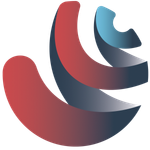Adobe Community
Adobe Community
- Home
- Premiere Pro
- Discussions
- Re: CC2015 - Out of Memory / Leaking like sieve
- Re: CC2015 - Out of Memory / Leaking like sieve
Copy link to clipboard
Copied
I've seen some threads about this same issue but non for CC2015 so am starting a new one.
New Mac (iMac, 4ghc i7, 32GM RAM, 4GB VRAM) so new install of PP CC2015. Started editing proper today with a project I'd started in CC2015 - pretty big project with multiple sequences (totalling over 2 hours of edited timelines). 1080HD sequences but lots of split scenes, warp stabilizer, twixtor for slow mo (so a lot of nested sequences).
So the issue is that twice today I've had the mac "Out of memory" dialog pop up.
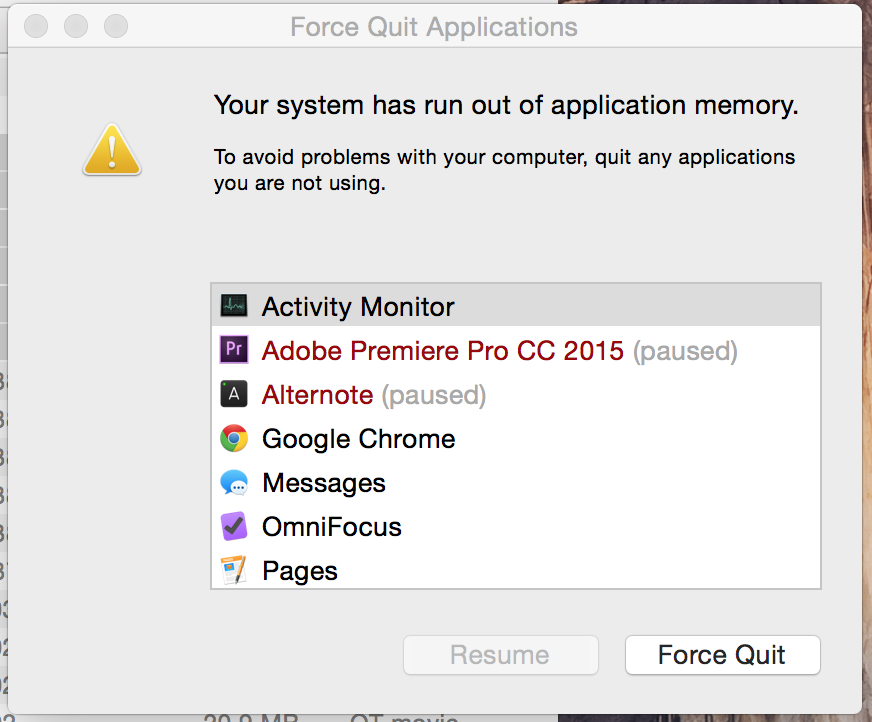
And when I go to the activity monitor and look at the memory usage, PP is not being a very good boy:
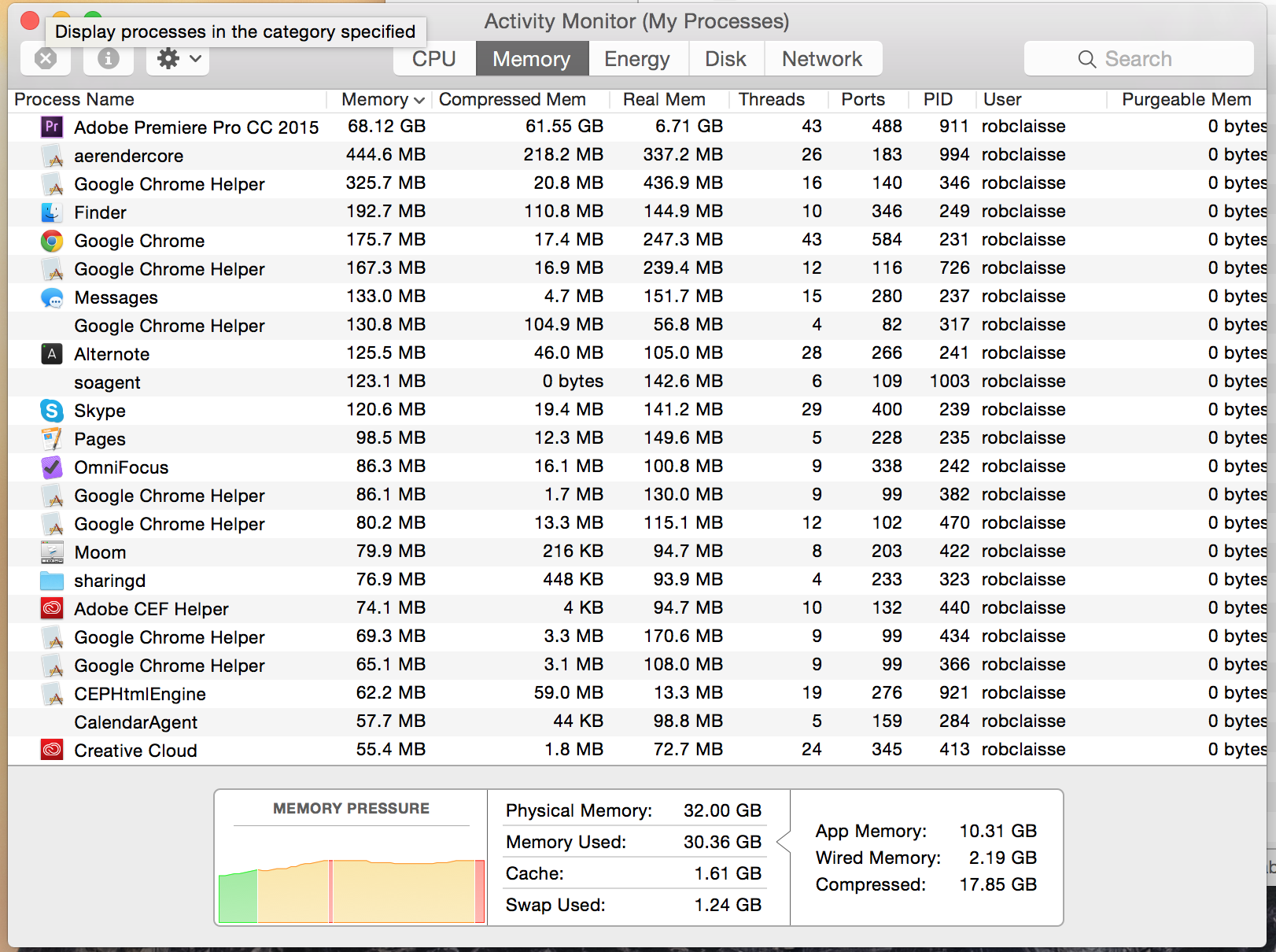
And in the time Premiere has been running I've been working on a sequence with 4 clips, so not any of the larger ones (though the project has about 2000+ clips of various types along with lots of other video and still assets).
My only choice to get this running is to restart Premiere.
I was running this before on a MacPro with CC2015 and though it was slower to run I never got these out of memory issues, so strange it would happen on a clean install on a machine that is so much more powerful.
Any ideas how to stop this happening? Can't keep restarting premiere ever 2 hours.
 1 Correct answer
1 Correct answer
I think I maybe getting closer to the issue 🙂
So I went back through everything I tried previously and was reminded that I did try deleting all the settings and that had a temporary fix but the memory leaks came back and I disregarded it but now think that settings are the key.
Short answer:
Clearing my settings folder, switch off CC settings sync and manually merging my settings back seems to have fixed the problem.
I tried so many different combinations of deleting settings, manually merging in
...Copy link to clipboard
Copied
Hello John,
It's not warp stabilizer, uninstalling/reinstalling, deleting all the files in the Application Support folders, etc is not a fix, not any of that. All I have is a 5 minute video with lumetri color and unsharp mask and i run out of memory, 16GB MBP swap file grows to 63gb.
Since you last posted, it's apparent that the Unsharp Mask effect may have a memory leak that is causing your issue. We have a bug logged and are working on a fix.
I am not going to waste my time posting any more about this, they already know the problem exists, and if they just bother turn on their software and use it they would see it.
Sorry for your issues. I hope we can fix this bug to make it easier to use Premiere Pro for everyone.
Thanks,
Kevin
Copy link to clipboard
Copied
Just letting you know the problem is in using openGL
I stopped using cuda a while back because of the issues with it, adobe and Yosemite on the mac book pros
anyway i have 0 memory leaks now that i stopped using open gl and switched back to using cuda, i just have to contend with the cuda issues leaving artifacts all over my screen after several hours of use. but otherwise i can encode with AME and rending inside of premiere HOURS of footage with no memory issues as long as i don't use opengl
Copy link to clipboard
Copied
Same problem here. Tried everything above without any result.
In my opinion Adobe can't just launch a huge update before this recurring holiday. We all contributed to this Adobe holiday and now they drinking cocktails somewhere on a beach while we lose money by not achieving deadlines.
All pressure is on you Kevin, what is the plan?
Copy link to clipboard
Copied
Hi Mikey,
Same problem here. Tried everything above without any result.
All pressure is on you Kevin, what is the plan?
Create a new post with all the info that you have about your system and media and I'll do my best to help. BTW, I also have most of my support staff available so I am not entirely alone. If you need support from them, please begin a chat here, and be absolutely sure that you ask for the "video queue." They are available M-F 7AM-7PM PST. If you are not being specific, you will probably not be escalated to the proper agents. That said, if you have a project that you updated to CC 2015, you have less a chance of having your issues solved compared with a project that was started in CC 2015.
In my opinion Adobe can't just launch a huge update before this recurring holiday. We all contributed to this Adobe holiday and now they drinking cocktails somewhere on a beach while we lose money by not achieving deadlines.
We do it every year. Twice! Don't worry, everything will be fine. The timing seems weird, but it's OK. The engineering work is done for now, so it's actually a good time to take a quick break for our team. It also gives our beta testers (editors like you) a chance to take a breather. We have compiled the issues from launch, have bugs logged, and the work is now prepared for our next release. Another release is planned shortly, so we hope we can address some of the bigger issues at that time (like the memory leak in Lumetri Scopes we have already found).
Allow us a break, like normal human beings. It will refresh us and help us come back even stronger.
My overall feeling is that a lot of people are having trouble after updating projects to Premiere Pro CC 2015, and I do not recommend that at all. If everyone held off updating projects (as they should), (or didn't rush into production mode with .0 software for that matter), you would not be seeing a lot of these issues right now.
Thanks,
Kevin
Copy link to clipboard
Copied
Damnnnn!! Forget what I just said, one minute after I wrote my positive message I got this bloody error popped up.
I'll try to replace that 9.0 folder.
Btw, Yesterday I copied my project including all the FS700 and GH3 footage to a harddrive and started to edit on another Imac here with the same specs and the same version of OSX and CC.
I logged in at the Adobe creative cloud app to my own account and after reconnecting my content I've been editing on this Imac for about 3 hours without any problem..
Copy link to clipboard
Copied
Same memory issue here:
Windows 8.1
Intel (R9 Xeon (R) CPU E5-2630 0 @ 2.30GHz Two processors
32 GB Ram
Nvidia Quadro 4000
Copy link to clipboard
Copied
Hi Jaime,
Same memory issue here:
Windows 8.1
Intel (R9 Xeon (R) CPU E5-2630 0 @ 2.30GHz Two processors
32 GB Ram
Nvidia Quadro 4000
It appears that everyone else here is on Mac. Does performing the troubleshooting steps help you too, or is there no change? I tend to think that this is an OS X and Premiere Pro issue, but you never know.
Thanks,
Kevin
Copy link to clipboard
Copied
Troubleshooting steps not working for me, on a 2011 Mac Pro w/ 16gb RAM running newest OS El Capitain update. Lots of space on HD, files running off a separate portable HD
Copy link to clipboard
Copied
The workaround Rob discribes works overhere! It didn't crashed after anymore:-)
This is what I did:
- Move the 9.0 folder from: /users/<home_folder>/documents/Adobe/Premiere Pro/9.0/ to my desktop
- Restart premiere and get the default settings
- Open a new project and then disable CC sync settings by unchecking all everything in the Premiere preferences > Sync Settings
- Then I manual copied over my keyboard short cuts, metadata settings, effects presets over from a back up of the 9.0 settings folder on my desktop.
I also don't save my projects at the Adobe creative cloud anymore but I don't know if this has anything to do with the problem.
Copy link to clipboard
Copied
The workaround Rob discribes works overhere! It didn't crashed after anymore:-)
Excellent, Michael. Thanks for the feedback.
Kevin
Copy link to clipboard
Copied
Just quickly. After a week of memory errors every 10-40 minutes, yesterday I edited all day with not problems what so ever so the settings fix I listed yesterday is working for me. Hope it helps others and Adobe can get try and get to the bottom of the root of the issue (though less urgent now as we do have a temporary fix, phew!). Thanks Kevin for shepherding me/us through this 🙂
Copy link to clipboard
Copied
Hi Rob,
Just quickly. After a week of memory errors every 10-40 minutes, yesterday I edited all day with not problems what so ever so the settings fix I listed yesterday is working for me.
Awesome. Thanks for the report. I have alerted my colleagues in support about the potential fix, so you are already helping fellow editors via our phone and chat queue with this potential workaround. I have also posted the issue to the "Moving to Premiere Pro" Facebook group.
Hope it helps others and Adobe can get try and get to the bottom of the root of the issue (though less urgent now as we do have a temporary fix, phew!).
I will make sure that the bug is logged so we can nail it down.
Thanks Kevin for shepherding me/us through this 🙂
We have you to thank!
Regards,
Kevin
Copy link to clipboard
Copied
We do it every year. Twice! Don't worry, everything will be fine. The timing seems weird, but it's OK.
Yeah, don't worry about the buggy slow update we just released before taking a company-wide vacation. Everything will be OK. It's only your entire business (and sanity) that relies on our software. It's "OK"
It also gives our beta testers (editors like you) a chance to take a breather.
Didn't realize I was a beta tester. I thought I was a customer paying for working software. I little bug here and there is to be expected but this new software literally barely runs. Sure am enjoying my breather from actually getting my work done!
Allow us a break, like normal human beings. It will refresh us and help us come back even stronger.
Hope my clients give us a break as we disappoint them with late edits until you get this fixed.
I mean come on Kevin. I appreciate your time and effort while the rest of Adobe is on vacation but you have to see how answers like this might make your professional customers who are struggling with a terrible upgrade a little frustrated. I am floored that Adobe would release a HUGE upgrade to ALL of their programs a few days before a company break.
Copy link to clipboard
Copied
Hi Ohana Films,
Sorry you're frustrated and found my comments unhelpful. Feel free to vent in the Video Lounge, but not here on a post. PM me if you have anything else you want to tell me. Otherwise, it's really not helpful or a good use of my time for me to respond to posts like this.
It would be much better for you to create your own post, with your own issues, and we will try to help.
Edit: I see you have a post about a SpeedGrade issue in another thread. I will try and address your issues there.
Hope you have a better day. Onward....
Thanks,
Kevin
Copy link to clipboard
Copied
Is this response a JOKE?! You're a company representative and you're throwing attitude at customers who's products don't work...... Shocking
Copy link to clipboard
Copied
Is this response a JOKE?! You're a company representative and you're throwing attitude at customers who's products don't work...... Shocking
Sadly it doesn't shock me. There always seems to be a huge disconnect between programmers and the end users. Programmers, and most large companies in general, tend to treat their customers like we are all a bunch a crybaby complainers. It's crazy that they would have the nerve to release software that is so useless it literally cripples anybody trying to use it. When I say "use it" I really mean use it to run a business. This isn't a gaming forum, we are professionals who pay good money for their product.
The attitude expressed here from this Adobe rep is basically "chill out dudes, no worries." Well yes worries. Big worries.
Once again we are left feeling like jerks for simply wanting the product we pay for to work. Like I said, a few bugs here and there are to be expected but this release is shameful. Adobe should be begging for forgiveness rather than telling us to casually chill out.
Copy link to clipboard
Copied
I've just flagged this with Adobe Care and one of their high end product reps is also on the case. This needs to be fixed properly.
As for the rep; think more carefully about what you say on these forums because you don't know who's reading and who knows who at adobe. Throwing gasoline on a fire isn't as effective as water.
Copy link to clipboard
Copied
I've just flagged this with Adobe Care and one of their high end product reps is also on the case. This needs to be fixed properly.
As for the rep; think more carefully about what you say on these forums because you don't know who's reading and who knows who at adobe. Throwing gasoline on a fire isn't as effective as water.
Hello Ryan,
As part of the @AdobeCare team (product rep. is me), I heard from my colleagues that you've given them feedback. As I wrote earlier, I have brought up the issue with the head of engineering. I will follow up Monday morning when I return to make sure that these comments are added to the bug.
Thanks,
Kevin
Copy link to clipboard
Copied
What I found with CC2015 is it appears to eat my RAM... Written by me over a month ago in another thread.
My solution, go back to CC 2014 - solved.
If you have a problem with the CC 2015 update, and you are a very important busy "director" (as seems to be implied by one poster here) simply go back to CC 2014.
Is it that difficult?
![]()
Copy link to clipboard
Copied
Yes, it is that difficult if you have a project already started in 2015. As far as I know, there is no going back once that happens. We went back to 2014 quickly but we still have a project stuck in 2015 and it's a nightmare.
Copy link to clipboard
Copied
thing is about busy people is they dont have time to download a programme and reorganise. If you're moving around cities every day it gets tricky, along side shooting all day. You should try it out man instead of dropping sarcastic passive aggressive comments. Here's how it should work:
Buy program, open program, program works.
Copy link to clipboard
Copied
Alright thanks Kevin. Apologies if I've fired off but this problem made me miss a deadline. Due to me not being in my office there was little I could do. Also we had awful wifi for days.
Copy link to clipboard
Copied
Alright thanks Kevin. Apologies if I've fired off but this problem made me miss a deadline. Due to me not being in my office there was little I could do. Also we had awful wifi for days.
Oh my gosh, I'm so sorry about that Ryan. We have an update coming out really, really soon. I hope it fixes this issue.
Thanks,
Kevin
Copy link to clipboard
Copied
The attitude expressed here from this Adobe rep is basically "chill out dudes, no worries." Well yes worries. Big worries.
Once again we are left feeling like jerks for simply wanting the product we pay for to work. Like I said, a few bugs here and there are to be expected but this release is shameful. Adobe should be begging for forgiveness rather than telling us to casually chill out.
Hi,
I was only trying to keep the thread on topic. There is no reason beyond that. I am in the support realm and trying to help people and provide feedback to the team. I'm really sorry you're having these issues. Just know that I'm reporting back on all of them and advocating for fixes on your behalf.
Feel free to PM me and I'll respond to you when I return from leave on Monday.
Thanks,
Kevi
Copy link to clipboard
Copied
Hello Ryan,
Is this response a JOKE?! You're a company representative and you're throwing attitude at customers who's products don't work...... Shocking
I apologize if my attempt at moderating this thread and trying to stay on topic came off as "throwing attitude." That was not the intent. I am only trying to keep this very productive thread on topic and focused so that engineering can clearly read it and identify potential fixes, and so that others will find help quickly. My role is in the support realm and providing feedback to engineering.
I will keep trying to find a solution for this particular solution in the upcoming release and will advocate on behalf of users like you for this fix.
Please PM me if you would like to discuss this matter personally.
Thanks,
Kevin