 Adobe Community
Adobe Community
- Home
- Premiere Pro
- Discussions
- CC2015 - Out of Memory / Leaking like sieve
- CC2015 - Out of Memory / Leaking like sieve
Copy link to clipboard
Copied
I've seen some threads about this same issue but non for CC2015 so am starting a new one.
New Mac (iMac, 4ghc i7, 32GM RAM, 4GB VRAM) so new install of PP CC2015. Started editing proper today with a project I'd started in CC2015 - pretty big project with multiple sequences (totalling over 2 hours of edited timelines). 1080HD sequences but lots of split scenes, warp stabilizer, twixtor for slow mo (so a lot of nested sequences).
So the issue is that twice today I've had the mac "Out of memory" dialog pop up.
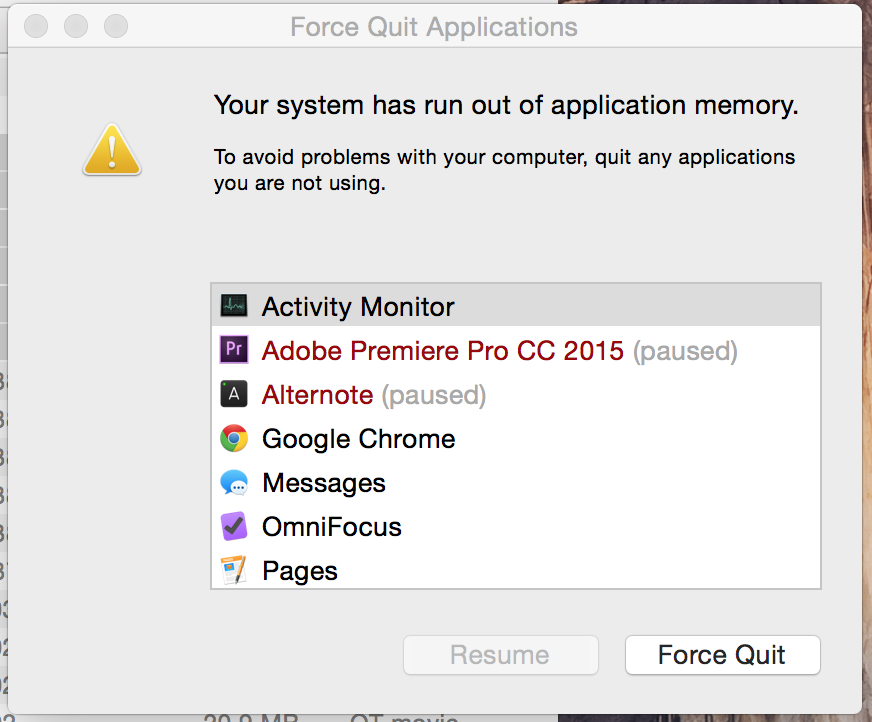
And when I go to the activity monitor and look at the memory usage, PP is not being a very good boy:
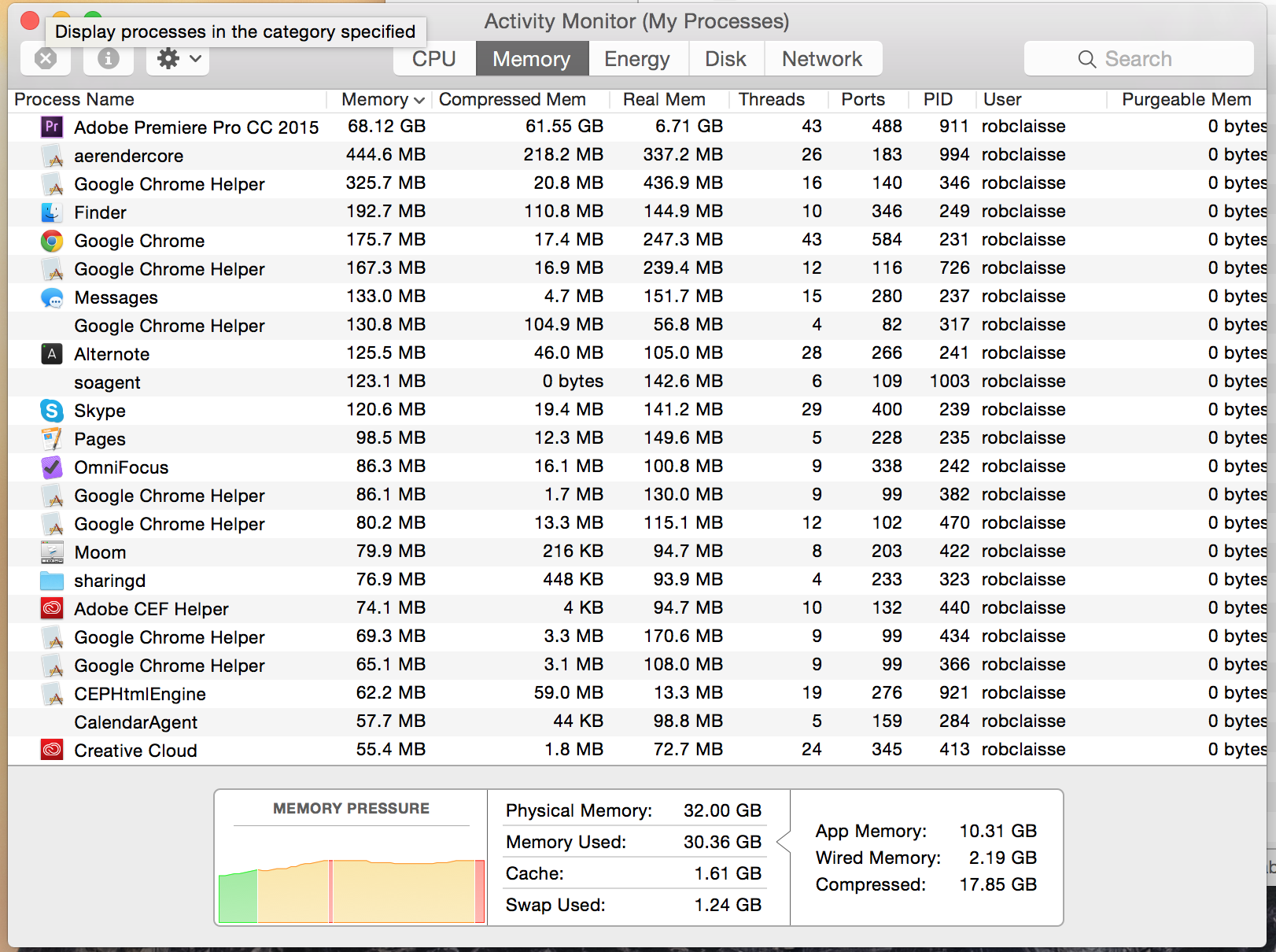
And in the time Premiere has been running I've been working on a sequence with 4 clips, so not any of the larger ones (though the project has about 2000+ clips of various types along with lots of other video and still assets).
My only choice to get this running is to restart Premiere.
I was running this before on a MacPro with CC2015 and though it was slower to run I never got these out of memory issues, so strange it would happen on a clean install on a machine that is so much more powerful.
Any ideas how to stop this happening? Can't keep restarting premiere ever 2 hours.
 1 Correct answer
1 Correct answer
I think I maybe getting closer to the issue 🙂
So I went back through everything I tried previously and was reminded that I did try deleting all the settings and that had a temporary fix but the memory leaks came back and I disregarded it but now think that settings are the key.
Short answer:
Clearing my settings folder, switch off CC settings sync and manually merging my settings back seems to have fixed the problem.
I tried so many different combinations of deleting settings, manually merging in
...Copy link to clipboard
Copied
Adobe,
IT looks like that THE NOT accelerated effects are eating UP memory during rendering.
So not only unsharp mask !
Copy link to clipboard
Copied
I don't understand why everyone is acting like the issue is resolved. We never use the Premiere unsharp mask but PP2015 was still unusable because of memory leaks. In fact, without a single effect being used al of the memory problems exist. There is something wrong with this release that goes much deeper than unsharp mask.
Copy link to clipboard
Copied
I agree that this is obviously deeper than one particular effect or plugin.
I can tell you that once I removed all of my video effects (I was only using 3 way color corrector and auto brightness/contrast) I was able to export my 10min video with normal memory usage and in a normal time frame. I have not moved the preferences folder around and this is NOT using the software only setting.
But now i have to figure out how to color correct my video...
Copy link to clipboard
Copied
And the auto brightness/contrast is a non accelerated effect. These effects causes the memory problems.
If you use only accelerated effects than everything works.
Copy link to clipboard
Copied
Hello all!!!! Yesterday for the life of me I couldn't export a very important project and it was because of the memory leaking problem. I tried every single step that was mentioned in this forum and to no avail I was stuck experimenting for 8 hours. I deleted my Lumetri Color Correction, warp stabilization and sharpening. NOTHING worked. Deleted folder 9.0 and changed settings. Still nothing. Everytime I went to export, the memory in the activity monitor would gradually go until it was around 64GB and crash.
And then all of a sudden..... I remember a month back when I couldn't even move my audio in the timeline without the whole thing crashing. So I thought to myself maybe it was an audio issue. I began unlinking my audio from all of my clips and deleting any video clips that were underneath any overlapping video. So any video that was of no use, I cut out and left the video that I wanted to be shown that was on top. I kept all of my effects the same. I had even done a dynamically linked clip in after effects using 3D tracking with text on one of the clips. Warp stabilizer, sharpening, lumetri on every clip. I began exporting and the memory never went above 8.9GB for the entire export!! I don't know what this means at all, but it worked for me. Unlink audio. Delete any video clip that is overlapped. Export. Smile.
Hope this might help someone.
Ryan
Copy link to clipboard
Copied
Hey all. I'm seriously running into this memory issue. I have an iMac 32gb ram, 4.0 Ghz i7, 10.10.4 OS Yosemite and pretty sure i'm up to date with Premiere Pro CC.
I'm exporting a 37 min file at h.265 Vimeo 1080p HD that's about 4.4 gigs. I have so much trouble working on it with warp stabilizer and nested sequences. It's annoying. I'd have to wait 5 minutes from changing a length of a video. However, after enduring this ordeal I go to export and it gets to about 21% with 15 minutes time elapsed, I get the system as run out of application memory. Can anyone help with this? Am I just to wait until Adobe releases an update?
Extra info:
I've been able to export this project easily in May and early June. I had to make small adjustments today and then i ran into the problem. I called up a friend of mine and asked if he used Premiere Pro recently and he told me he edited and exported a 4.4 gb project. Which leads me to believe that maybe the issue is that i'm opening up a project that was made before the recent update? I can also say that I've created and exported projects myself in the last 2 weeks without any problems.

Copy link to clipboard
Copied
I just got the "out of memory" freeze after a couple weeks working with the latest CC2015 update without a problem.
Today I tried to add the unsharp mask effect to my source footage instead of dropping it onto the actual clip in the timeline. I think this is what led to the freak out with my system. I removed the unsharp mask from source footage and added it individually to the clips in my timeline and it seems to have fixed the issue...for now.
Thanks, everyone, for your help on this.
EDIT: Still getting the crash. How is this even possible on a "professional" NLE? Adobe, big time fail for me and everyone else that has come from Avid and FCP.
Copy link to clipboard
Copied
still getting crashes. Going to stick with 2014 until further notice. The update has not fixed the issue at all. What a shame....... Losing faith in Adobe more and more
Copy link to clipboard
Copied
I am having the same problem with memory loss when I export. Gets up to about 60GB and runs out of application memory.
I do some cropping, color curves, brightening, etc. Some with masks. I've tried a bunch of the tricks listed to no effect. What a waste of time.
The fact that this problem has gone on in one form or the other for several months is very discouraging.
Copy link to clipboard
Copied
The fact that this problem has gone on in one form or the other for several months is very discouraging.
Hi Russ,
Have you updated to 9.0.1 yet?
Thanks,
Kevin
Copy link to clipboard
Copied
I am having the same problem. Looking forward to get this fixed by Adobe.
Copy link to clipboard
Copied
I am having the same problem. Looking forward to get this fixed by Adobe.
Hi,
Please create your own post with system details so we can help you troubleshoot.
Thanks,
Kevin
Copy link to clipboard
Copied
Anybody know if this will get fixed?
I really have had troubles with this.. and tried to go back to 2014 version, and also have some problems with that and yosemite.
Copy link to clipboard
Copied
Also. I have problem with yosemite and 2014. (just upgraded to yosemite as well.. probably a dumb move). But does a nobody know of the best OS X and premiere pro versions? Like what would be the most stabile setup. since yosemite and 2014 and 2015 apparently doesn't work
Copy link to clipboard
Copied
Also. I have problem with yosemite and 2014. (just upgraded to yosemite as well.. probably a dumb move). But does a nobody know of the best OS X and premiere pro versions? Like what would be the most stabile setup. since yosemite and 2014 and 2015 apparently doesn't work
Feel free to create your own post on a new topic.
Thanks,
Kevin
Copy link to clipboard
Copied
Also. I have problem with yosemite and 2014. (just upgraded to yosemite as well.. probably a dumb move). But does a nobody know of the best OS X and premiere pro versions? Like what would be the most stabile setup. since yosemite and 2014 and 2015 apparently doesn't work
Please create a separate post for this issue.
Thanks,
Kevin
Copy link to clipboard
Copied
I am also having trouble exporting my project due to memory issues.
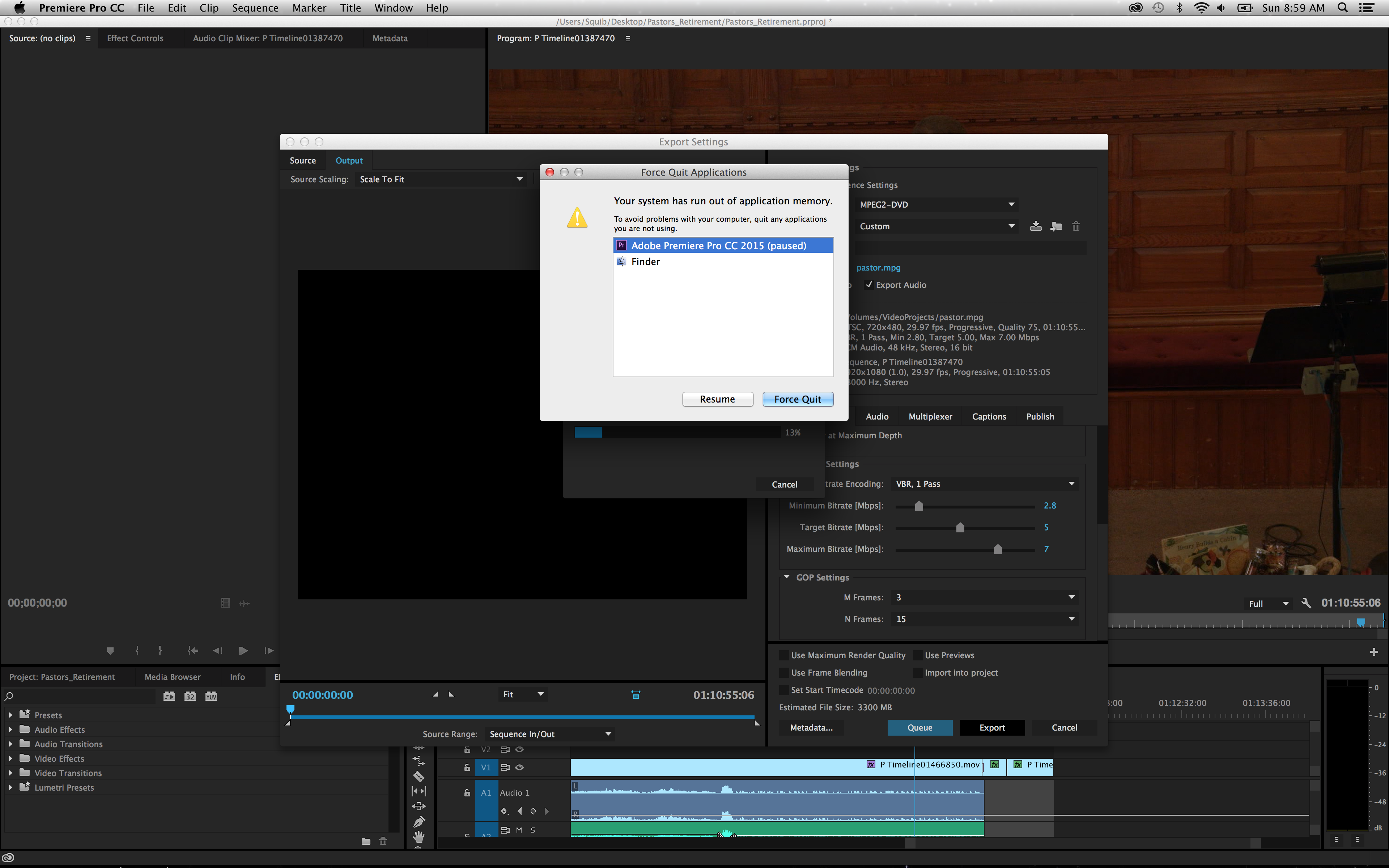
I am also on a macbook pro retina 2014 2.5GHz Inter Core i7 16GB 1600 MHz DDR3 running Mavericks 10.9.5.
I am trying to export my project so I can put it into encore for burning a dvd (since old people... technology... you know)... You can see some of my export settings in the background of the screenshot. I tried rendering the project "from in to out" in the sequence menu and that worked, but it didn't help me in exporting the project. Before rendering in to out, I got to about 6% completion before running out of memory due to this issue. After rendering 'in to out' I have consistently hit 12% or 13% completion and then it crashes.
This is really sad, as this isn't the first problem I've had with apps in the CC. Each problem having me scratching my head for days to weeks and making clients very unhappy..... Very unhappy.
If you are going to release software in the cloud as "updates" like this... PUT A WARNING SAYING THE NEWEST VERSIONS ARE OFTEN BUGGY. We are NOT beta testers. We are people forking out real money for this CC subscription crap and not even being able to get through projects. We can be waiting on these updates for months. These problems have existed for MONTHS and people still get the all happy and nice prompt to "update" to 2015.
Copy link to clipboard
Copied
If you are going to release software in the cloud as "updates" like this... PUT A WARNING SAYING THE NEWEST VERSIONS ARE OFTEN BUGGY. We are NOT beta testers. We are people forking out real money for this CC subscription crap and not even being able to get through projects. We can be waiting on these updates for months. These problems have existed for MONTHS and people still get the all happy and nice prompt to "update" to 2015.
Ben is absolutely right on this point. I am in the market for a new NLE and a grading system. Going to the IBC in Amsterdam this week to see what's out there, but to be honest, I am seriously tempted by DaVinci Resolve from the grading side of things, as it seems SpeedGrade isn't able to run properly and this hasn't been fixed in months, while people are paying a bloody subscription.
Sounds like an absolute joke if you ask me.
Get your act together Adobe if you don't want to lose all your professional customers... Just saying...
Copy link to clipboard
Copied
Oh and a clearer indication of the timeline for solving bugs might be a good idea for your beta-testing-subscribers...
Don't you think Adobe?
Copy link to clipboard
Copied
Oh and a clearer indication of the timeline for solving bugs might be a good idea for your beta-testing-subscribers...
Don't you think Adobe?
Keep in mind that this forum is user to user based: Adobe engineering cannot hear you. You must file a bug report to have your issues heard by the right people. If you would like to troubleshoot your individual issue, please create a post with full system details.
Thanks,
Kevin
Copy link to clipboard
Copied
This is really sad, as this isn't the first problem I've had with apps in the CC. Each problem having me scratching my head for days to weeks and making clients very unhappy..... Very unhappy.
If you are going to release software in the cloud as "updates" like this... PUT A WARNING SAYING THE NEWEST VERSIONS ARE OFTEN BUGGY. We are NOT beta testers. We are people forking out real money for this CC subscription crap and not even being able to get through projects. We can be waiting on these updates for months. These problems have existed for MONTHS and people still get the all happy and nice prompt to "update" to 2015.
This forum is for troubleshooting. The people here are users, primarily. The people that design the software cannot hear your complaints. If you have complaints about the product, it is better to file a bug report than to do that here. Then, and only then, will your voice be heard.
Thanks,
Kevin
Copy link to clipboard
Copied
Adobe, Seriously, what is the timeline for a working version of CC 2015? It's insane that you are still prompting your subscribers to upgrade, knowing that the software is a buggy mess. Is there progress on fixing the multiple issues?
Copy link to clipboard
Copied
Adobe, Seriously, what is the timeline for a working version of CC 2015? It's insane that you are still prompting your subscribers to upgrade, knowing that the software is a buggy mess. Is there progress on fixing the multiple issues?
File a bug report. The people that need to hear your complaint are likely not reading this message. Sorry for your issues. Feel free to create a new post with your issues and system details and I can try to troubleshoot your individual issue. I see your case details but a new post would be better. The OP has solved their issue.
Thanks,
Kevin
Copy link to clipboard
Copied
I just replaced my 2011 macbook air (4GB ram) with a new 2015 Macbook Pro Retina (16GB ram, 500GB ssd). My premier pro CC 2014 projects that worked perfectly (but rendered/exported slowly) now get this same OS out of application memory error dialog whenever I render or export. I'm talking about rendering or exporting 4 - 5 minute 1080p clips of my band. Lucky for me this is my hobby because you guys doing this professionally are really bearing the brunt of terrible development, qa and management from Adobe here (with respect to this specific issue which a simple google search shows is affecting many people -- I might guess everyone and be correct). I'm going the route of removing Premier Pro CC 2015 and reverting to 2014. Hopefully, Adobe is actually working on a fix, will admit to the issue and then post an honest ETA. Also, I did file a bug report with Adobe on this issue.
Copy link to clipboard
Copied
Hopefully, Adobe is actually working on a fix, will admit to the issue and then post an honest ETA. Also, I did file a bug report with Adobe on this issue.
Thanks for the bug report. The OP has the correct answer. I hope those who have been tagging onto his post with export issues due to memory leak problems will actually create new posts with individual system details, as it's becoming difficult to troubleshoot or reproduce any of these bugs.
Thanks,
Kevin
