- Home
- Premiere Pro
- Discussions
- Re: change frame size within a video
- Re: change frame size within a video
Copy link to clipboard
Copied
I am trying to create a tutorial using footage of a screen recording from a mobile device and screen recording from a laptop. The problem I'm having is trying to combine the two. I have the most mobile device footage and that's what I started with so that is the frame size. (looks like the size of a phone screen.) when I try to add in the laptop footage it only shows what fills the smaller frame? I know how to set to frame but I need to do the opposite and have the frame scale to picture.
I've looked everywhere and cannot find a solution. Keep in mind I'm a beginner and self taught. Thanks!
 1 Correct answer
1 Correct answer
Hi sinclaira -
1. Right click on your sequence from the Project Panel and select sequence settings.
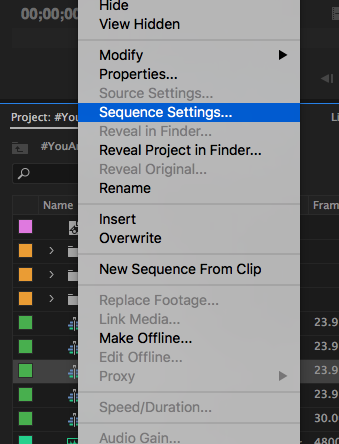
2. From the sequence settings window, under "Video" change your horizontal to 1920, so you will get a 1920 x 1080 pixel resolution and an aspect ratio of 16:9. Then hit ok.
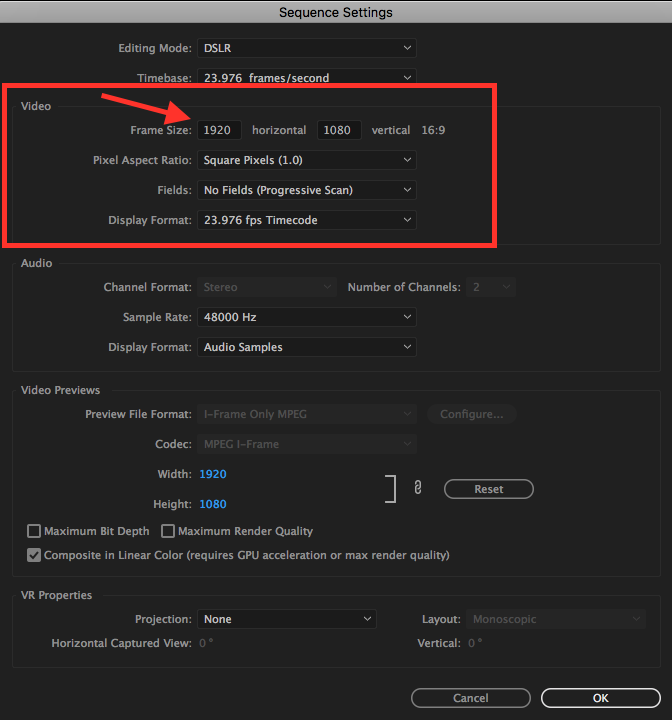
Copy link to clipboard
Copied
What Adobe application (and version) are you trying to use? If you tell us, we can forward your request to the appropriate forum. (This one is not for that purpose.)
Copy link to clipboard
Copied
Premiere Pro CC 2017, sorry about that.
Thanks!
[Moved... Here is the list of all Adobe forums... https://forums.adobe.com/welcome]
Copy link to clipboard
Copied
I recommend Step 1 here.
Copy link to clipboard
Copied
If you want to change the framesize, select sequence in Project Window,
Go to Sequence / Sequence Settings,
Set Editing Mode to Custom,
Change horizontal and vertical parameters.
Copy link to clipboard
Copied
Hi sinclaira -
1. Right click on your sequence from the Project Panel and select sequence settings.
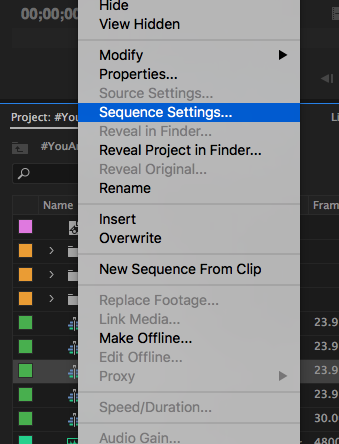
2. From the sequence settings window, under "Video" change your horizontal to 1920, so you will get a 1920 x 1080 pixel resolution and an aspect ratio of 16:9. Then hit ok.
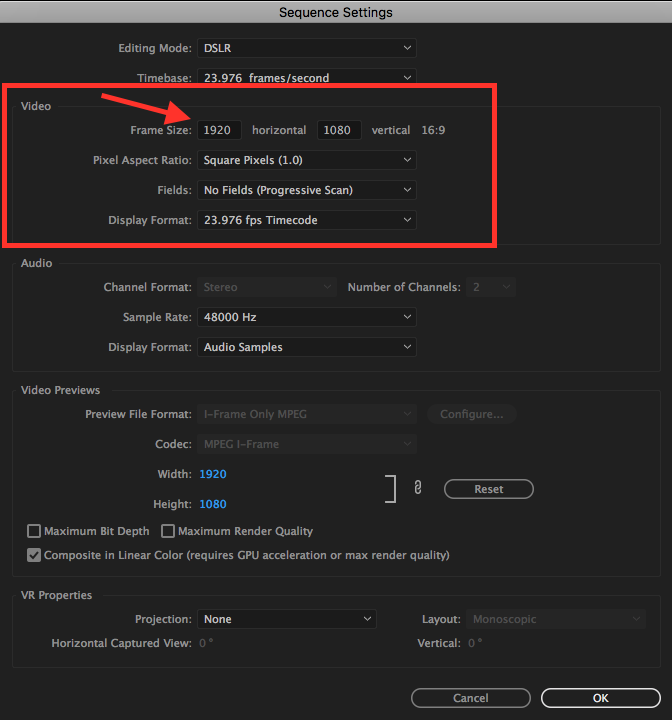
Copy link to clipboard
Copied
If the sequence is made of a preset you cannot change height and width without changing the editing mode to Custom first.
Copy link to clipboard
Copied
Interesting, I'm able to change height and width from the DSLR preset without changing the editing mode to Custom first.
Copy link to clipboard
Copied
I see now: some presets have fixed resolutions some dont..........
As I dont use dslr I assumed it was all presets.
Find more inspiration, events, and resources on the new Adobe Community
Explore Now