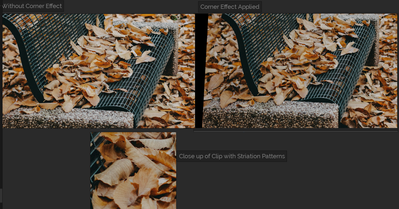Copy link to clipboard
Copied
I have a problem in premiere pro, with corner pin. After aplying, it makes some black lines.
 1 Correct answer
1 Correct answer
It has been fixed: 24.2.1. or use beta.
Copy link to clipboard
Copied
Yes, I had the same. No issue in 24.0 only showed up for me in 24.1
Hey, I just did some playing around and found a work-a-round in v24.1 if one prefers not to go back a version or to beta.
I put the invert effect before and after the corner pin effect, lines are gone. Not elegant, yet my day can progress... 🙂
Copy link to clipboard
Copied
Can confirm that a downgrade vom 24.1 to 24.0.3 fixes the problem with the corner pin effect. (Win11, RX6600, AMD processor)
Copy link to clipboard
Copied
Like someone else I couldn't get this to work in 24.1. I downgraded to 24.0 and still having problems (lines in a corner pin that should easily be resolvable). But as someone suggested, putting an invert effect before and after the corner pin in the effects panel solves the issue.
Copy link to clipboard
Copied
Rendering under Media Encoder is showing same issue despite using the invert effect where in-place rendering looks OK now.
Copy link to clipboard
Copied
Downgraded to ME 24.0.3 and problem solved.
Copy link to clipboard
Copied
Copy link to clipboard
Copied
Apparently when I have a clip with the Corner Pin Effect applied I get striation patterns appearing on my image. I never had this problem with previous versios of Premiere. Is there a way to circumvent this? I hope this gets fixed soon.
Copy link to clipboard
Copied
Copy link to clipboard
Copied
Known bug: revert to previous version or use the beta.
Copy link to clipboard
Copied
Hey,
I have a problem with Premiere Pro showing lines-artifacts when using Corner Pin in a way that program
Task:
- General idea is to a add video to a mockup of smartphone.
- It requires cropping of a video which is recorded in 1920x1080;
- It requires placing cropped video on a mockup;
My way of dealing with it:
- Adding cropping effect and cropping it + creating mask on opacity to round the corners.
2. Using rotation, position and scale to roughly place video in the right spot. - Creating nest (*)
3. Adding corner pin effect and dragging points so it would fit the smartphone perfectly.
(*) nest is applied to get corners of pin effect closer to the area that actually must be visible
Problem - although it is the easiest way to to this it creates visual artifacts (lines) when perspective is pushed beyond what program thinks is acceptable, even though the perspective looks natural.
I had no such problems with other mockups (usually, artifacts appeared only when perspective was weird) but this one seems problematic for PP.
My solution (terrible one) - avoid corner pin and using Basic 3D & Transform. Way less accurate and way more time consuming.
I guess, I'm doing something wrong but it must be something obvious since I see no topics related to this issue.
I'm attaching video with visible artifacts + file of PP (with video clip and mockup) where one clip is created using corner pin and second one using transform and basic 3d.
Copy link to clipboard
Copied
just a quick thought. Are you using any source material that's interlaced?
Copy link to clipboard
Copied
Not sure what you mean by interlaced (?). My source material is a video recorded by OBS capturing screen.
BTW, I checked out now Beta version and seems like the problem is solved there. I tried to figure out what's wrong for 2 hours and looks like it was a bug...
Copy link to clipboard
Copied
Interlacing means that each frame of video is made up of 2 fields... and in my opinion, is a legacy format that should be avoided at all costs, bwdik... Some delivery specs require it and some shooting formats allow for it. Happy to go in details, but since you're not dealing with it, probably not necessary.
Copy link to clipboard
Copied
If you mean these kind of lines its a know bug
revert to previous version or use the beta.
Copy link to clipboard
Copied
Same problem. Please fix it asap!
Copy link to clipboard
Copied
It has been fixed: 24.2.1. or use beta.
Copy link to clipboard
Copied
use the Basic 3D effect as well for an easy work around
Copy link to clipboard
Copied
(Sorry, i don't know English well, but i think you will understand me)
Maybe I have one of the best alternative:
1. Create mask where you need
2. Add Transform and basic 3D
3. Change parameters (include skew and skew axis in transform)
This way I did what I wanted to do
P. S.
Of course this is harder but it work for good result
Copy link to clipboard
Copied
Hello, Your method works quite well, thanks! The problem can be also fixed by updating Premiere Pro to the latest version.
Copy link to clipboard
Copied
Bonjour,
j'ai un probleme avec l'effet "quatre coin" sur les elements que je deforme (image ou video), cela crée des lignes grises qui suivent la deformation.
Exemple sur tout les elements animé de cette vidéo https://youtu.be/AUD1zooX704?si=vju_aeUUTLMc_neT
1:18mn video
0:20mn photo
Version 24.1.0 (build 85)
merci de votre aide
Copy link to clipboard
Copied
up
-
- 1
- 2