 Adobe Community
Adobe Community
- Home
- Premiere Pro
- Discussions
- Re: CS6 / AVCHD / Spanned Clip Bug / What Cameras ...
- Re: CS6 / AVCHD / Spanned Clip Bug / What Cameras ...
Copy link to clipboard
Copied
This known bug in CS6 has been well documented regarding the potential symptoms, known issues and transcoding workarounds.
Audio and Video glitches | AVCHD footage
It would also be very helpful for CS6 users to be able to specifically identify the problematic cameras and/or media types in order to make informed decisions when purchasing a camera, or when receiving media files with the intent of editing in Premiere CS6.
If there is a definitive list of specific camera manufacturers / models, and/or media types that are affected by this bug, I have not been able to find it.
Of course this bug has been resolved in the June 17th release of the Creative Cloud Subscription update. It remains to be seen if the fix will be back-ported to CS6.
Thanks.
Cameras confirmed as not exhibiting the bug:
Panasonic GH2
Sony HDR SR-12
Cameras confirmed that do have the bug:
Canon Vixia HF G10
 1 Correct answer
1 Correct answer
The Premiere Pro CS6 (6.0.4) update fixes a bug with spanned AVCHD clips: http://bit.ly/DVA_updates
(BTW, a new After Effects CS6 update is coming soon.)

Copy link to clipboard
Copied
The file size is 6.93 GB. Here is the WinRAR info:
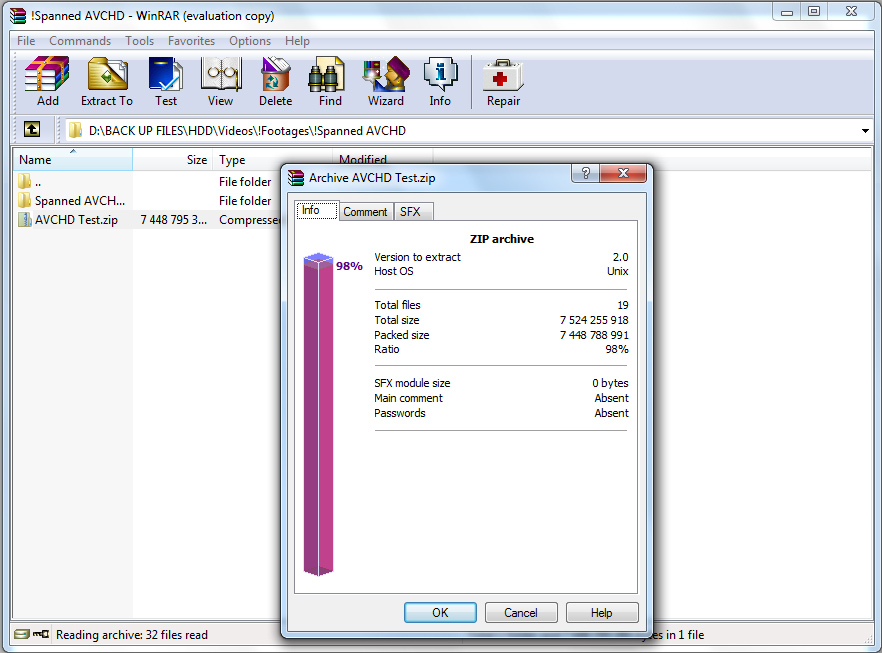
Copy link to clipboard
Copied
I'm recompressing the file using WinRAR and will upload a new file.
Copy link to clipboard
Copied
What is the size of the folders/file before compressing?
Copy link to clipboard
Copied
Not much more than the compressed file - I'm only compressing to make it easier to download as a single file instead of the entire folder structure.
Currently 10% through uploading a new file....
Copy link to clipboard
Copied
Ok - appologies for the delay - my ISP developed a local area problem yesterday and my internet was up and down like a yo-yo all day and night.... but finally here is the new file.
https://docs.google.com/file/d/0B-0vO4a8_of4cm1MaVIwT3hRNDg/edit?usp=sharing
I've already downloaded it again and verified that I can open / extract the files using WinRAR on Windows 7.
Copy link to clipboard
Copied
Downloading now...
Copy link to clipboard
Copied
Looks like the G10's media does suffer from this bug. The list has been updated.
Copy link to clipboard
Copied
Jim Simon wrote:
Looks like the G10's media does suffer from this bug. The list has been updated.
Jim, can you confirm that this is fixed in CCfor the HF G10 ?
Copy link to clipboard
Copied
It is. I can move around the clip at random and it updates and plays near instantly.
Copy link to clipboard
Copied
Jim Simon wrote:
It is. I can move around the clip at random and it updates and plays near instantly.
Thanks. That's encouraging that the fix they are planning to do to CS6 may actualy work then. Sorry it's a pretty boring video to watch ![]()
Copy link to clipboard
Copied
It serves its purpose.
Copy link to clipboard
Copied
ExactImage,
Thanks for posting your media.
For me (CS6.0.3), the video freezes at 8 seconds and never recovers.
Audio continues to play, even when I jump to later points in the Timeline.
Since I have never been unfortunate enough to experience the bug
with any media I have used, this will be a good test source for when
the promised bug fix for CS6 is eventually released.
![]()
note:
I can also confirm that CS5.0.3 plays this media
without any lag, stutter or delay.
Copy link to clipboard
Copied
I also confirm the bug for ExactImage's sample in PR CS6, and its absence in CS5.5.
Interesting: in CS6, it took forever to begin showing the conforming indicator bar, and then took an appropriate amount of time. In 5.5, the bar showed immediately. I ran the Barsik sample again: its conforming bar starts immediately in both cases.

Copy link to clipboard
Copied
LanceTJ53 wrote: All I know is that the most knowledgeable people that I have spoken to on this subject insist that in order to properly import individual AVCHD files that are part of one spanned clip, one has to use the Media Browser.
Lance, please, revise this thread once again: if all metadata are preserved, it doesn't matter how one imports spanned clips into PrPro - PrPro is smart enough to recognise them. The main advantage the Media Browser presents over conventional import dialog is it automaticalli detects folders' structure for different types of media and hides unnecessary data from a user: separate parts within a spanned range and folders' hierarchy below root folder.
Actually, an Engineer from Adobe emailed me some weeks ago asking for samples from my two camcorders. However, he really gave me no assurance at all in his email that Adobe was working on a possilbe bug fix for PP 6.
The purpose of this thread and public samples library is slightly different: to eliminate rumors and gossips among us, mere users, about which cameras and media types are affected and which are not via providing evidence so that we can make context-aware decision if not while choosing a camera, then while deciding on upgrade. It's up to you to have a boat, if you want to stay afloat.
Jim Simon wrote: Hey Fuzzy,
Your media did not exhibit the spanned clips bug in CS6.
Yep.
Bill Gehrke wrote: I just looked at the clips from one of my two Sony HandyCam's, the HDR-CX260V.from the recent wedding shoot. From the Sony camera I imported the folder with that date. The clip is 37 minutes 47 seconds. There is one clip and its size is 5.93 GB and it is a MTS file. So is this a stitched file? I looked at some other large files currently on the SDHC card and there seems to be no 2/4 GB limitation on these cameras so therefore no spanning, no stitching.
When I look at my HXR-NX5U the raw files on the camera they are 2 GB maximum file size MTS files and when imported via Sony CMU they are stitched into M2TS files.
Bill, from what I know, HDR-CX260V operates on exFAT, while HXR-NX5U - on FAT32. Therefore, there is no longer file size limit (hence, needs in spanning for that reason) in newer cameras or camcorders. Try your original spanned MTS files from HXR-NX5U, do not transfer them via CMU.
Copy link to clipboard
Copied
Fuzzy Barsik wrote:
Bill, from what I know, HDR-CX260V operates on exFAT, while HXR-NX5U - on FAT32. Therefore, there is no longer file size limit (hence, needs in spanning for that reason) in newer cameras or camcorders. Try your original spanned MTS files from HXR-NX5U, do not transfer them via CMU.
Sorry, I do not keep the original MTS files. Why would I even want to? I archive the files after they have been stitched tigether.and have found no problems. I guess you might want me to do a test that way but right now that is prettly low on the priority list.

Copy link to clipboard
Copied
I guess you might want me to do a test that way but right now that is prettly low on the priority list.
Actually, I'd rather you had time to shoot and submit a sample.
Better yet, those who are experiencing the bug.
Copy link to clipboard
Copied
Surely Adobe has developed a list of problematic cameras
Not sure I agree. What would be the need for that from the engineers' standpoint? I'd assume their goal is to simply to understand the issue. It may only be necessary to have some clips that don't work, some that do, and try and find the underlying difference between them. I'm not sure I see how a comprehensive list helps them in this regard, so I can easily see where it may not have been compiled.
Copy link to clipboard
Copied
What would be the need for that from the engineers' standpoint? I'd assume their goal is to simply to understand the issue.
I'm only basing this on the very brief reply from
Steve Hoeg in post #73 in response to this question:
Does Adobe maintain media file databases from different
manufacturers on hand in the lab for testing, troubleshooting,
confirming bug fixes in the Creative Cloud Subscription release, etc.
Post #73- SteveHoeg
Yes, we have sets of test media this reproduces with.
This would suggest that they at least know the nature
of the problem, are able to reproduce it, and have
confidently resolved the problem in CC release.
Even if they don't know exact cameras and models,
they are much more aware of the specific nature of the bug
than mere users like you and me (as this thread illustrates).
For camera buyers planning to use CS6, this isn't particularly helpful.
And, if they don't retrofit CS6 with the bug fix (it remains to be seen),
I would certainly expect a camera / media type "Hit List" to be released.
Copy link to clipboard
Copied
Steve Hoeg in post #73 in response to this question:
I think you might be reading too much into his answer. All he said was that they have media that can be used to reproduce the issue. That doesn't necessarily mean they have a comprehensive database tracking where every clip came from. I mean, they might. I don't know one way or the other. But I can still see where it's possible they don't.
Copy link to clipboard
Copied
I think you might be reading too much into his answer.
Maybe so... I only had 10 words to work with.
![]()
Copy link to clipboard
Copied
Steven L. Gotz wrote:
What is wrong with that? Why not individual files if they are perfectly matched one frame to another? What is wrong with three clips instead of one if they look fine on the timeline together?
I'm not sure what you're getting at here, Steven. The point behind the tests I performed was to see if it mattered how the AVCHD clips were imported. From what I could see: no, it doesn't matter. Spanned clips, whether imported properly using the AVCHD directory structure or as individual .MTS files, trip the CS6 AVCHD bug.
jas

Copy link to clipboard
Copied
What is wrong with that? Why not individual files if they are perfectly matched one frame to another? What is wrong with three clips instead of one if they look fine on the timeline together?
The question is that frames are not matched on a cut (or at least may not). They share data across multiple files and are designed to be treated as a single asset. As I can recall, someone argued that GH3 doesn't write spanned clips because data in files are not distributed across multiple clips, but file is normally closed once the size reached the limit. Not sure if there is such definition of the spanned clips, but real spanned clips are obviously treated as a single shot. How do you see your 'spanned clips' in PrPro: as separate files or several shorter clips are combined in a single long one on importing? If they are not, than GH3 doesn't definitely write spanned clips.
Do people use Media Browser, and if so, why?
Media Browser can recognise camera specific formats through the directory tree - no needs to drill down. Especially important feature for such a thing as Canon MXF files, where every single file wrapped in its own folder.
Copy link to clipboard
Copied
Joe,
No change using Media Browser.
Question. Do people use Media Browser, and if so, why? Bridge is so much more, well, usable!
Copy link to clipboard
Copied
Steven L. Gotz wrote:
OK, I'm back. The Panasonic has no AVCHD issues with Premiere Pro. Also, I did not have to copy over the entire directory. I just copied 00000.MTS and 00001.MTS over to my hard drive and put them on the timeline. The changeover from the first file, which was 20 minutes 25 seconds long at 4GB, to the second file which I stopped about ten minutes into it, or at just over 30 minutes total (no European 29:59 rules for my camera), was seamless. My wifes arm was moving at that time and I can see that there is not a single frame missing.
That should take the GH3 off of Steve's list of worries, although I doubted the problem would be in the GH3 if it was not in the GH2.
Your report here is totally invalid Steven. For that is not at all the correct and proper way to import spanned clips.
You are clearly importing them seperately.
.
Copy link to clipboard
Copied
Everyone who reads this thread (including Mr. Gotz)
is already aware of this fact.
Read posts #58, #59, and #61 through #66.