 Adobe Community
Adobe Community
- Home
- Premiere Pro
- Discussions
- Re: CS6 / AVCHD / Spanned Clip Bug / What Cameras ...
- Re: CS6 / AVCHD / Spanned Clip Bug / What Cameras ...
Copy link to clipboard
Copied
This known bug in CS6 has been well documented regarding the potential symptoms, known issues and transcoding workarounds.
Audio and Video glitches | AVCHD footage
It would also be very helpful for CS6 users to be able to specifically identify the problematic cameras and/or media types in order to make informed decisions when purchasing a camera, or when receiving media files with the intent of editing in Premiere CS6.
If there is a definitive list of specific camera manufacturers / models, and/or media types that are affected by this bug, I have not been able to find it.
Of course this bug has been resolved in the June 17th release of the Creative Cloud Subscription update. It remains to be seen if the fix will be back-ported to CS6.
Thanks.
Cameras confirmed as not exhibiting the bug:
Panasonic GH2
Sony HDR SR-12
Cameras confirmed that do have the bug:
Canon Vixia HF G10
 1 Correct answer
1 Correct answer
The Premiere Pro CS6 (6.0.4) update fixes a bug with spanned AVCHD clips: http://bit.ly/DVA_updates
(BTW, a new After Effects CS6 update is coming soon.)
Copy link to clipboard
Copied
BTW - I did a quck test late last night with a 21 minute clip but it's not conclsuive because I didn't record with audio. i know one symptom of the bug is loss of audio or in some cases lipsync issues so I plan to do a thorough test tonight.
Here's what I noticed so far though. The spanned clip and Sony content manager clips appeared to import with no missing frames. I scrubbed the timeline and it scrubs much more fluidly than it did in CS5.5. I could rapidly scrub and play with no issues. I didn't check monitor disk activity yet but so far this seems to be a good sign.
I'll post my results once I do the thorough test. Aside from jittery scrubbing, freezing on the timeline, loss of audio, lipsync issues, spikes in disk activity and long media encoder exports are there are other symptoms that I should be looking for? And again, when people have problems is it consistent on every clip?
Copy link to clipboard
Copied
As requested from the other forum I will post my results for my three cameras all AVCHD media, but I first should mention that I never use Adobe Media Browser for import to Premiere CS6 and on my Sony HXR-NX5U I never import the files directly to my media disk I use the Sony Content Management Utility (CMU) to import from that camera. I have never seen any end of clip glitches on that camera and my two Sony HandyCams HDR-CX190 and a HDR-CX260V.
I have used all three many times in CS6 multicamera setups ranging from 45 minutes to 1.5 hour continuous shoots with never any signs of missing data. I have seen and reported playback problems with these AVCHD clips, but that problem did not exhibit itself in my last edit in CS6 last month.
Copy link to clipboard
Copied
I first should mention that I never use Adobe Media Browser for import to Premiere CS6
Do you see spanned clips as one single clip, or multiple clips?
Copy link to clipboard
Copied
So far in this thread, these cameras' media have been identified
as being affected by the known CS6 AVCHD footage bug*
Post 44. Jason Van Patten
- Sony Handycam HDRCX300
- Sony Handycam HDRCX130
http://forums.adobe.com/message/5343789#5343789
Post 50. ZachRosing
- Panasonic AG-AC130
- Panasonic HMC-40
http://forums.adobe.com/message/5344788#5344788
Post 112. ExactImage
- Canon Vixia HF G10
http://forums.adobe.com/message/5406939#5406939
and Post 115. LanceTJ53
http://forums.adobe.com/message/5407035#5407035
Post 128. wfmc staffer
- Canon Vixia HF M50
http://forums.adobe.com/message/5432847#5432847
Post 141. blackrosekiller / lghtanddrk
- Sony HXRNX30U
http://forums.adobe.com/message/5459765#5459765
__________________________________________________
Proper protocol for testing a particular camera's media:
Create a "spanned clip" continuous roll (duration varies by camera).
Copy the entire contents of the camera's media card
to an internal drive, then import using the Media Browser*.
*Audio and Video glitches | AVCHD footage
http://helpx.adobe.com/premiere-pro/kb/audio-video-glitches-avchd.html
*Import assets from file-based sources with Media Browser
*See a video of how the bug is manifest in the CS6 Timeline.
Post 42 by Jason Van Patten
http://forums.adobe.com/message/5343659#5343659
xxxxxxxxxxxxxxxxxxxxxxxxxxxxxxxxxxxxxxxxxxxxxxxxxxxxxxxxxxxxxx
So far in this thread, these cameras has been reported
as NOT being affected by the CS6 AVCHD footage bug.
Post #23 - Jim Simon
- Panasonic AG-AF100 - IS NOT AFFECTED
- Panasonic AG-AC130 - IS NOT AFFECTED
- Panasonic AG-HMC150 - IS NOT AFFECTED
- Panasonic AG-HMC70 - IS NOT AFFECTED
- Panasonic GH-22 - IS NOT AFFECTED
http://forums.adobe.com/message/5340140#5340140
Post #23 - cfg_2451
- Canon Vixia HF100 - IS NOT AFFECTED
- Canon Vixia HF200 - IS NOT AFFECTED
http://forums.adobe.com/message/5340207#5340207
Post #105 - (In reply to) tfi productions 44
- Canon HF S20 - IS NOT AFFECTED
Copy link to clipboard
Copied
Stan Jones wrote:
I first should mention that I never use Adobe Media Browser for import to Premiere CS6
Do you see spanned clips as one single clip, or multiple clips?
They (all three cameras) show up as a single m2ts clip.and in the case of a recent wedding all three are in excess of 4 GB
Copy link to clipboard
Copied
I confess that I haven't tried files that were compiled with the Sony Content Manager and then imported into CS6 for the following reason.
I was concerned that when the Sony tool recreated the spanned clips into a single clip that it was recompressing the clip. The reason being is that the length of the clip in the properties showed a second or so less than the spanned clip brought right into the Adobe Media Browser. Yet if I stacked a spanned clip on top of the exact same Sony tool compiled clip the length was the same. Very odd. Does anyone know if the Sony Content Manager is simply stitching the files together or altering them in some other way in the process?
Also, Adobe says that AVCHD files should only be imported via the Media Browser. If you try to import a Sony compiled clip the media browser doesn't detect it as AVCHD.
So you are saying that Sony compiled spanned clips work perfectly in CS6 but non-compiled spanned clips imp[orted into the Adobe Media Browser do not?
If your method works then this is a workaround, an extra step albeit but a plausible workaround.
Copy link to clipboard
Copied
So I looked into the Sony Content Manager too more and made some interesting observations that I am wondering if anyone can shed some light on.
I have a spanned AVCHD clip shot on the Sony HXR-NX30U that is around 22 minutes long. I tried the following in CS5.5.
If I compile the spanned clip in the Sony Content Manager and view the running time in Windows Explorer it displays as 21 min. 54 sec.
If I import the Sony compiled clip into the media bin (not using the Adobe Media Browser) and view the file properties it displays the same as Widnows Explorer - 21 min. 54 sec.
If I import the spanned clip (2 files) using the Adobe Media Browser the running time shows 00:21:55:08
If I stack the Sony compiled clip on top of the media browser compiled clip they appear to be the exact same length - 00:21:55:08
If I import the 2 original files that make up the spanned clip into the media bin (not using the media browser) and view the properties of each file what I found is the first clip displays the running time of 00:21:55:08 (which is what it reads as if imported via the media browser) and the second file displays as 00:21:54:00 (the running time of the Sony Content Manager compiled clip). Why does the clip being imported through the media browser show that is 38 frames longer?
I'm concerned that Adobe media browser is not reading the file correctly in CS5.5 since the running time for a compiled clip in the bin is the same as it appears in Windows Explorer? Or is the Sony Content Manager doing something to the compiled file and since the media browser is importing the original clips it is displaying the correct running time?
I know this probably sounds confusing. I'm just trying to figure out regardless of CS6 or any version is it better to use the Sony Content Manager to compile the spanned clips into single clips or just import the original files in using Adobe Media Browser? I would love to know what the Sony tool actually does to the files. Does it just stich files or recompress the files? 38 frames is a pretty big difference but it's odd that there appears to be nothing different between a Sony compiled clip vs. a media browser compiled clip.
Can anyone shed any light on this? Could these anomalies be also contributing to triggering the bug in CS6?

Copy link to clipboard
Copied
lghtanddrk aka blackrosekiller wrote: ...
Regard to SONY Utilities, they do not re-encode anything while performing conversion from spanned AVCHD files to a single M2TS one, they execute true rewrapping. Quality test in After Effects (AE project is set to 32-bit, working space is linearised, both original spanned AVCHD clips and the rewrapped M2TS file are dropped into the same composition, blending mode of an upper layer is set to 'Difference') results in pure black solid with no a single artefact.
In my testings in CS5.5, 1080i25 AVCHD clips, I was unable to see any mismatch in duration between imported spanned clips and a rewrapped M2TS file, they always show exactly the same figures irrespective of how I import them: whether by picking a long clip via Media Browser set to AVCHD View, an arbitrary clip within the spanned range via Media Browser set to File Directory View or via File -> Import...(Ctrl/Cmd+I) or rewrapped M2TS file.
Using vendor's utilities was proposed as a workaround right after the spanned AVCHD clips bug was discovered in CS6. I don't have Panasonic and Canon cameras or camcorders and, hence, didn't test their utilities by myself, but suspect they also should be capable of rewrapping spanned AVCHD clips into a single M2TS file. However, that doesn't mean the bug mustn't be fixed.
By the way, SONY currently offers FREE serial number for Content Browser 2.0 utility (offer expires on June 30, tomorrow !!!). The advantage of Content Browser compared to e.g. SONY PMB or PMH utilities is it has versions for both Mac and Windows.
joe bloe premiere wrote: ...
Joe, I wouldn't personally rely on Christian Jolly's statement about Panasonic AG-HMC70 and Panasonic AG-HMC150 and still consider them as under suspect, 'cos Christian argued that all his cameras, including Panasonic AG-HMC40, are not affected.
I'd also offer to apply to moderators so that they would include the list of affected and unaffected cameras in the original post alongside with the testing protocol description. I'd suggest the following structure:
- Camera manufacturer
- Product line
- Camera model
- Evidence: Forum User name, link to the post, sample files.
Regard to the last one, I think we could build our own sample files library. Google Disk currently offers 15 GB storage space for free. Therefore, here is my contribution - spanned AVCHD clips sample from SONY HDR-SR12 camcorder (7z archive file).
Copy link to clipboard
Copied
So to be very clear, you are saying that the Sony Content Manager just rewraps the spanned MTS files into a single M2TS file with no quality loss? How do you account for the difference in 38 frames listed in the file properties for the rewrapped file vs. the spanned file brought into Adobe's Media Browser? It's weird that the running time for imported media browser files is inflated yet there's no obvious physical increase in duration.
Aside from the potential CS6 workaround, is there any advantage to using the Sony Content Manager other than the convenience of single files vs. multiple spanned files?
Is there any data out there showing that rewrapped files perform better? Do spanned files imported through the media browser take up more processing power to handle when rendering with effects?

Copy link to clipboard
Copied
So as to be as clear as possible: I don't see any extra frames in my testings. You can download my spanned AVCHD sample and check on your own, while so far I haven't seen yours.
Similar for the rest questions: you can run your own tests and decide whether you need those utilities and whether rewrapped file exhibits any advantages other than eliminating spanned clips bug.
Copy link to clipboard
Copied
I think we could build our own sample files library. Google Disk currently offers 15 GB storage space for free.
An excellent idea. I've seen more than one person believe they were seeing the bug when it was something else.
Christian is quite knowledgeable, so I'm skeptical when others report they are seeing the bug with Panasonic cameras that he claims work fine. Having a full PRIVATE folder zipped up for download and sharing is a good way to confirm the bug.

Copy link to clipboard
Copied
An excellent idea. I've seen more than one person believe they were seeing the bug when it was something else.
That's exactly my point.
Copy link to clipboard
Copied
Jim Simon wrote:
I think we could build our own sample files library. Google Disk currently offers 15 GB storage space for free.
An excellent idea. I've seen more than one person believe they were seeing the bug when it was something else.
Christian is quite knowledgeable, so I'm skeptical when others report they are seeing the bug with Panasonic cameras that he claims work fine. Having a full PRIVATE folder zipped up for download and sharing is a good way to confirm the bug.
I believe that just the opposite of what you claim here is the real truth. Many people who are reporting no problem are clearly not following the correct procedure to import a spanned clip into Premiere Pro.
I see no basis whatsoever to support your conclusion.
Copy link to clipboard
Copied
Many people who are reporting no problem are clearly not following the correct procedure to import a spanned clip into Premiere Pro.
Quite possibly, but Christian Jolly is not on that list. That's why I'm skeptical of those who claim to see the bug on media he says works fine. Having a sample of that media would quell any doubts, which is why I think Fuzzy's idea is a good one.
Copy link to clipboard
Copied
Okay Fuzzy. Here are my test results.
FYI, not at my main editing station, so using my laptop - Dell i5 laptop with 6Gig of RAM. Hooked to external monitor. Win7 Home SP1. PR CS6 6.0.3. No CC installed. (Shouldn't matter.)
Note re contents:
The download is a 7gig .7z file.
In the stream folder are 4 mts files.
3 are 2gig files that show a duration in Windows Explorer of 16 minutes 21-23 seconds, and a fourth that is smaller.
Media info shows this as 1080i 25 (PAL?) VBR 16 Mbps.
The subject matter is traffic, so there is continuous movement. Audio is continuous background noise.
Downloaded the file.
Extracted, and had 2 top directories: AVCHD and AVF_INFO.
Created new PR project with no sequences.
Opened the PR Media Browser panel, navigated to the AVCHD folder, and it shows a single mts clip.
Changed to Project panel and dragged the clip to the new icon to create sequence.
Waited till conforming had stopped.
If you look at the Adobe "Audio and Video Glitches" document, they suggest that symptoms such as no audio track or choppy video during entire clip are workflow issues. The only symptoms of the "bug" are "There is a known issue for Adobe Premiere Pro CS6. AVCHD files that are spanned can cause the system to freeze up while scrubbing the software. Also, the audio can sometimes disappear after a set amount of playback."
http://helpx.adobe.com/premiere-pro/kb/audio-video-glitches-avchd.html
The total clip is about an hour. Scrubbing with all the clip visible in the timeline is not "smooth," but it is responsive and does not freeze. Zooming in so I see 16:06 to 16:23 (there should be a "clip join" at 16:21), still scrubs okay. I'm playing the timeline, and as of now, has played first 20 minutes without audio disppearing.
Edit: at 28 minutes, I no longer see the audio waveforms in the meter to the right. Audio is still playing. When I click on the triangle to open the audio track, the levels are active again.

Copy link to clipboard
Copied
That's right, 1080i 25, PAL (I'm still living on the PAL side of the World). Total duration is 01:00:01:00. Clip joins are at 00:16:21:19, 00:32:43:13 and 00:49:07:09 (if metadata are broken and files are imported as separate MTS clips, they exhibit repeated frames there).
So far so good, at least we have now public evidence that not all cameras are affected.
Copy link to clipboard
Copied
I'm still living on the PAL side of the World.
Where is this view? Very peaceful...

Copy link to clipboard
Copied
Outskirts of Moscow... 
Copy link to clipboard
Copied
Hey Fuzzy,
Your media did not exhibit the spanned clips bug in CS6.
Copy link to clipboard
Copied
Fuzzy Barsik wrote:
Joe, I wouldn't personally rely on Christian Jolly's statement about Panasonic AG-HMC70 and Panasonic AG-HMC150 and still consider them as under suspect, 'cos Christian argued that all his cameras, including Panasonic AG-HMC40, are not affected.
I'd also offer to apply to moderators so that they would include the list of affected and unaffected cameras in the original post alongside with the testing protocol description. I'd suggest the following structure:
- Camera manufacturer
- Product line
- Camera model
- Evidence: Forum User name, link to the post, sample files.
It appears Jim has taken the reins on managing The List,
so I will defer to his decisions on what to include and exclude.
I agree your 'description protocol' for cameras is a good idea, but
hopefully this thread will soon be moot (when and if the promised
CS6 AVCHD bug fix is released).
I downloaded your SONY HDR-SR12 media files, and can confirm that
I experience no performance problems in CS6.0.3 or CS5.0.3...
but I do think I saw Edward Snowden walking down the sidewalk.
![]()

Copy link to clipboard
Copied

Copy link to clipboard
Copied
The Premiere Pro CS6 (6.0.4) update fixes a bug with spanned AVCHD clips: http://bit.ly/DVA_updates
(BTW, a new After Effects CS6 update is coming soon.)
Copy link to clipboard
Copied
I can confirm that the bug as exhibited by the clips
provided by ExactImage in Post #212 is fixed.
Kudos to the Pr team.
![]()
I am anxious to see what the Ae update offers.
Copy link to clipboard
Copied
> I am anxious to see what the Ae update offers.
So far, we've got several fixes in the works, including some crashes, some performance issues, some OpenGL problems, and a problem with FLV cue points not being exported. The last time I counted, we had about a dozen fixes that looked like they were going to make it.
I have my fingers crossed (since we haven't finished testing on this one), but I think that we have a good chance of getting a fix in for the source of more than 60% of all crashes in After Effects CS6. We fixed it in After Effects CC (12.0), but it's tricky to back-port a fix to a previous version.
We should have this out in September.
Copy link to clipboard
Copied
lghtanddrk wrote:
1. Also, Adobe says that AVCHD files should only be imported via the Media Browser. If you try to import a Sony compiled clip the media browser doesn't detect it as AVCHD.
2. So you are saying that Sony compiled spanned clips work perfectly in CS6 but non-compiled spanned clips imp[orted into the Adobe Media Browser do not?
3. If your method works then this is a workaround, an extra step albeit but a plausible workaround.
- I never saw any instruction that said the AVCHD clips should be imported via the Media Browser. An I never did earlier when I was using CS5 and CS5.5. When you refer to the Media Browser are you talking about the Adobe Bridge? Properties of the clip and sequence settings below.
- I guess I do not have any Sony non-complied clips.
- I do not see this as a extra step since I never have to open the Bridge.
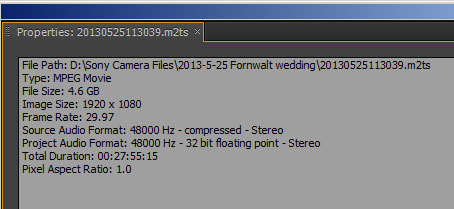
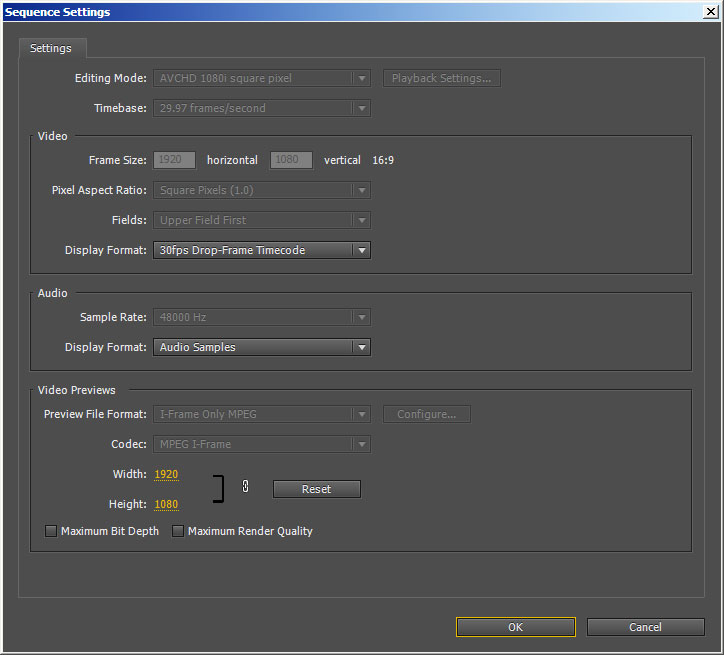
I have burned this wedding to Blu-ray and have gotten raves about the quality from knowledgable people on the video quality
Message was edited by: Bill Gehrke